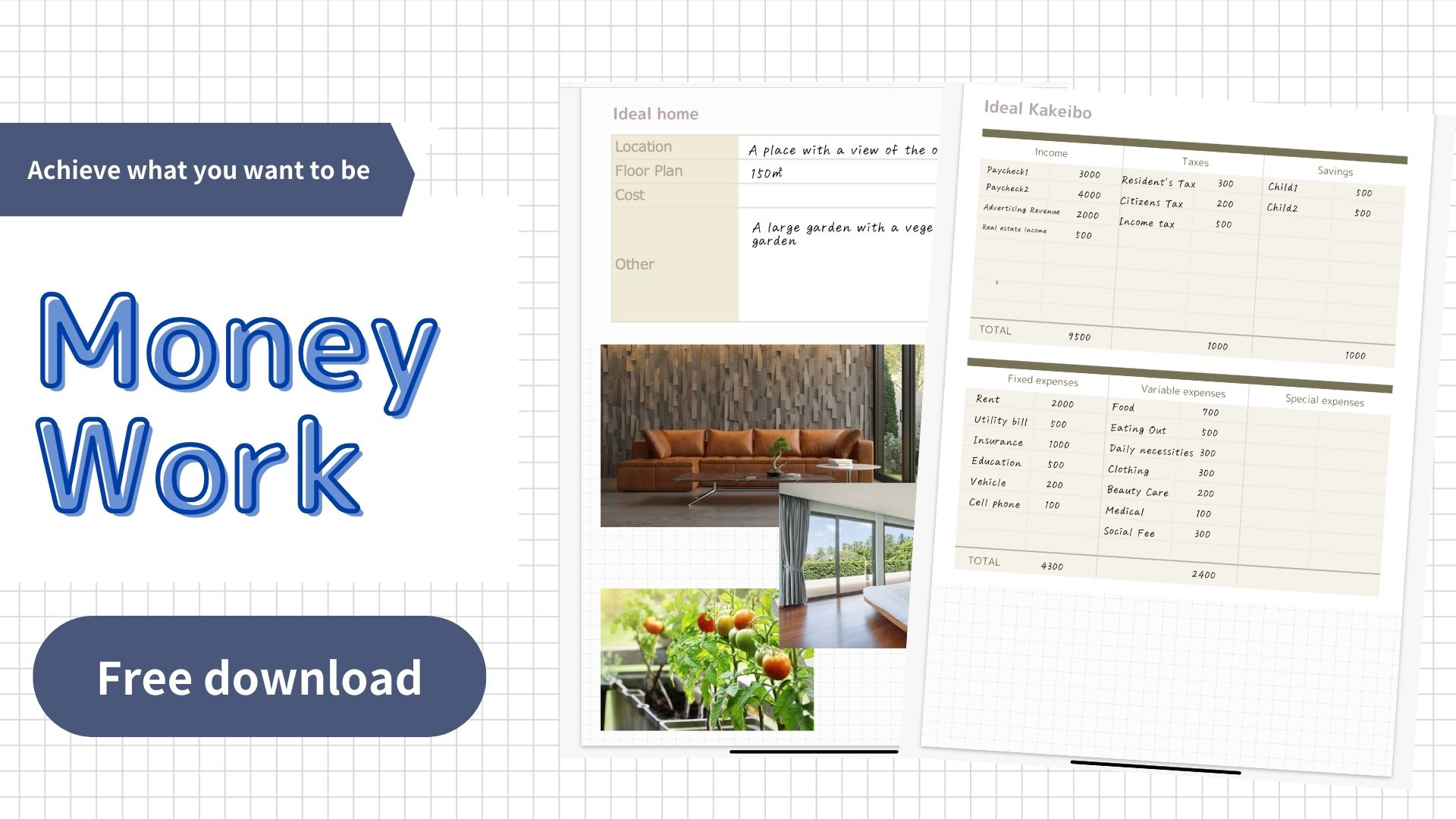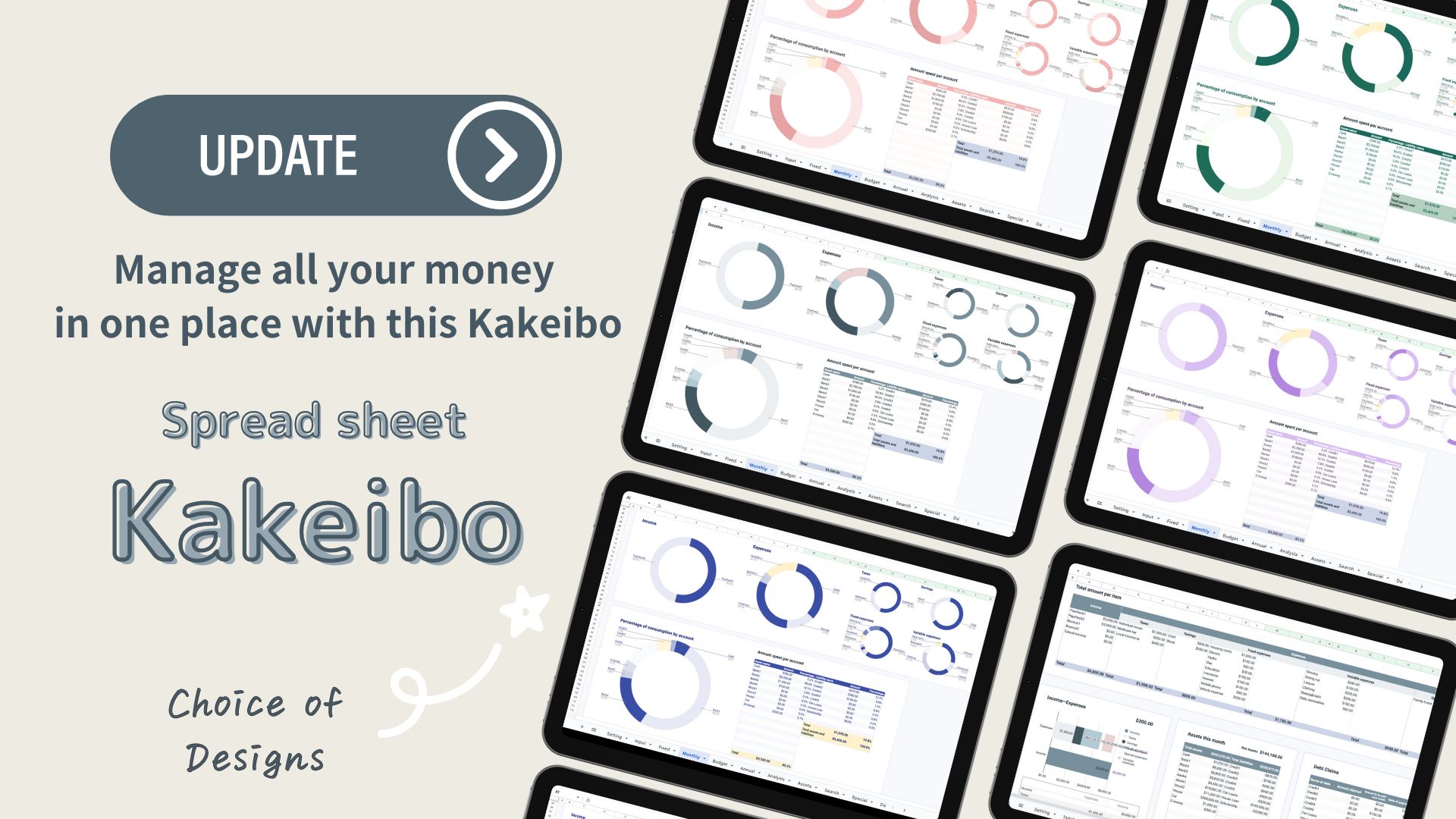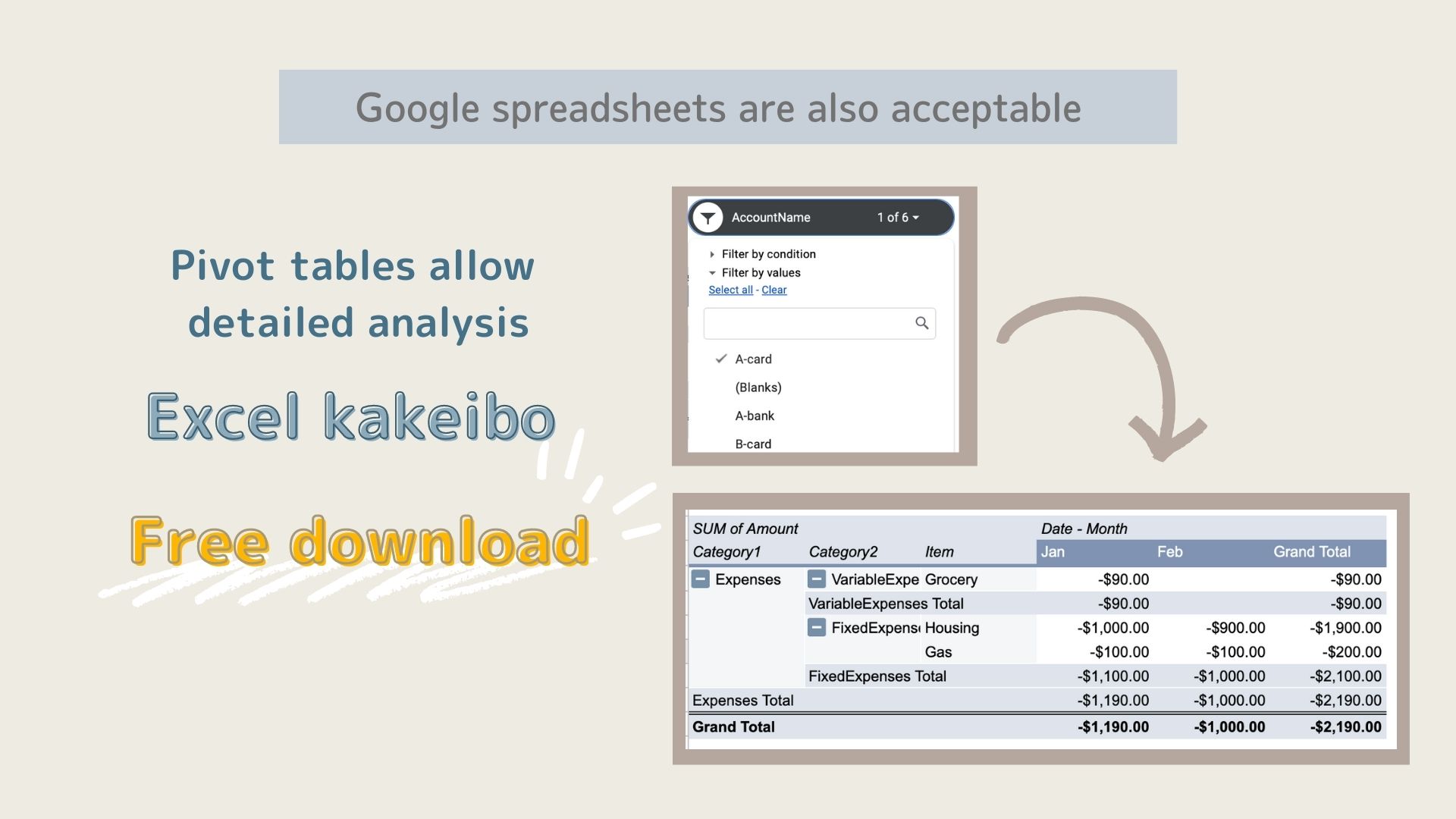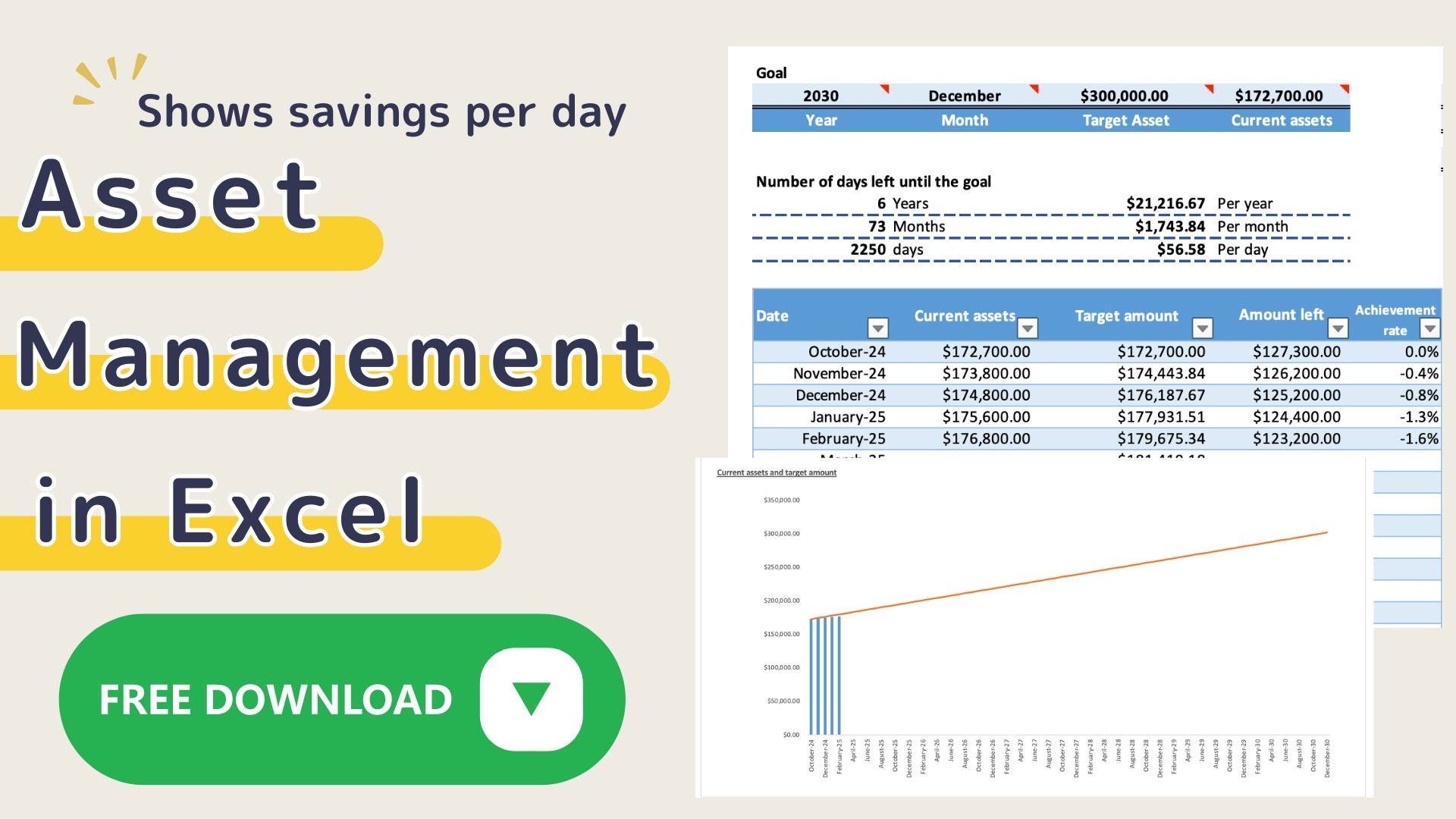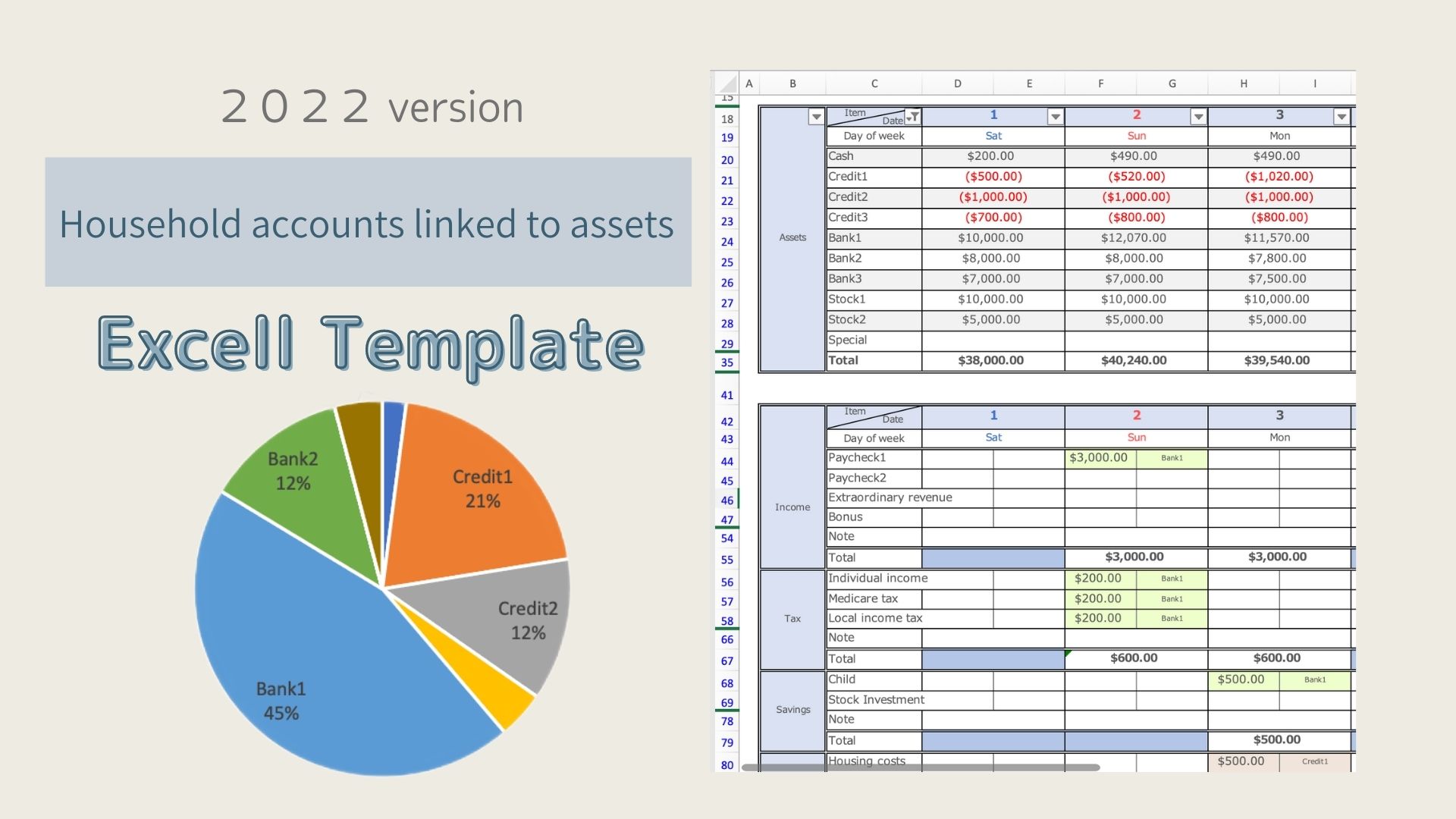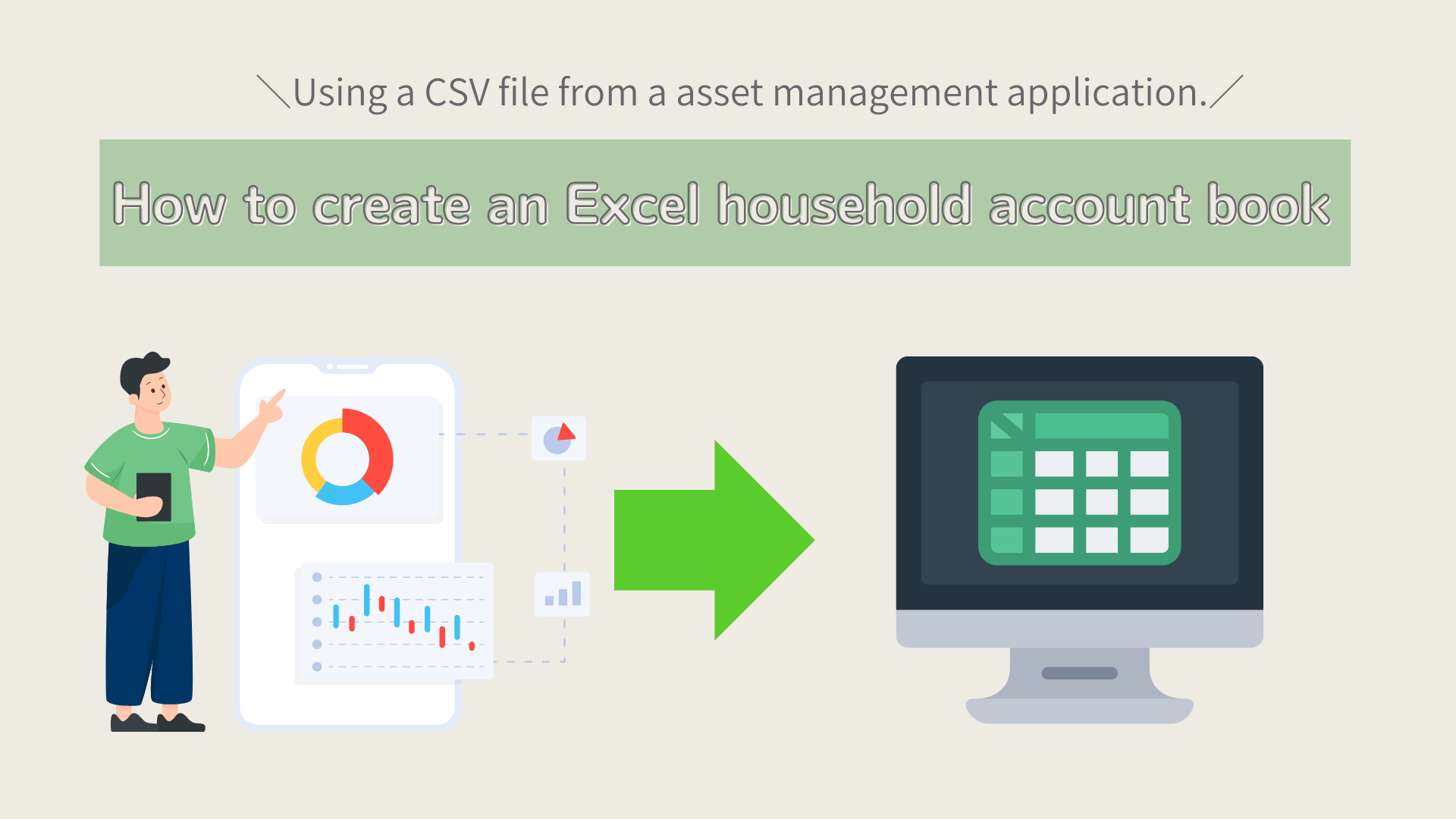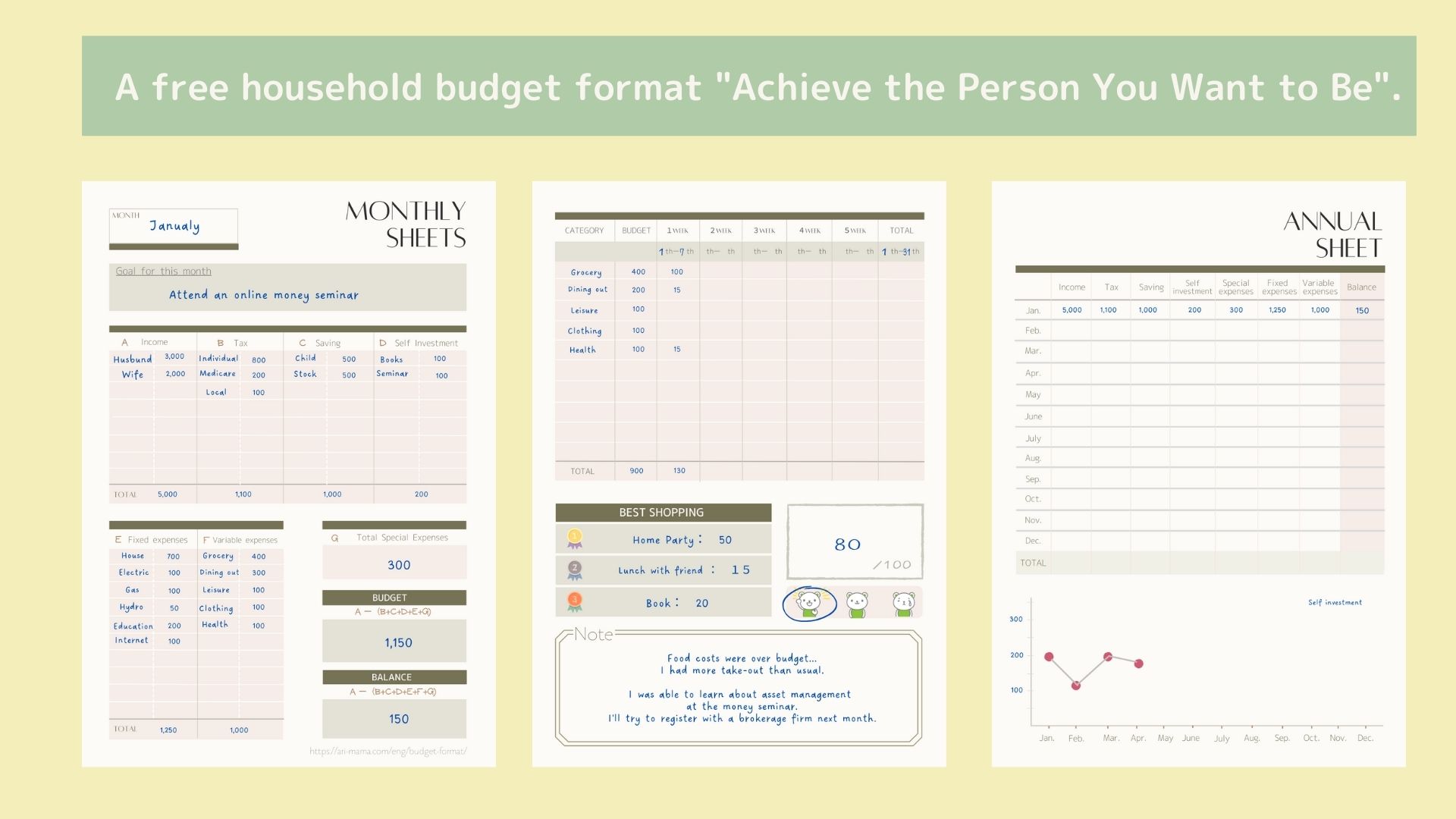It is very important to set goals when keeping a household budget.
But I don't know how to set goals.
I don't have a chance to think carefully about my ideal situation.
There are many people like that, aren't there?
In the money work to achieve the person you want to be, you can visualize your desires with a view to your ideal self five to ten years from now.
Features of the Money work
This money work can be printed and filled out in two ways: printed or digitally.
- Save as a PDF to print and use
- Load it from the GoodNote app and use it as a digital worksheet
To use the GoodNote app, you will need an iPad or other tablet device.
Some of you may have created a "Wish List" of things you want to achieve in a notebook or similar device.
I have categorized these things you want to achieve into three types.
- Things that can be solved with money (wish list)
- Things that can be solved with money and time (List of places to go)
- Other things you want to do (Want List)
Furthermore, by quantifying and visualizing your true desires, you can understand your ideal state.
- Ideal Home
- Vision Board
- Ideal kakeibo
- Life Plan
How to use the worksheet
Wish list
The Wish List lists things that money would solve.
- What you want
- Budget
- Due Date
For the budget, if you even have the name of the item, enter the reference price for that item.
Or, enter the budget amount you are willing to pay up to this price range.
If you want it by the end of this year, enter the month (e.g., January, February).
Fill in the items that may not be possible this year, but that you want to have in 5 or 10 years, so that you can focus on what you really want.
Try to imagine what kind of things you want to be surrounded by and fill in what you really want.
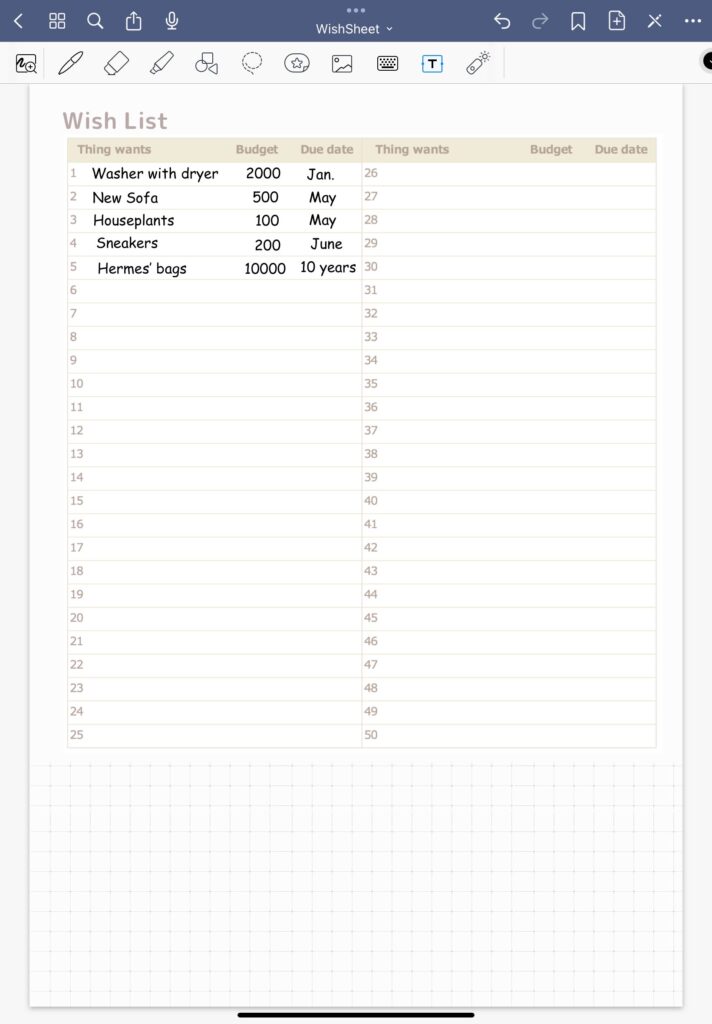
Places to Go List
The Places to Go list lists things that can be solved with money and time.
- Places to go
- Budget
- Duration
Please search the price range on travel websites and fill in your budget.
If there are things that cannot be solved with money and time alone, for example, if it would be difficult to realize due to the other person's availability, please enter them in the "Want to Do List" instead of the "Places to Go List".
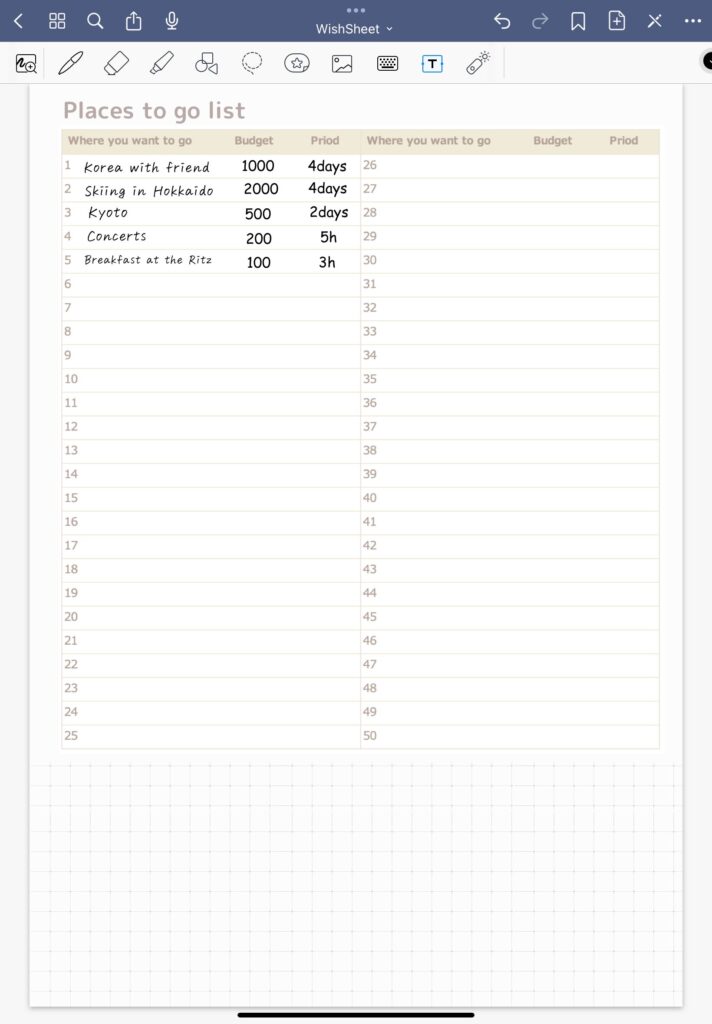
Things you want to do
In the "Things you want to do", you make a list of things you want to do other than what you want and where you want to go.
Please also enter in the "Want to Do List" things that you want but that money alone will not solve or places you want to go that money and time alone will not solve.
The Want to Do List lists three things that you need.
- Money: Things that need money
- Time: Things that require time
- Skill: Things that require skill.
Please circle the items you need in the "Want you need" section.
For things that require money or time, I recommend that you research and fill in the amount of money or time in the space provided.
If you are aware of what and how much you will need for what you want to do, it will be easier to take action.
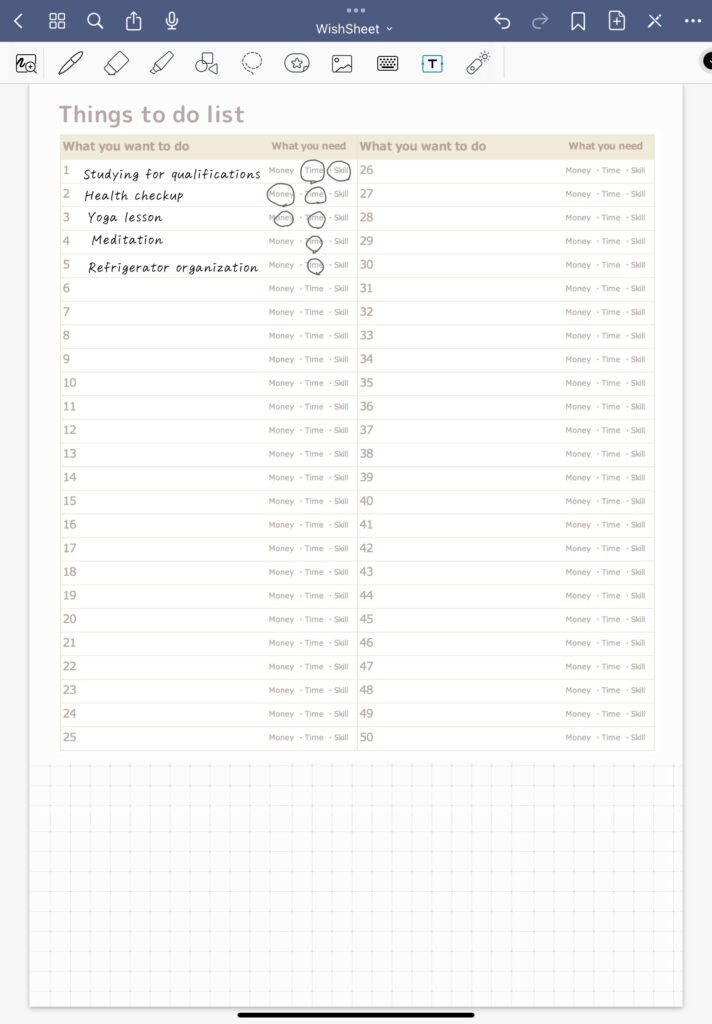
Ideal home
When thinking about your ideal home, forget about the budget once and fill in the home and living environment that you really want.
In the available space, find something close to your ideal and paste it on it to help you visualize it.
- Location
- Floor plan
- Cost
- Other
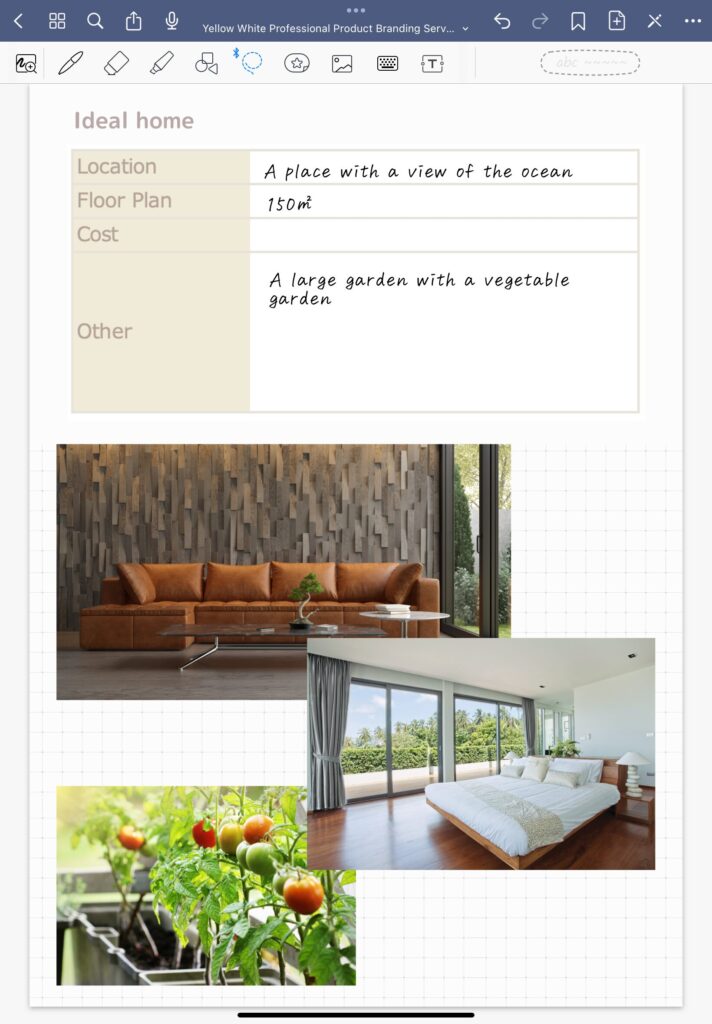
Vision Board
On the vision board, visualize what you have filled out in the "Wish List," "Places to Go List," "Things to Do List," and "Ideal Home.
Try pasting clippings from magazines, SNS, etc. that are close to your image.
It is also recommended to immerse yourself in the places you want to go and the things you like.
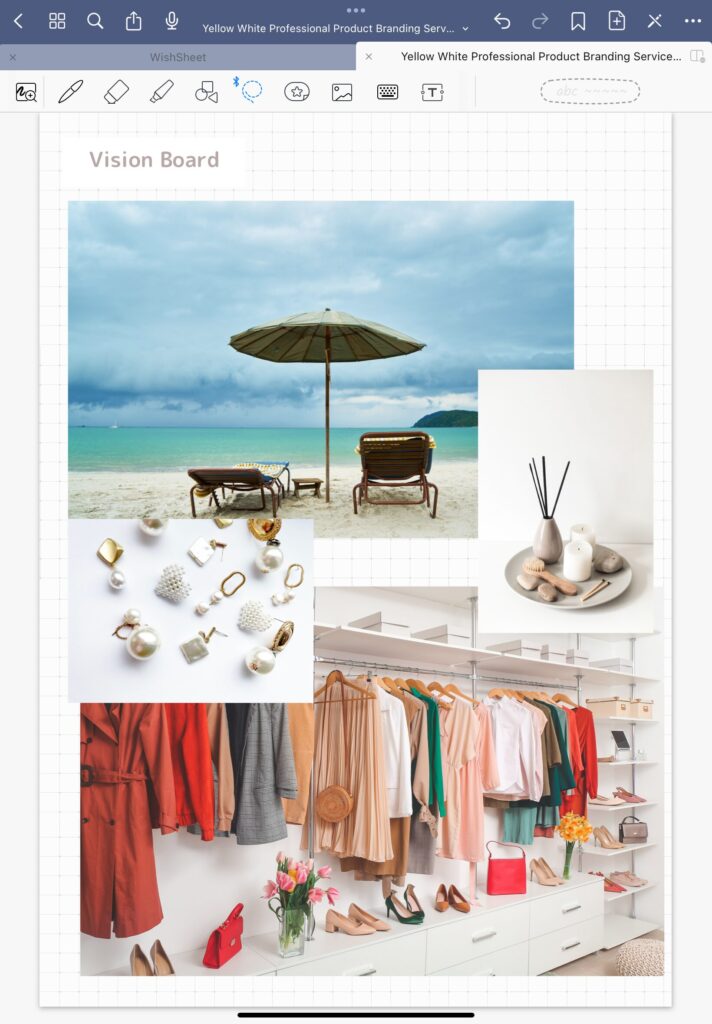
Ideal kakeibo Budget
The Ideal kakeibo should be completed after you have filled out the "Wish List," "Places to Go List," "Things to Do List," and "Ideal Home List."
Please fill them in.
Order in which to fill in
- Fixed expenses
- Variable expenses
- Special Expenses
- Savings
- Special expenses
- Income
- Taxes
For housing expenses, enter one month's rent or housing expenses based on your budget for your ideal home.
For variable expenses, please enter your desired image of your diet, hobbies, and so on.
Special expenses are not required every month, so you do not need to include them in the spending amount if you will cover them from bonuses.
The total amount of fixed expenses, variable expenses, (special expenses), savings, and taxes is your total income.
Choose from all possibilities, such as whether you want to increase your income from a single company salary, a second job, or starting your own business.
You should also consider structuring your income in such ways as rental income or stock dividends.
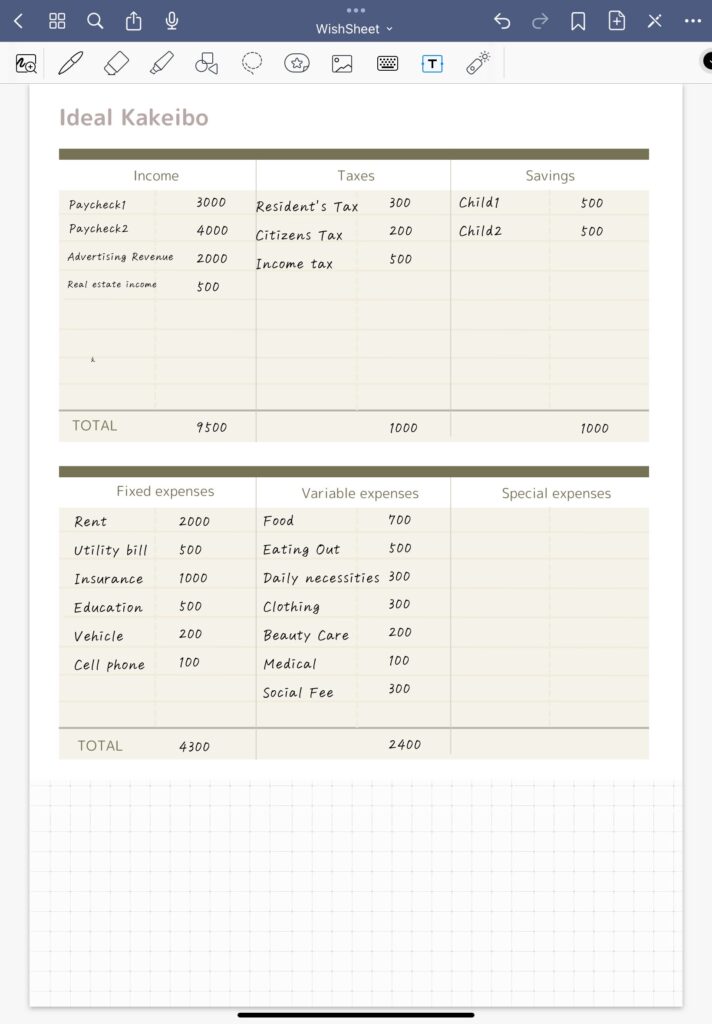
Life Plan
In the life plan chart, first enter your and your family's ages, events, annual income and expenses for the year, and the amount of assets.
Basic living expenses are variable expenses plus utilities and communication costs.
Other expenses are special expenses such as return home and travel expenses.
Enter the amount of liabilities, assuming scholarships and mortgages.
If you have a mortgage, please include the amount available for sale of the house in the Assets column.
Net worth represents the amount of assets minus the amount of liabilities, or pure assets that do not need to be repaid.
Convert the monthly income and expenses entered in the "Ideal kakeibo" into an annual amount.
Enter the converted annual amount in the 5-year or 10-year column.
Once you have filled in the ideal amount in 5 or 10 years from now, you will fill in the gap between the amount you set for this year and the amount you set for 5 or 10 years from now.
If you feel that it will be impossible when you fill in the 5-year time frame, set it for 10 years from now.
However, the growth curve of income and assets is not constant.
Please try to be creative by setting the amount to increase by a certain amount for 5 years, and then set it to increase by a larger amount in the remaining 4 years.
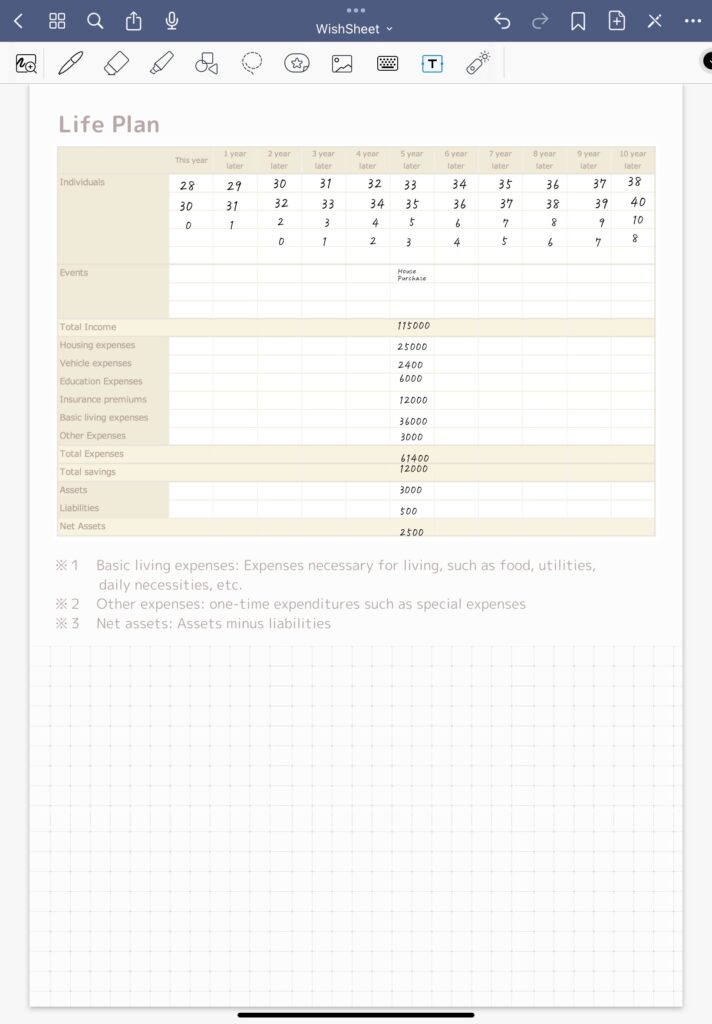
Free Download
PDF Version
Click on the download button to open the file.
You can print and use the file.
Digital Version
Download the file from the Free Downloads section.
Open GoodNote on your tablet device.
Load the file.
After opening the GoodNote application, click the new + button, select "Import" and then import the downloaded file.
The "Wish list" will appear in GoodNote.