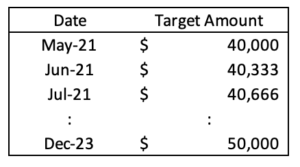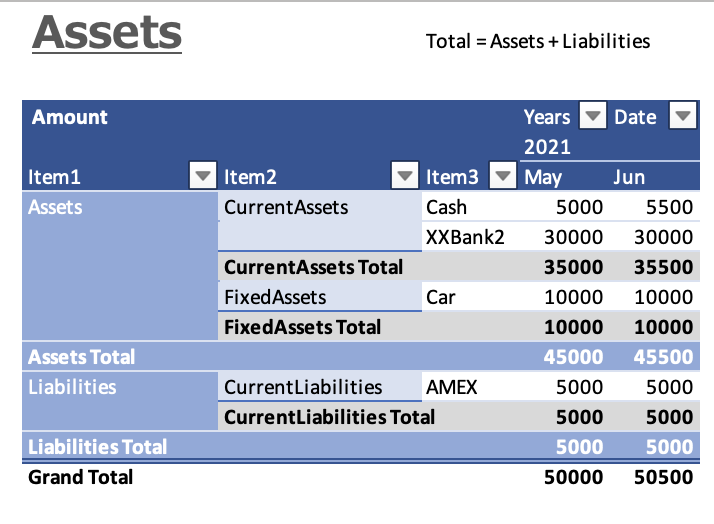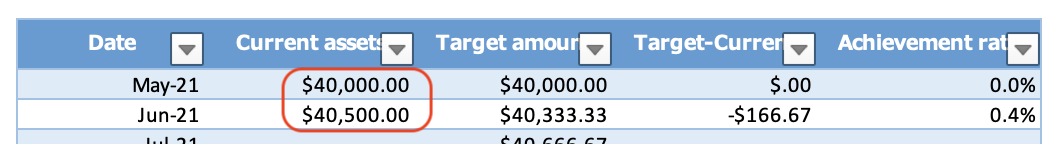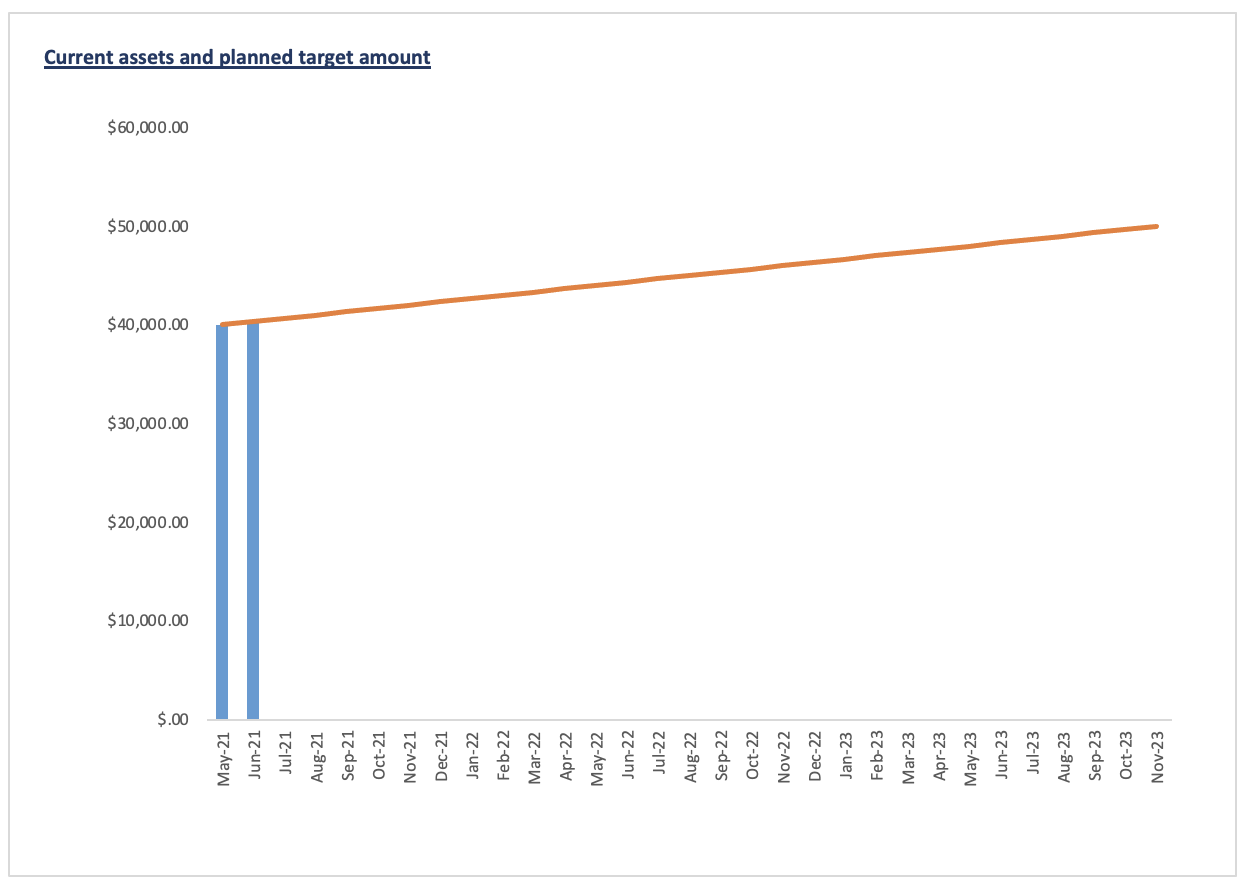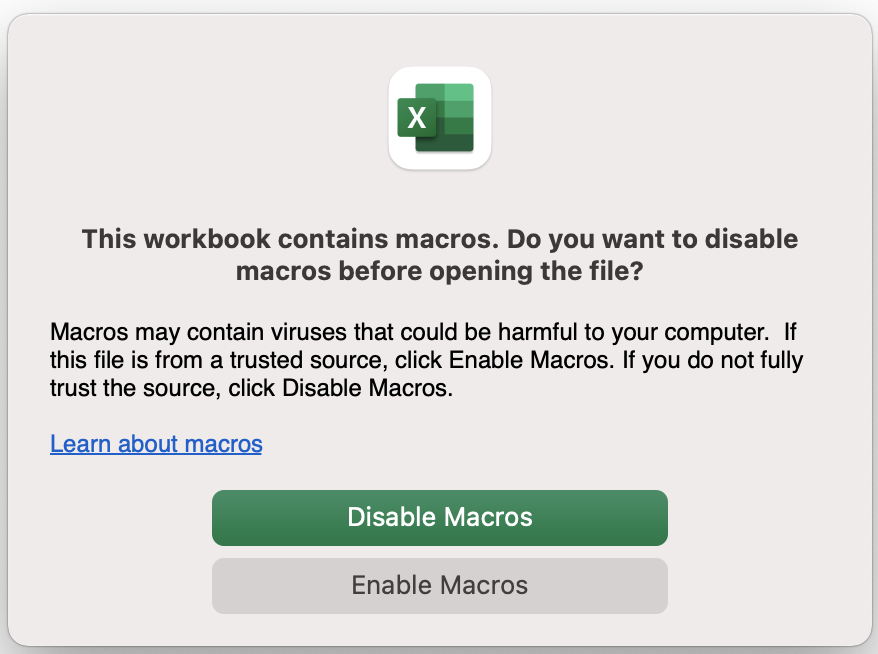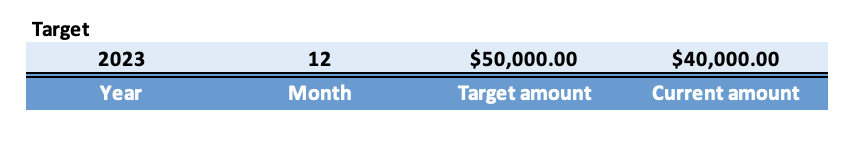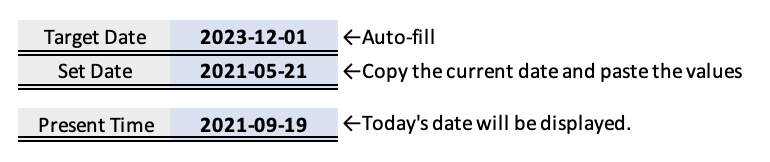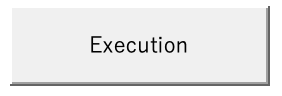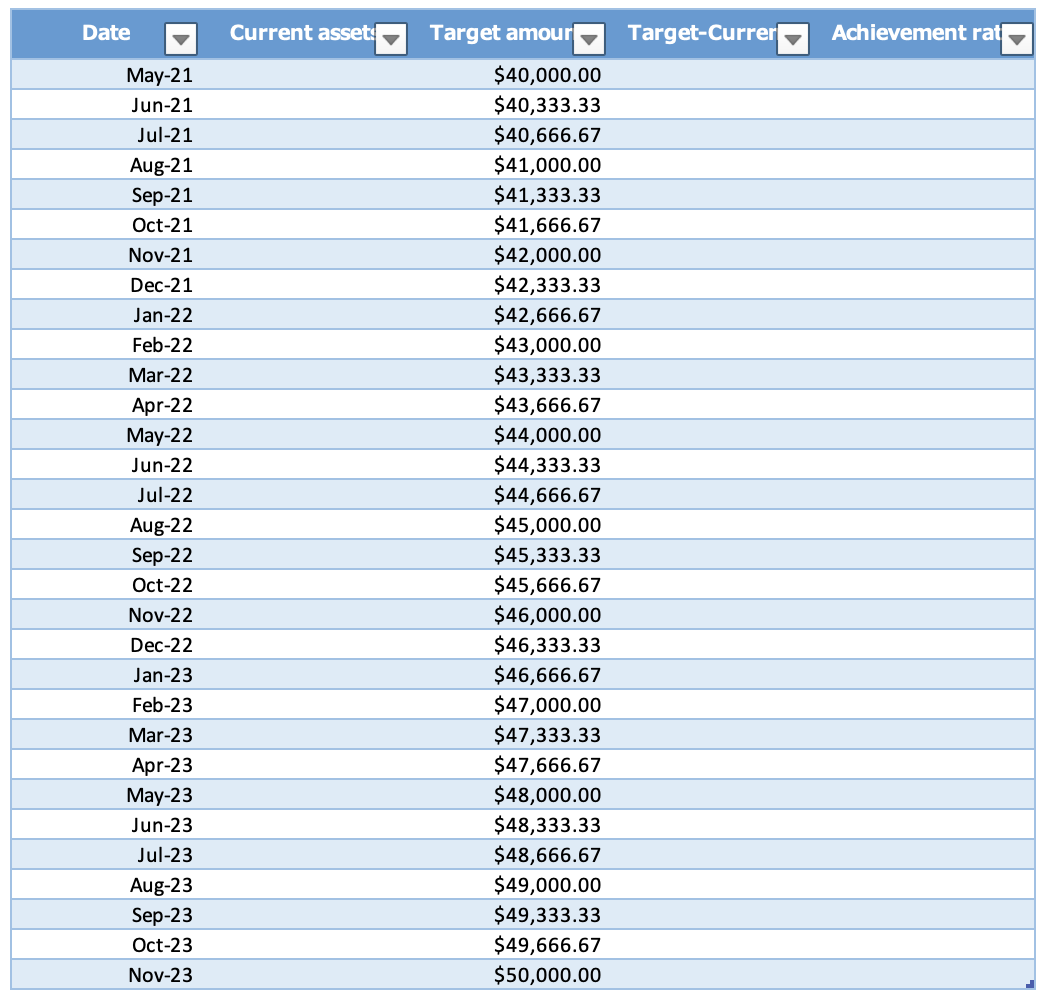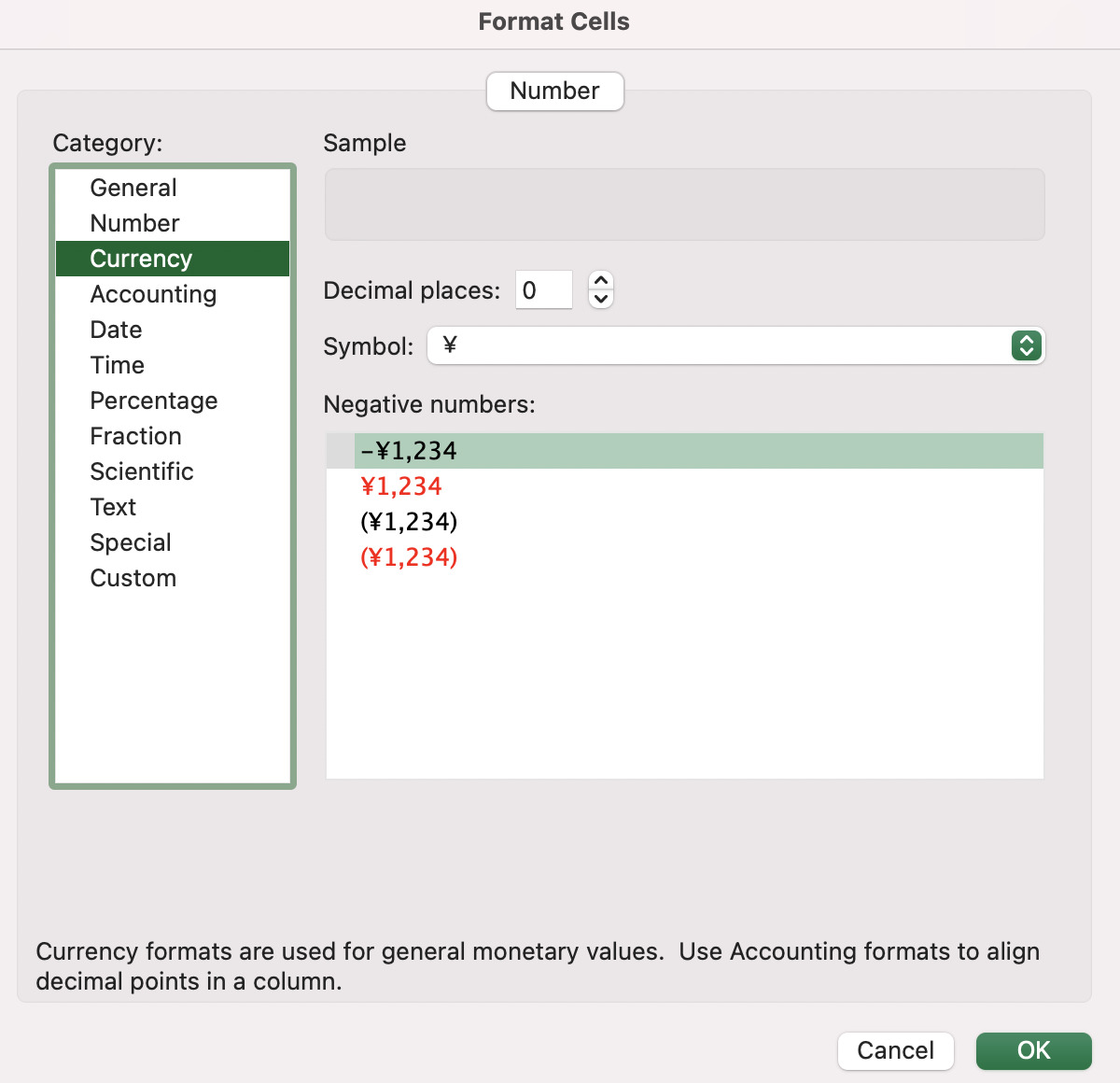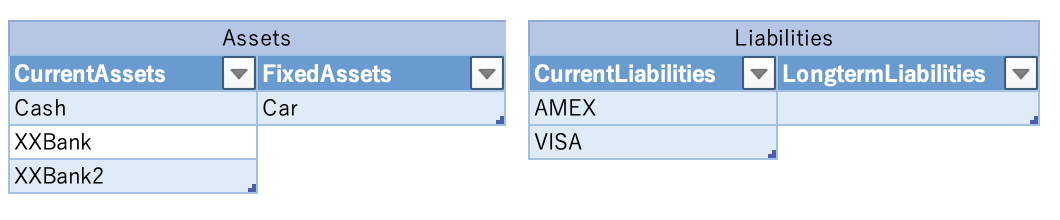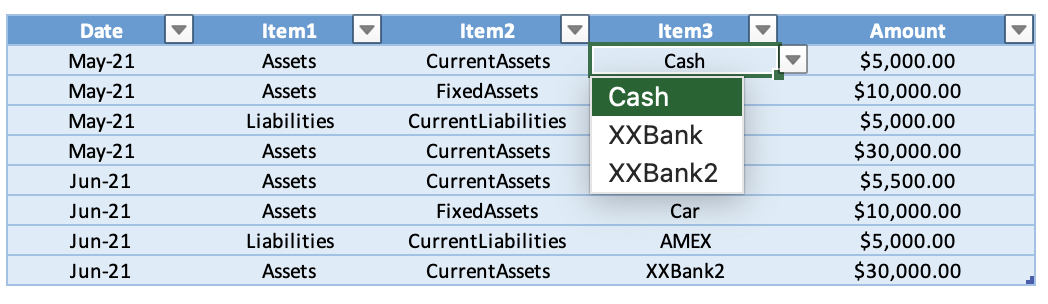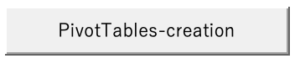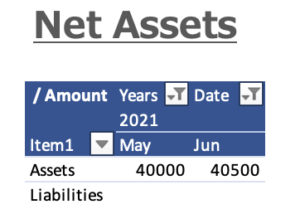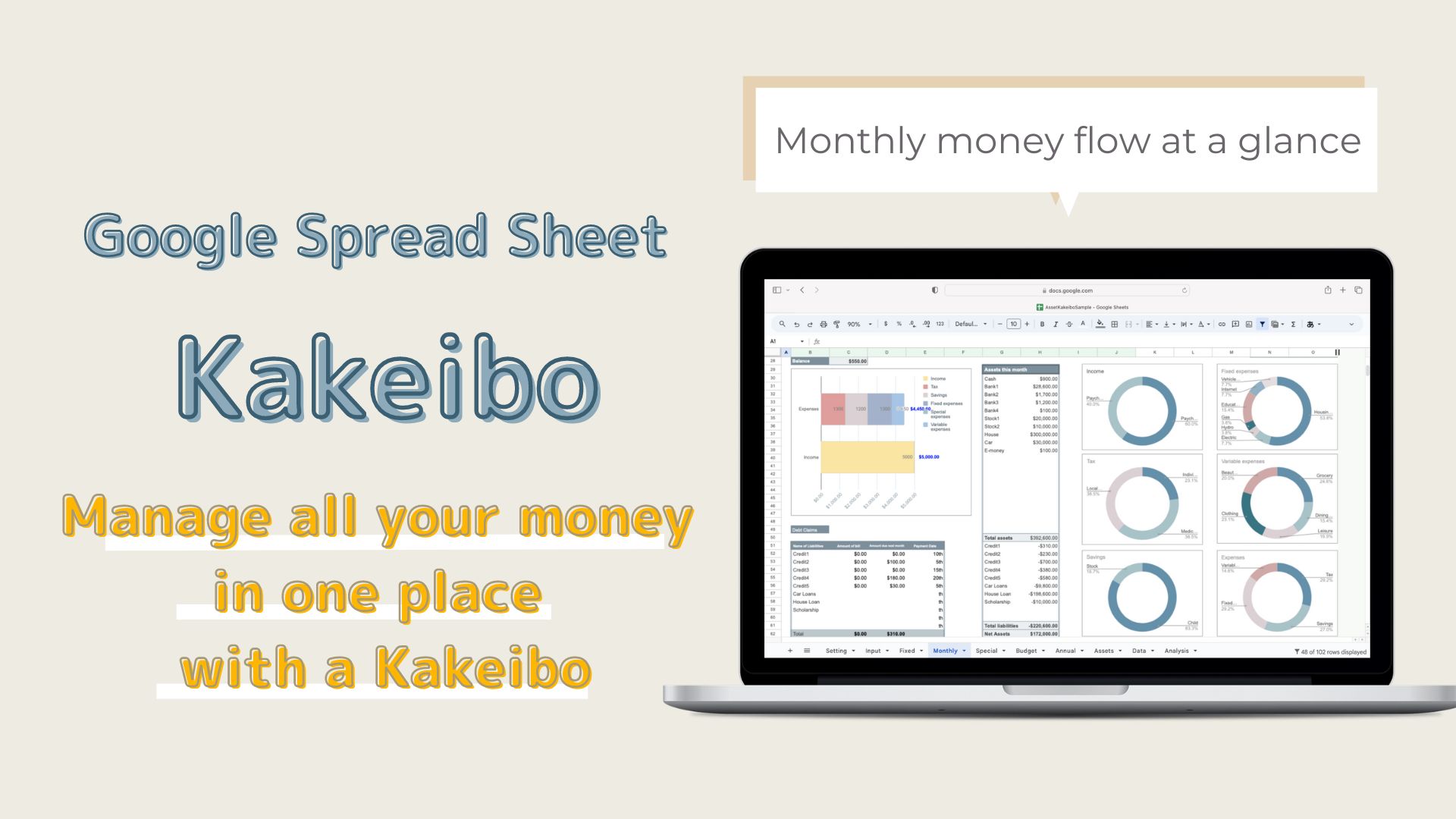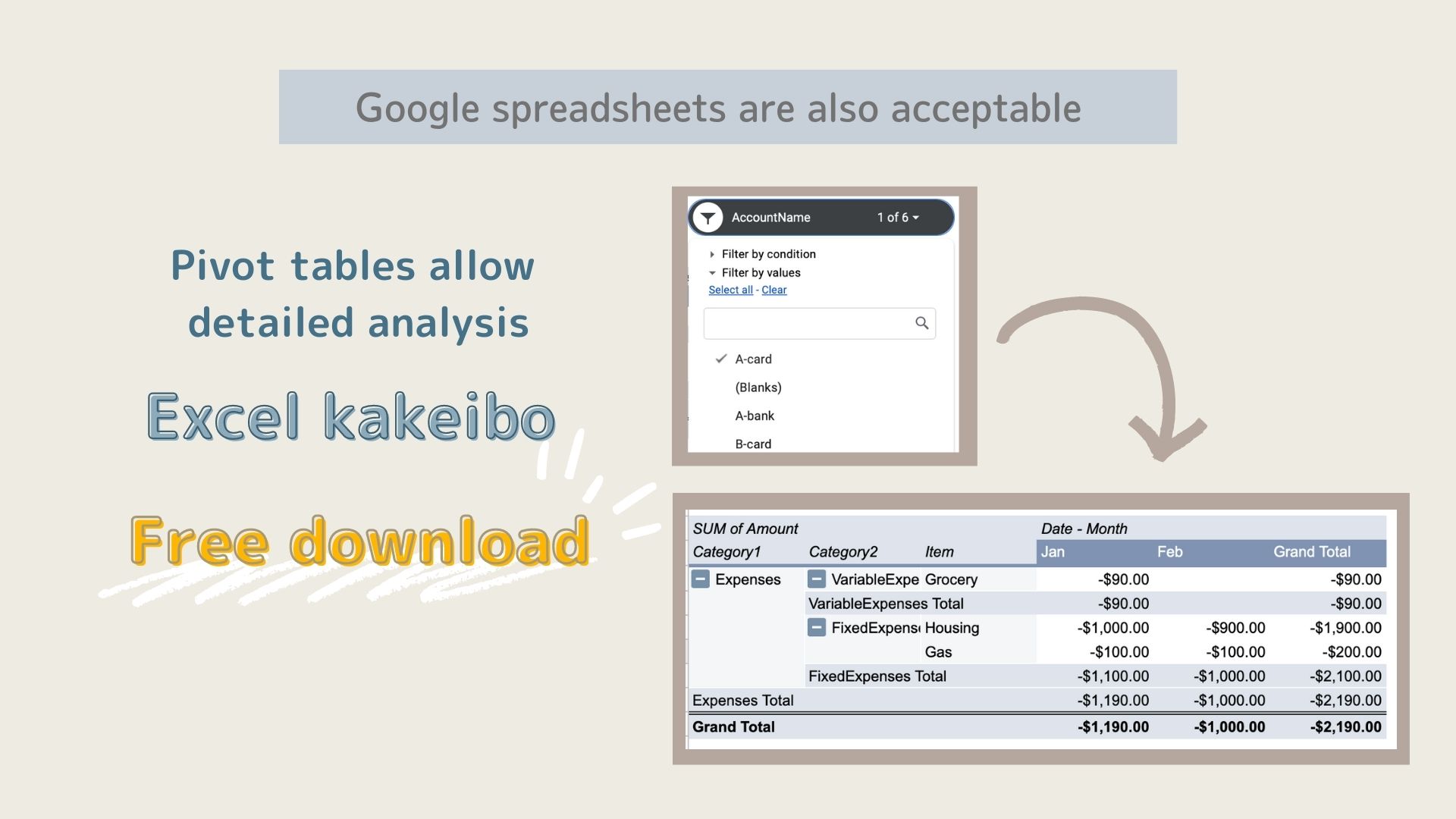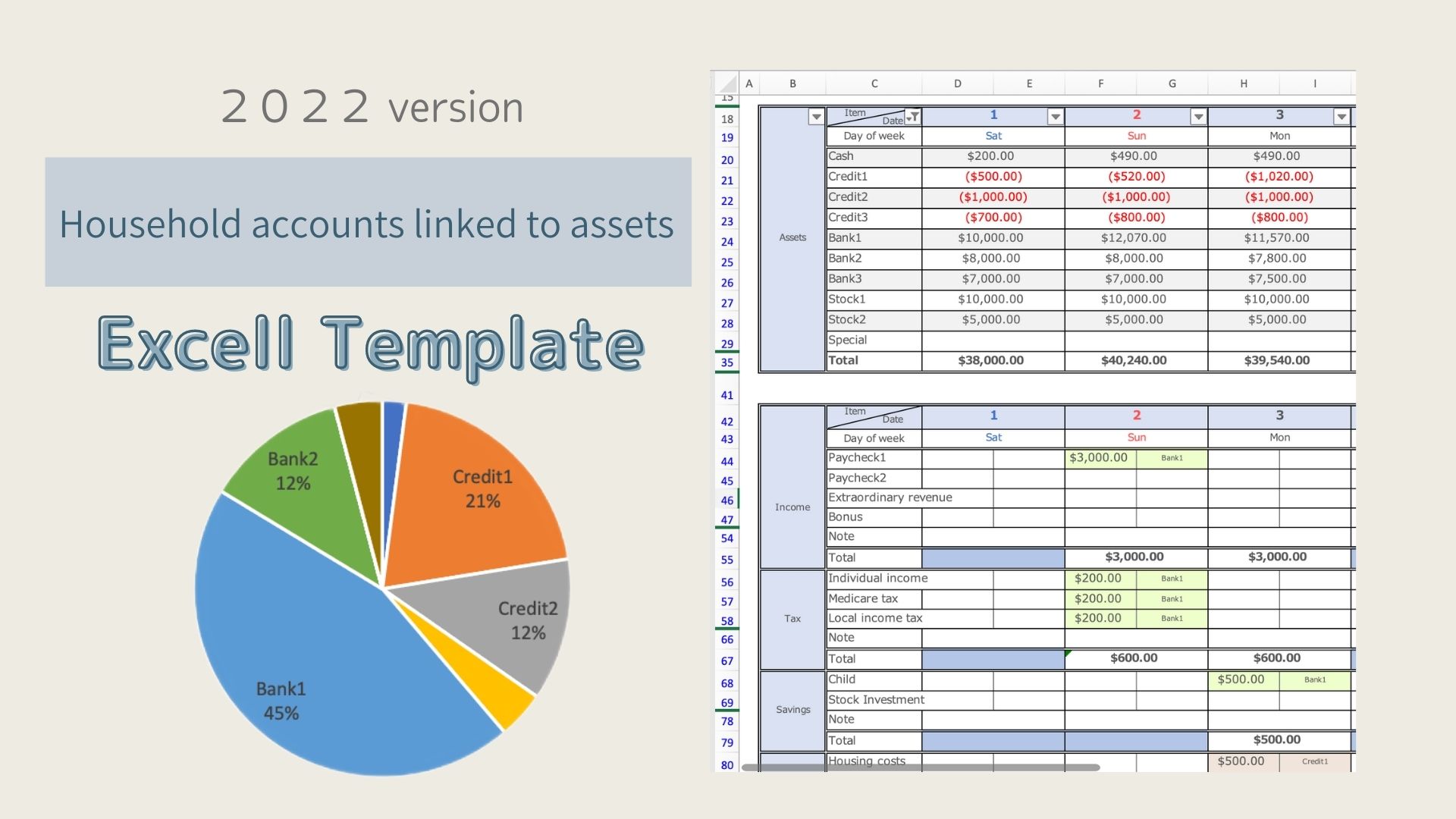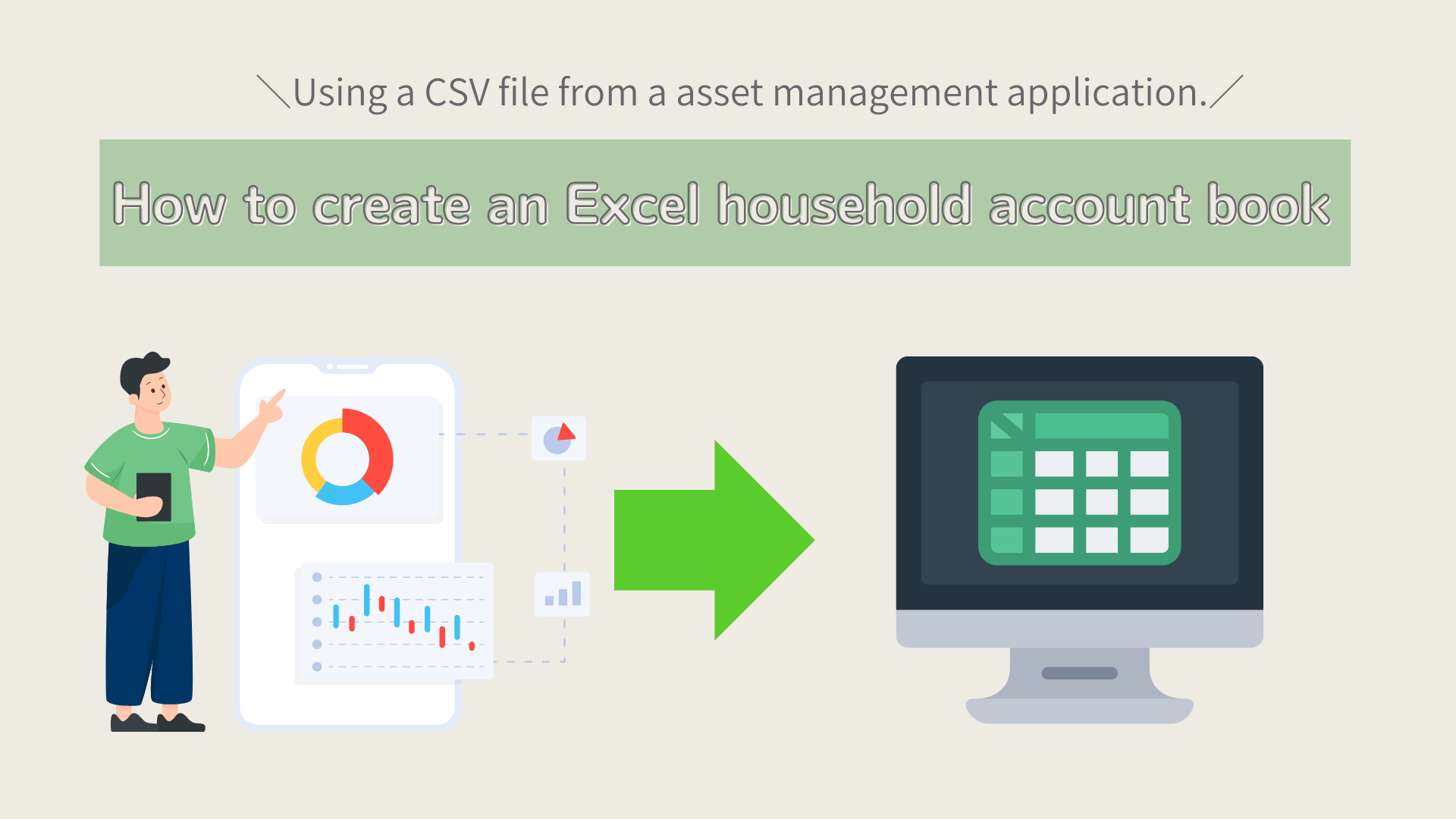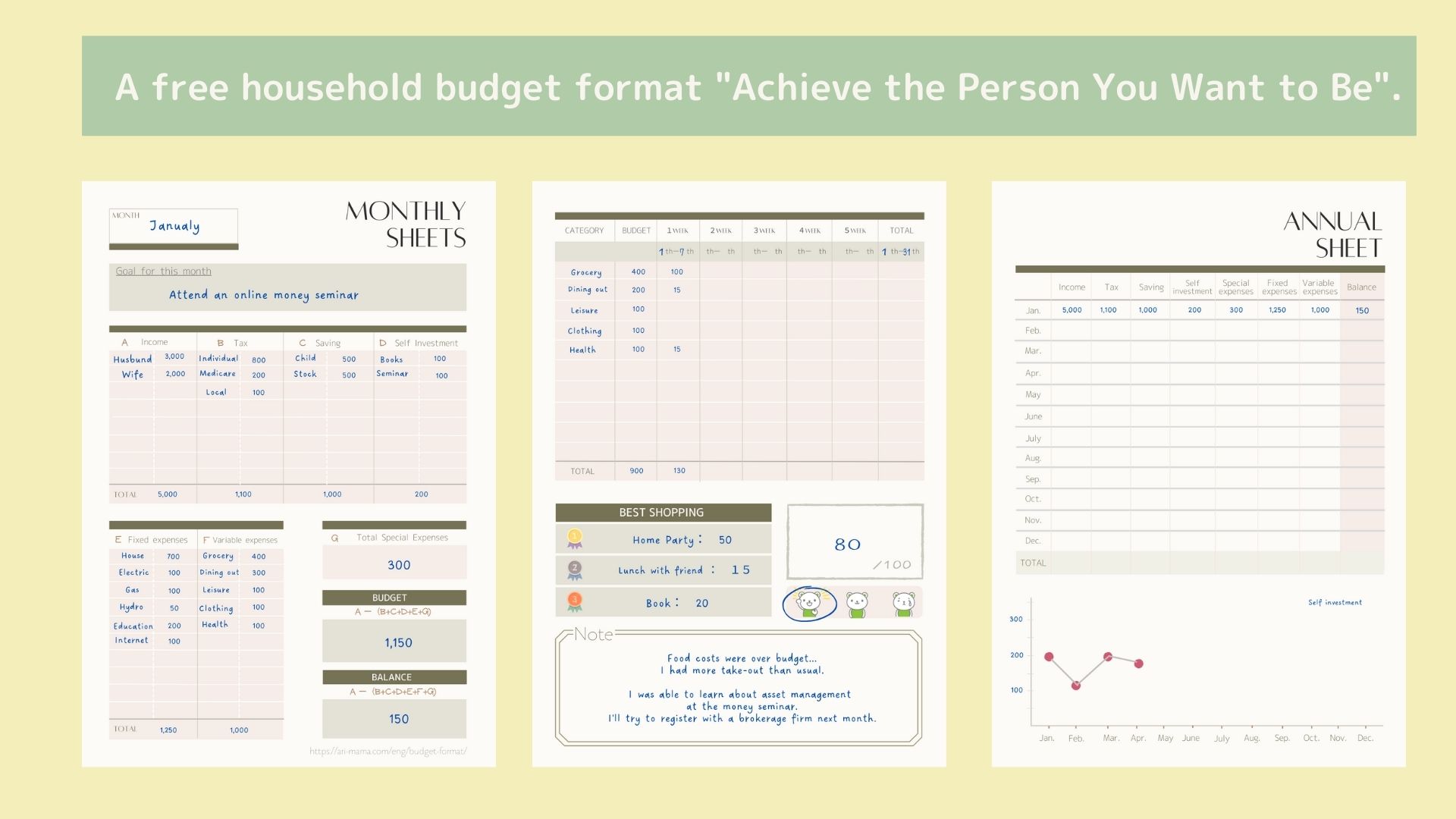I don't know how much I should set my asset goal.
Do you have such problems?
After setting an asset goal (date and amount), we have created an asset goal sheet to help you visualize the gap between your target assets and your current assets.
(You can download the Excel template for free.)
You can see the planned target amount on a monthly basis, so you can see at a glance if the amount is achievable or if you are meeting your monthly target.
Features of the Asset Target Sheet
Subdivide the path to achieving goals
When you enter the due date and amount of your asset goal and your current assets, the date and target amount from the current date to the due date of your asset goal will be displayed in one-month units.
Example) Asset target of $40,000 in December 2023, and $50,000 in May 2021 assets
In addition, it shows the number of months and days until the target month, how much you need to increase your assets per month, and how much you need to increase your assets per day.
| 30 months | $333/month |
|---|---|
| 924 days | $10.82/day |
You can see whether the asset goal you set is feasible, so you can set an appropriate deadline and period.
Monthly list of assets and liabilities
Enter the monthly asset and liability amounts by account on the sheet and the monthly asset information will be displayed.
Table and graph displaying monthly achievement rates
Displays current asset achievement rates against monthly target assets in tables and graphs.
You can see whether your assets are growing steadily or need to be revised.
How to create an asset target sheet
The asset management sheet uses macros.
First, click on "Enable Macros".
Set the asset target
Set the asset target.
Enter the year, month, target assets, and current assets.
The current date will be displayed, so paste the value of the current date into the "Set Date" field.
The target date will be automatically filled in with the date you set as your target.
(Tentatively, one day will be displayed as the date.
Click the "Execute" button, and a table and graph will be created showing the amount of money you plan to spend per month.
You can change the amount as many times as you like if you feel it is too much.
Also, if you want to set a larger amount for the bonus month, you can adjust the input manually.
However, please note that if you click the "Execute" button again, all previous values will be deleted.
Current assets will be managed in a separate sheet.
When the current assets are automatically entered, the amount of money to the target (how much more) and the percentage of achievement against the monthly target will be displayed.
If you are managing your monthly assets using the app or other methods, please enter the asset amount in the Current Assets field.
Change the currency unit
The default setting is in dollars.
If you want to change the currency unit, select the amount cell and change the currency unit.
Click on the money symbol to select the currency unit.
(Home-Currency-Money symbol)
Click on the ”More Accounting Format” to see more unit information.
Set asset items
Categorize and enter a name for each asset and liability.
- Current assets: Assets that can be converted to cash within a year.
- Fixed assets: Assets that will be held for more than one year
- Temporary liabilities: Liabilities that will be paid off in less than one year
- Long-term liabilities: Liabilities that will be borrowed for more than one year
Enter the amount of assets each month
Enter the monthly amount of assets and liabilities.
- Click on the pull-down to select the date, item 1, item 2, and item 3.
Item 1 is Assets, Liabilities - For item 2, if you select assets in item 1, current assets, fixed assets, and if you select liabilities, temporary liabilities and long-term liabilities will be listed as candidates.
- For item 3, select the asset or liability name you entered in the asset settings.
- For the amount, enter the amount of the asset (or liability) for that month.
If the asset and liability names are the same even if the month changes, you can copy and paste the values from item 1 to item 3 to make the monthly input easier.
After completing the monthly input, click the "Creation" button
(This operation is required every time.)
Check the changes in assets
A table will be created in the "Asset " and "Net Assets" sheets.
The items and amounts entered in the asset entry will be displayed.
The total is the amount of assets and liabilities combined.
The amount displayed in the assets section of the "Net Assets" sheet is the net assets.
Net assets: Assets - Liabilities
The amount shown in Net Assets will be reflected in the current assets on the Goal sheet.
Check your progress
Return to the Goal sheet.
When the current assets are displayed, ”target amount - current assets” and "Achievement rate" (how much the current assets have achieved against the target monthly amount) will be shown.
You can also use the graphs that show your planned target amount and current assets up to the due date.
Free Download
This "Asset Goal Excel Template" uses macros.
I know that some of you may be reluctant to use macros.
What I can do is
I visualize the macros.
The default setting of Excel is to disable macros.
Click on the Develop tag and look into Visual Basic.
To download, click the download button below.
Click on the download button below.
A ZIP file will be downloaded and you can use it by unzipping it.