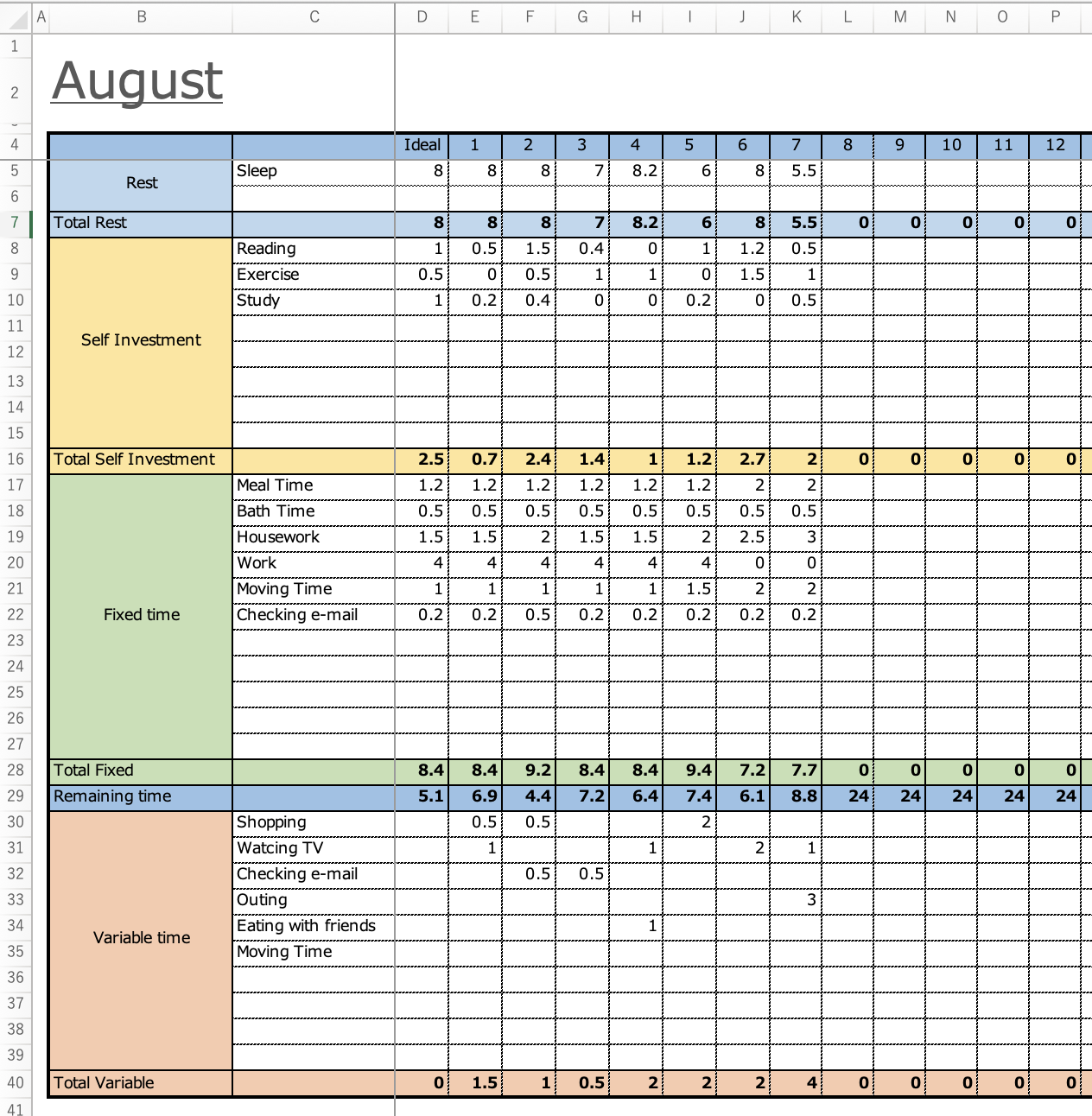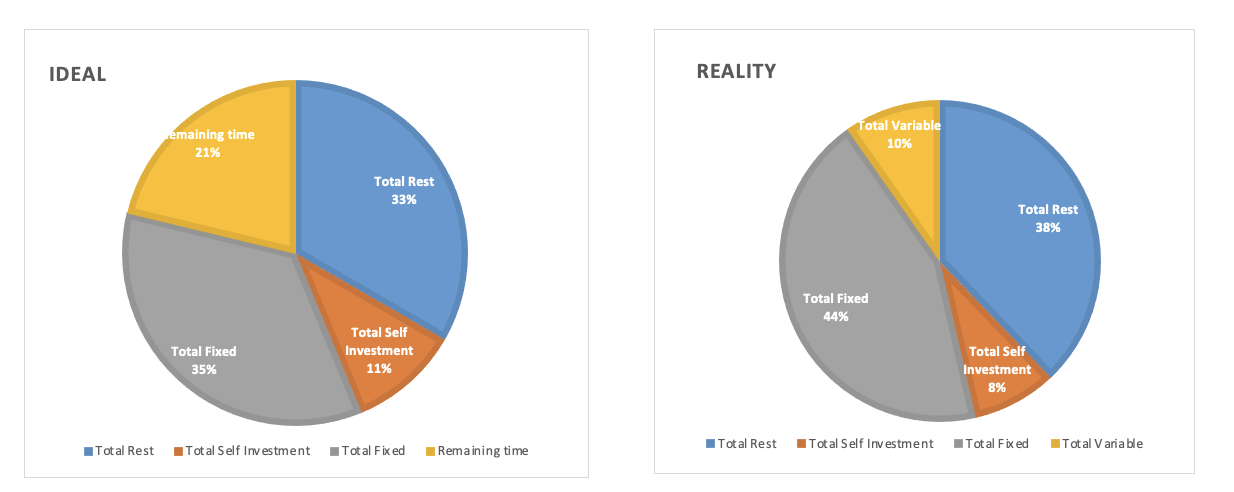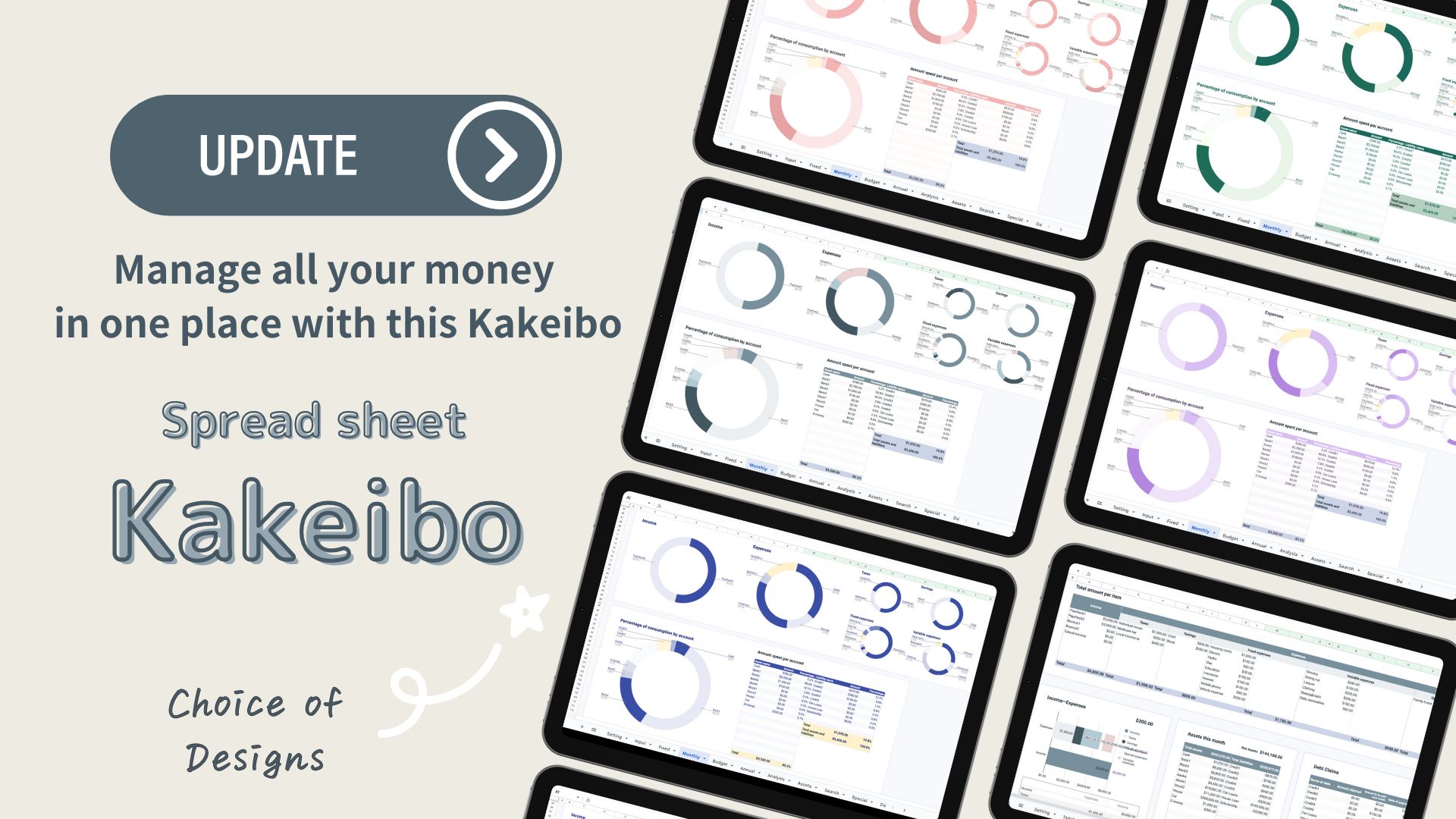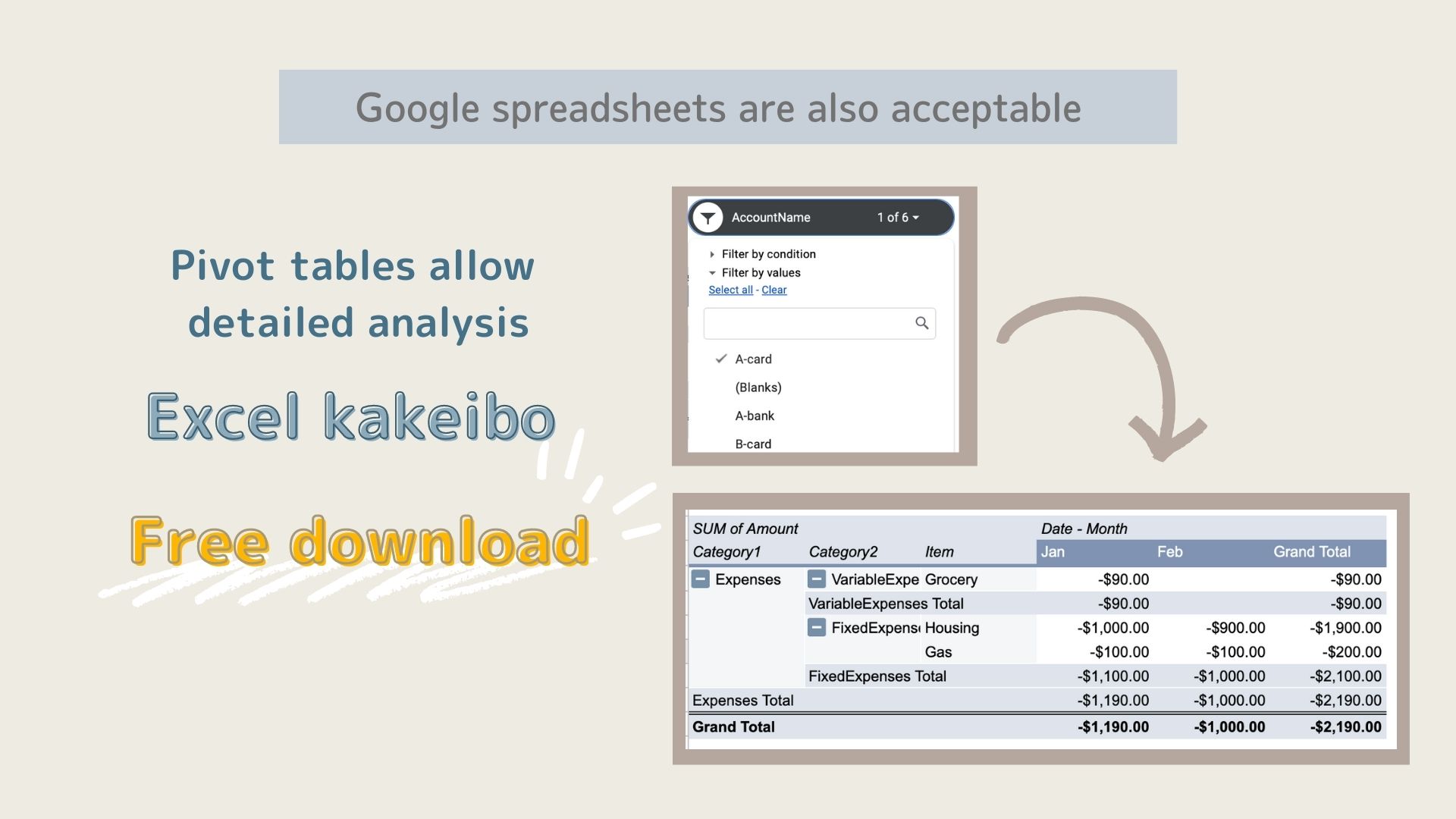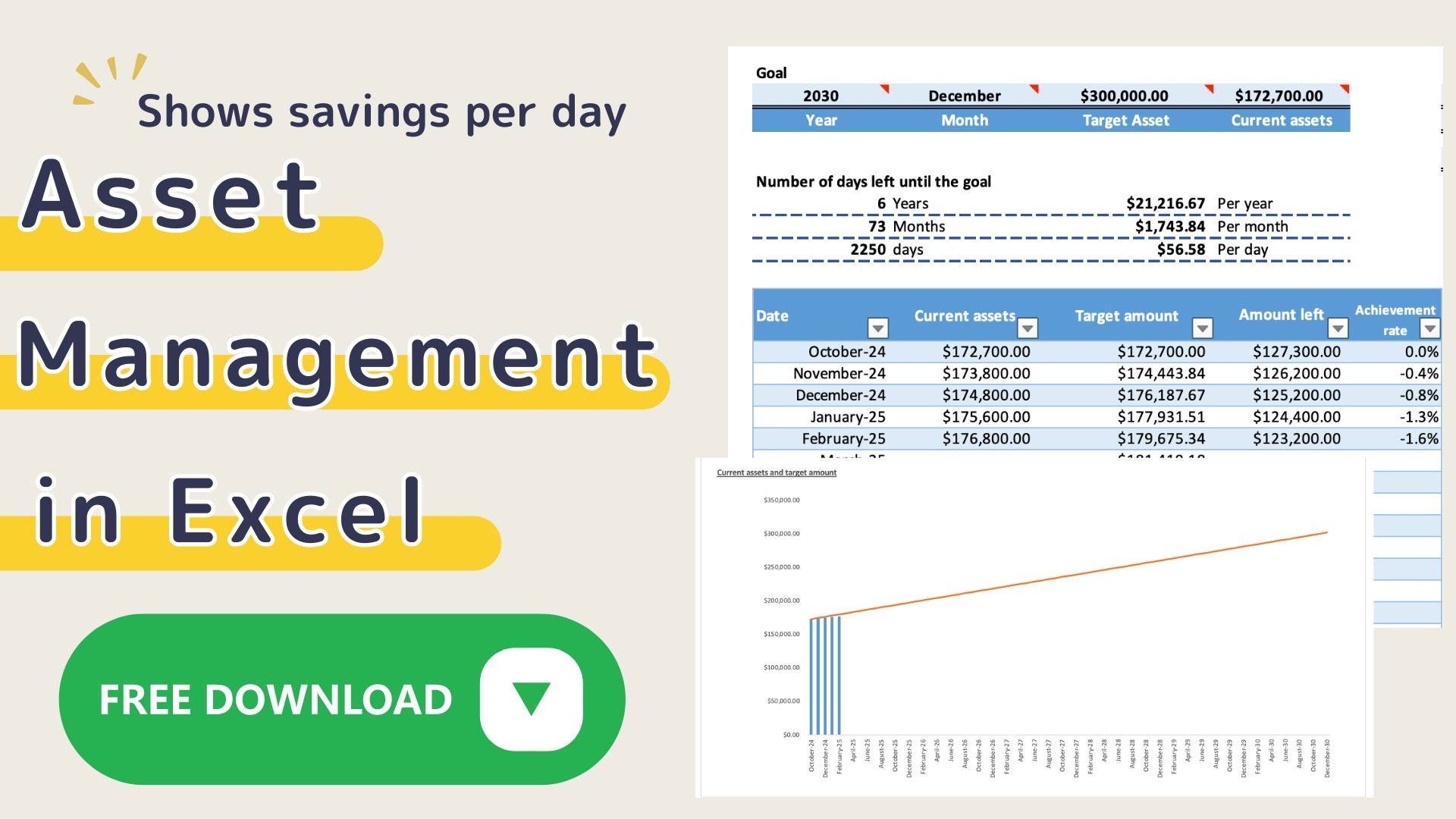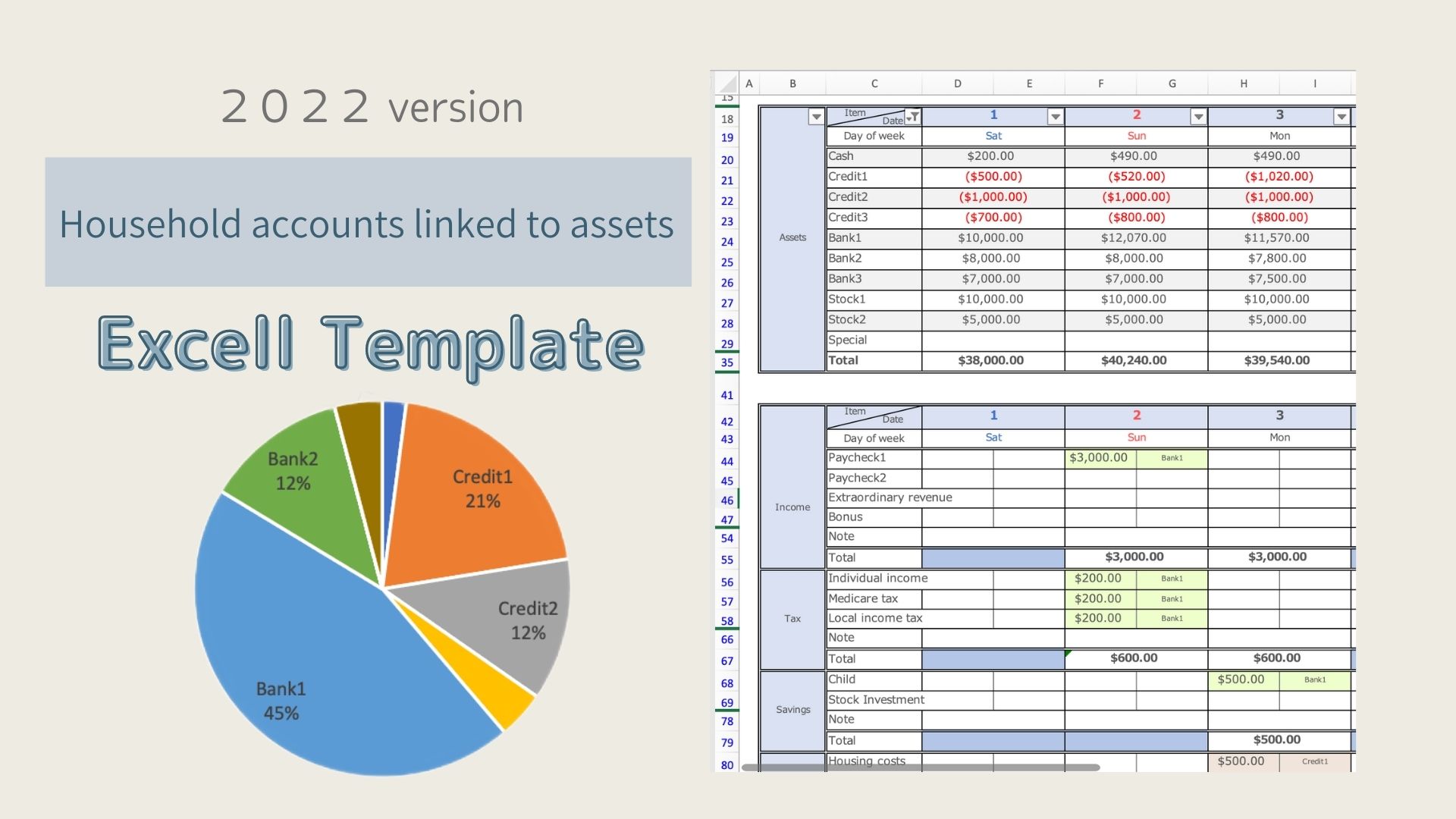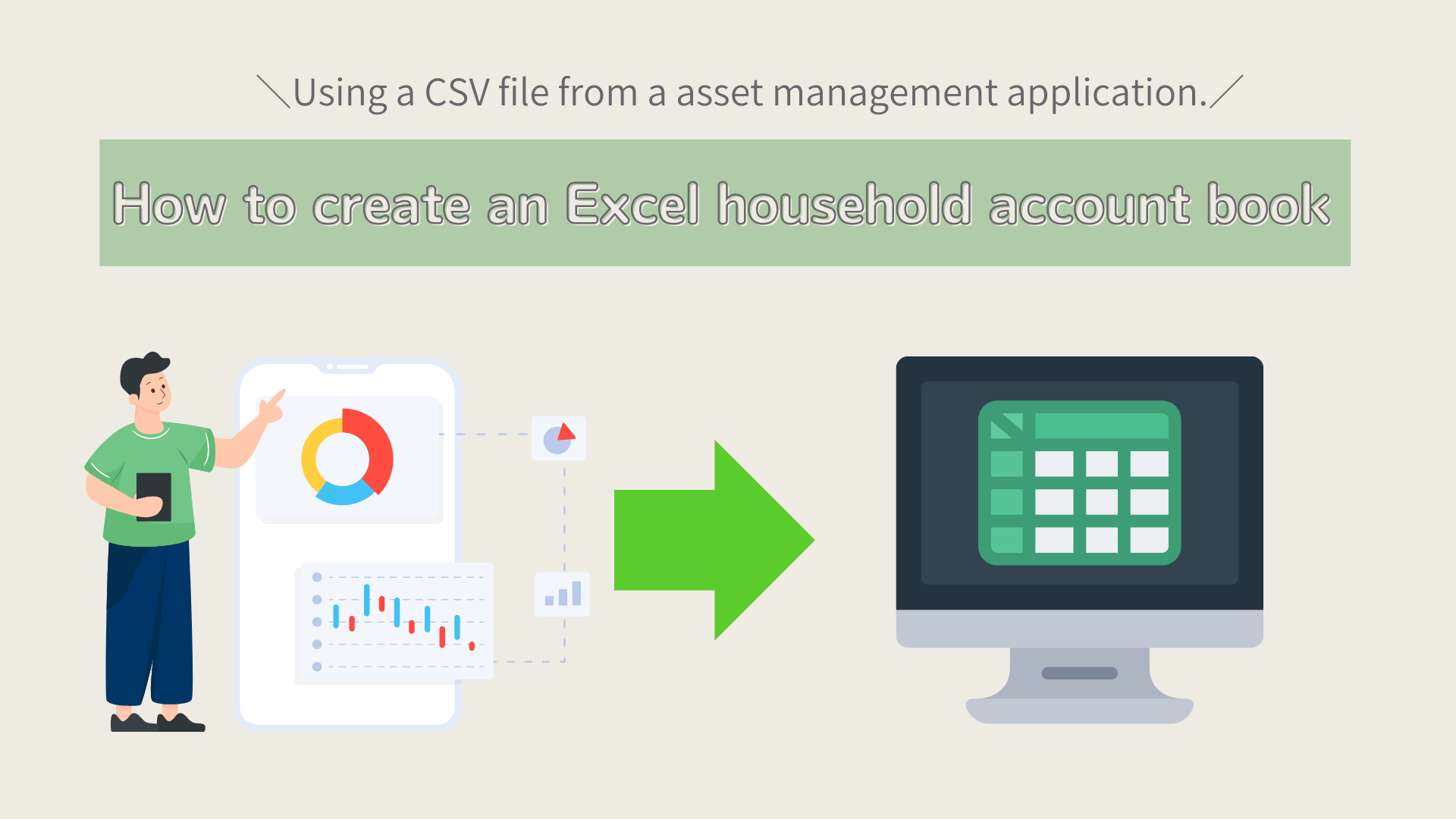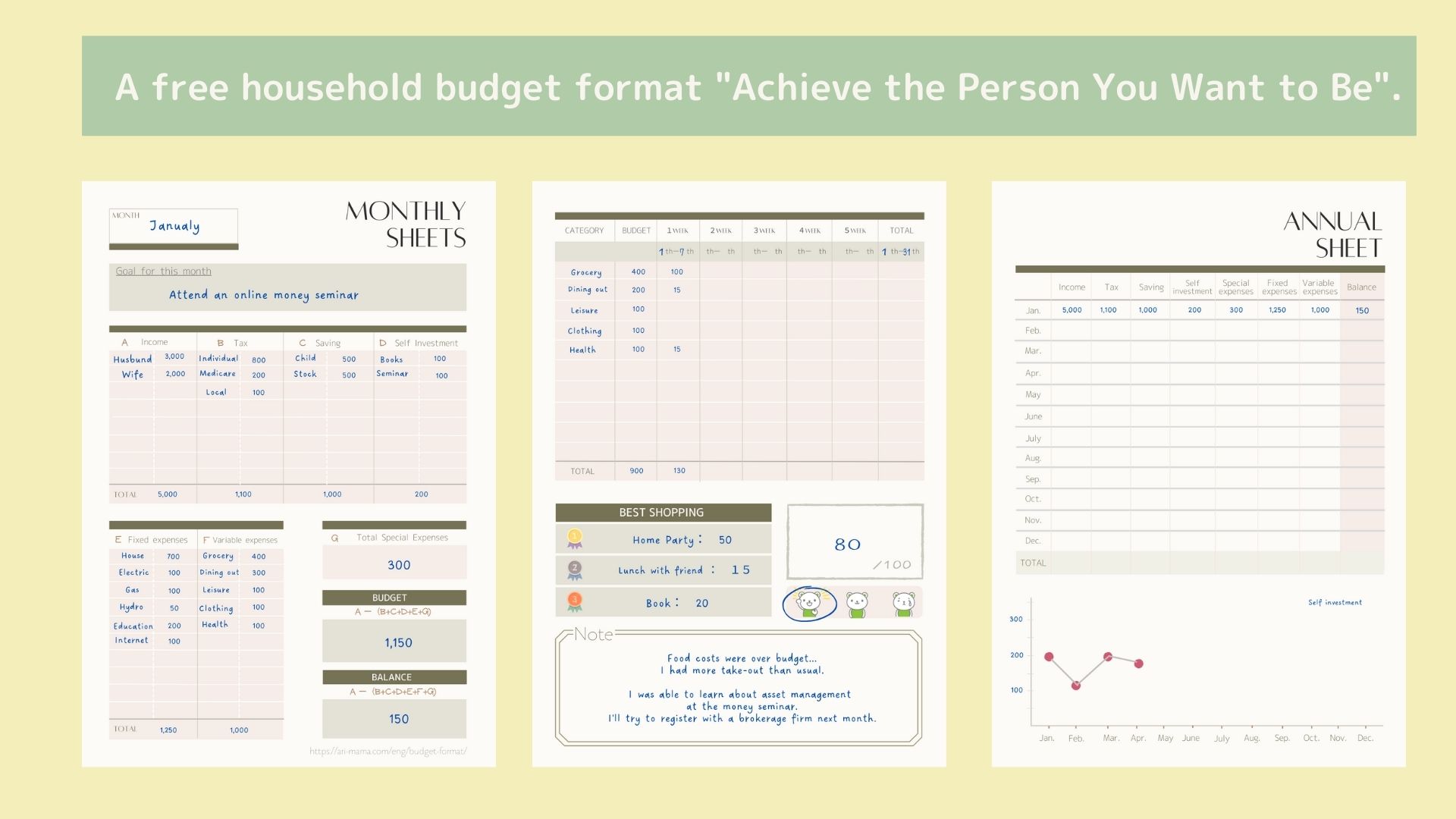I'm tired from work and put off the things I want to do.
For such people, I recommend a "Time Tracking Log" to help you manage your time.
However, it's hard to keep track of everything you do, isn't it?
So, in this "Time Book", I have prioritized the criteria for action and made it as easy as possible to record and keep track.

Get the time you want first
The formula for getting the time you want before you want it is
24 hours - (sleep + self-investment + fixed time) = variable time
Time to set aside first
Priority 1: Sleep time
Priority 2: Time for self-investment
Priority 3: Fixed time (work, housework, meal time, etc.)
Remaining time
Variable time (time for watching TV and other things not mentioned above)
By prioritizing sleep time and self-investment first, you can ensure that you have time for them without putting them off.
Isn't this similar to a household budget?
Income - (savings + self-investment + fixed expenses) = variable expenses
I used this formula as a hint to create a "Time Tracking Log".
By setting priorities, you will be able to see what time is really important to you.
How to use the Time Tracking Log
Categorize your time
In column B, I categorized my time into four categories: rest, self-investment, fixed time, and variable time.
In column C, fill in the specifics of each category.
If there are not enough or too many rows, please add or delete rows.
When adding a row, the total field will be blank, so please copy and paste the formulas in the previous and following columns.
Column D is for entering the ideal time allocation.
Units of numbers
The numbers are not in minutes, but in hours.
For 1 hour, record as 1
For 30 minutes, record 0.5
For 10 minutes, record 0.2.
A few tips
Line 4 has dates from 1 to 31.
You can print them out in weekly increments on A4 paper, so please use them in your notebook.
At first, it may be hard to get used to being conscious of the time you spend.
If you are not used to this, you can use a stopwatch to measure the time from the start time to the end time.
A pie chart is provided below the table.
You can compare the ideal time management graph with the actual time management graph.
The actual graph shows the percentage of total.
You can compare your ideal time allocation with the actual time management graph to check if you have used your time as planned.
Changes since I started using the Time Book
I used to keep a time log in my notebook, but since I didn't look back, I didn't know which time I should improve.
By prioritizing my actions and grouping them, I was able to clarify my standards of behavior and change my attitude toward time.
Even if I can't do the self-investment items every day, I try to adjust them during the week.
This doesn't mean that I am cutting back on my time, but I don't feel like I am pressed for time.
I hope it will give you a chance to decide how to allocate your time and spend it well so that you can have a relaxed mind.
Click here to free download
You can download the Excel "Time Tracking Log" for free.
The file is in zip format, so please unzip it before use.
It is A4 size and can be printed in weekly units.
A sample sheet is also available for your reference.