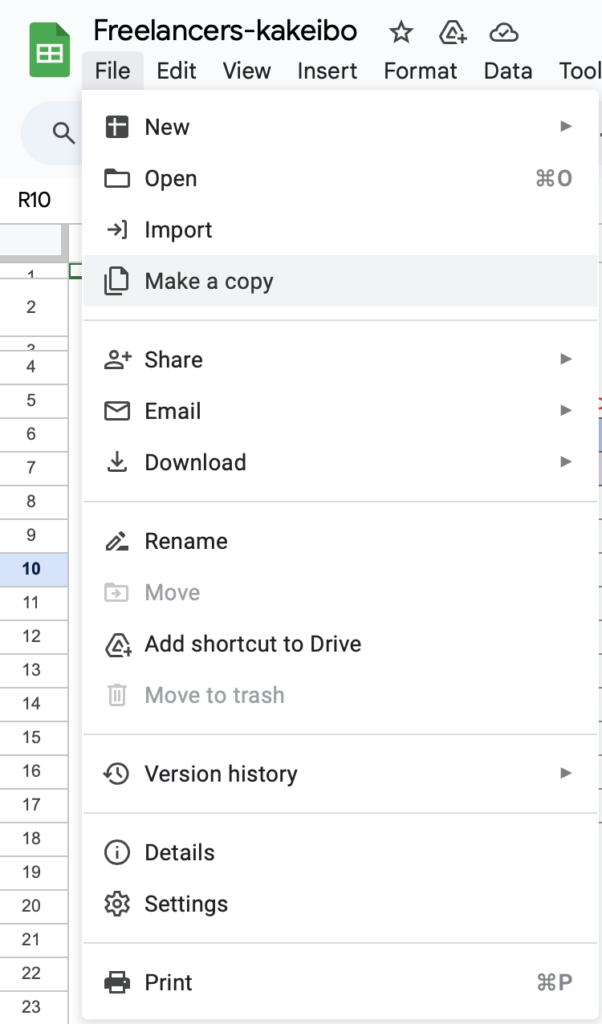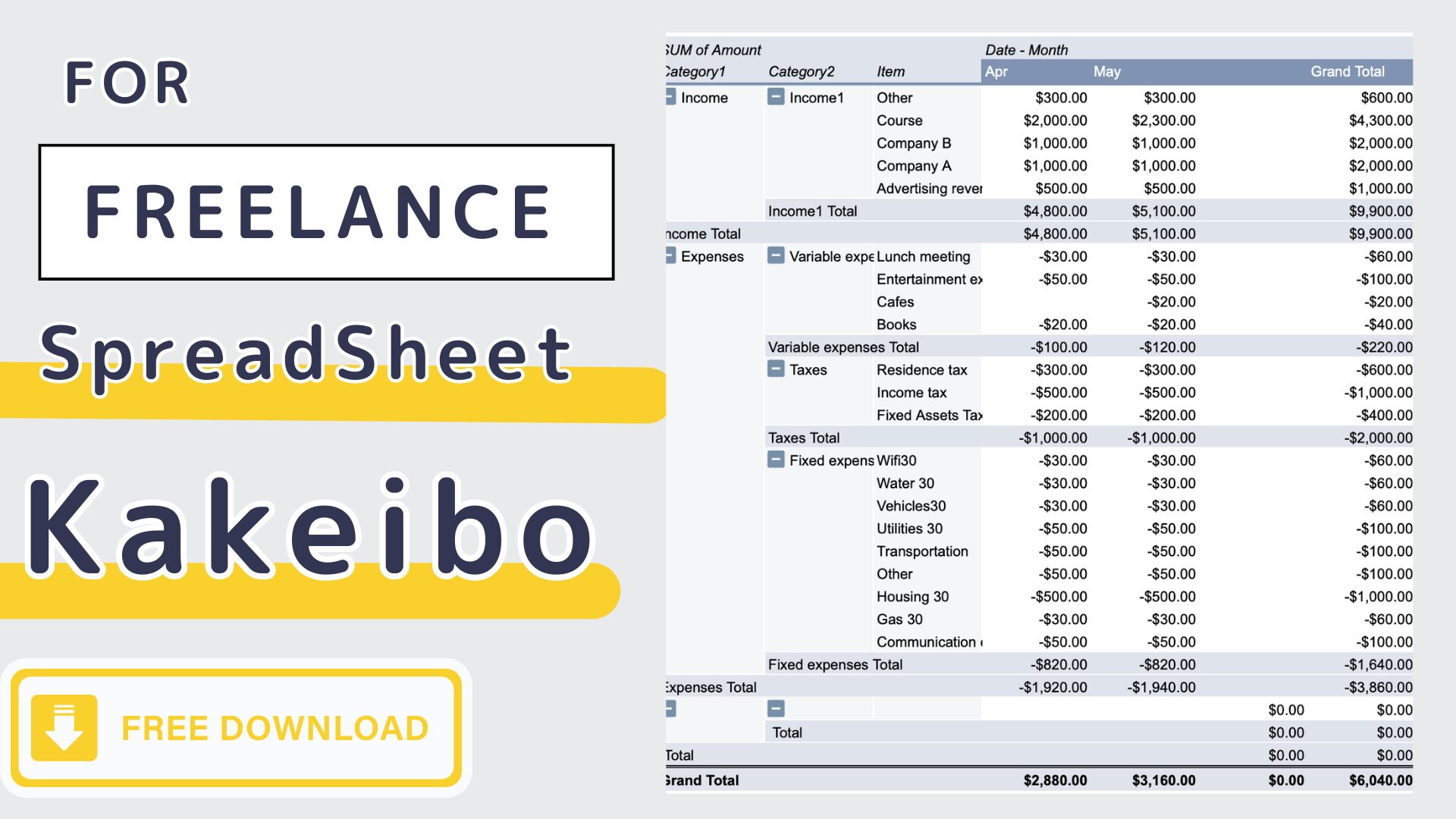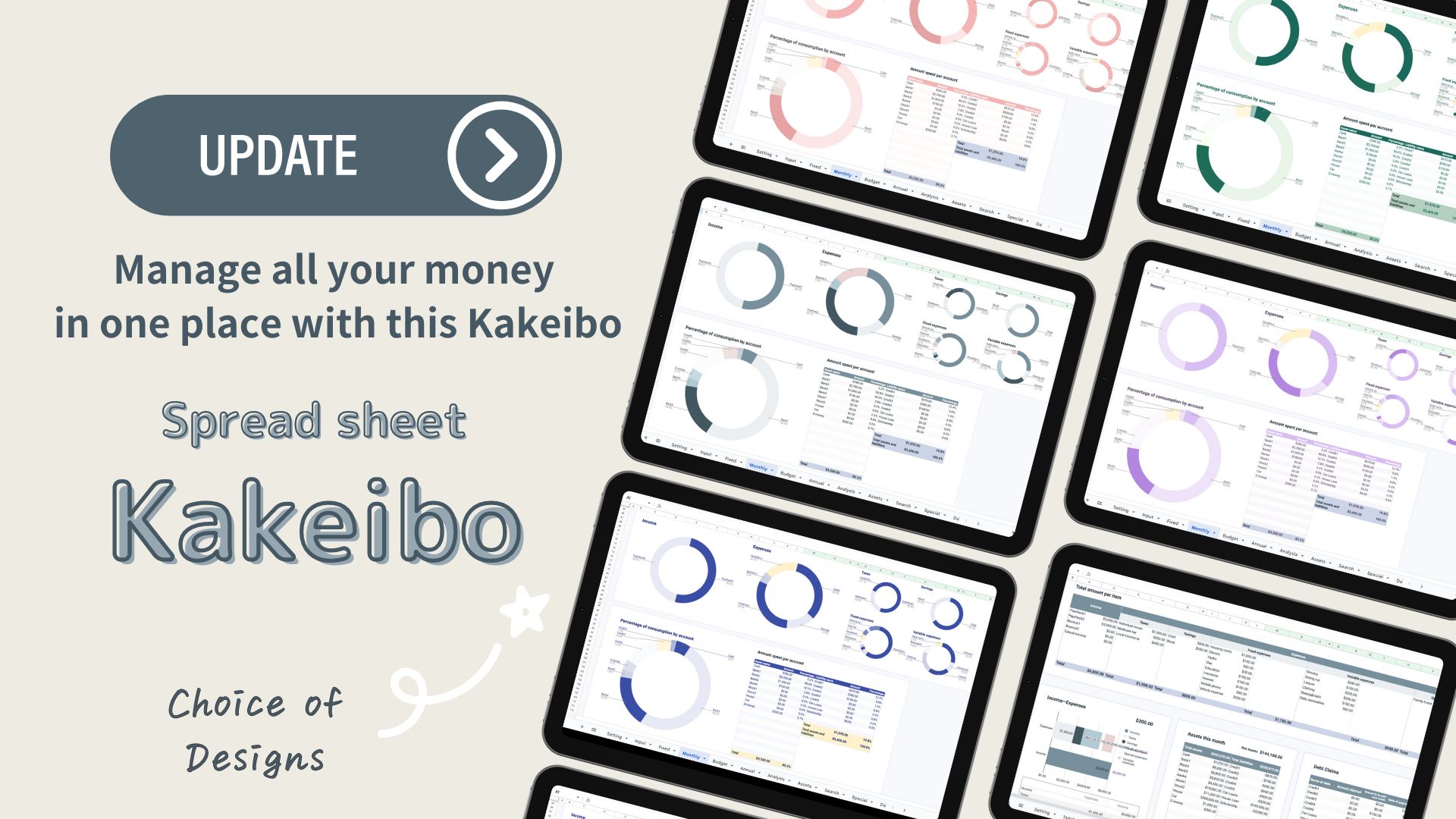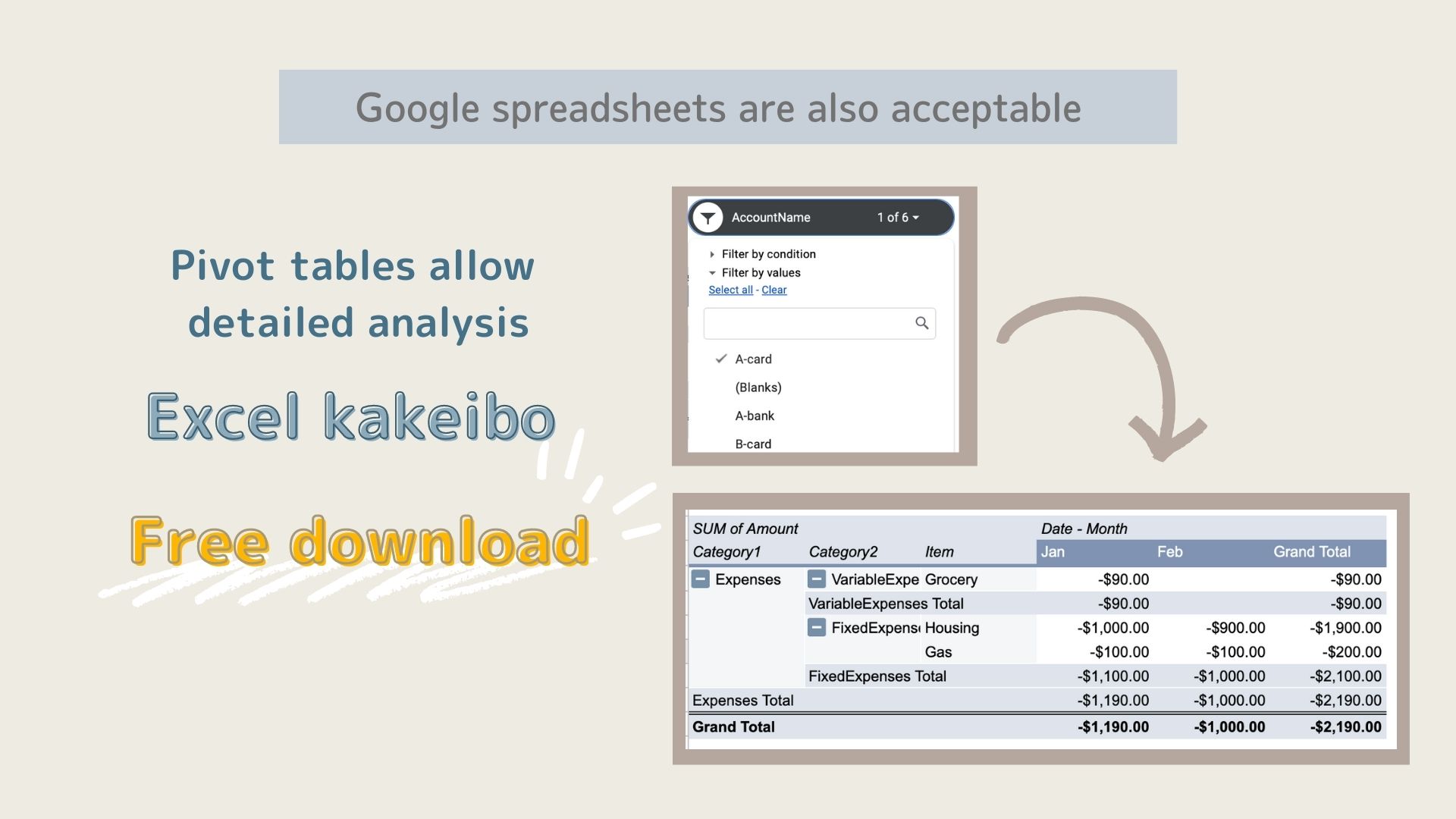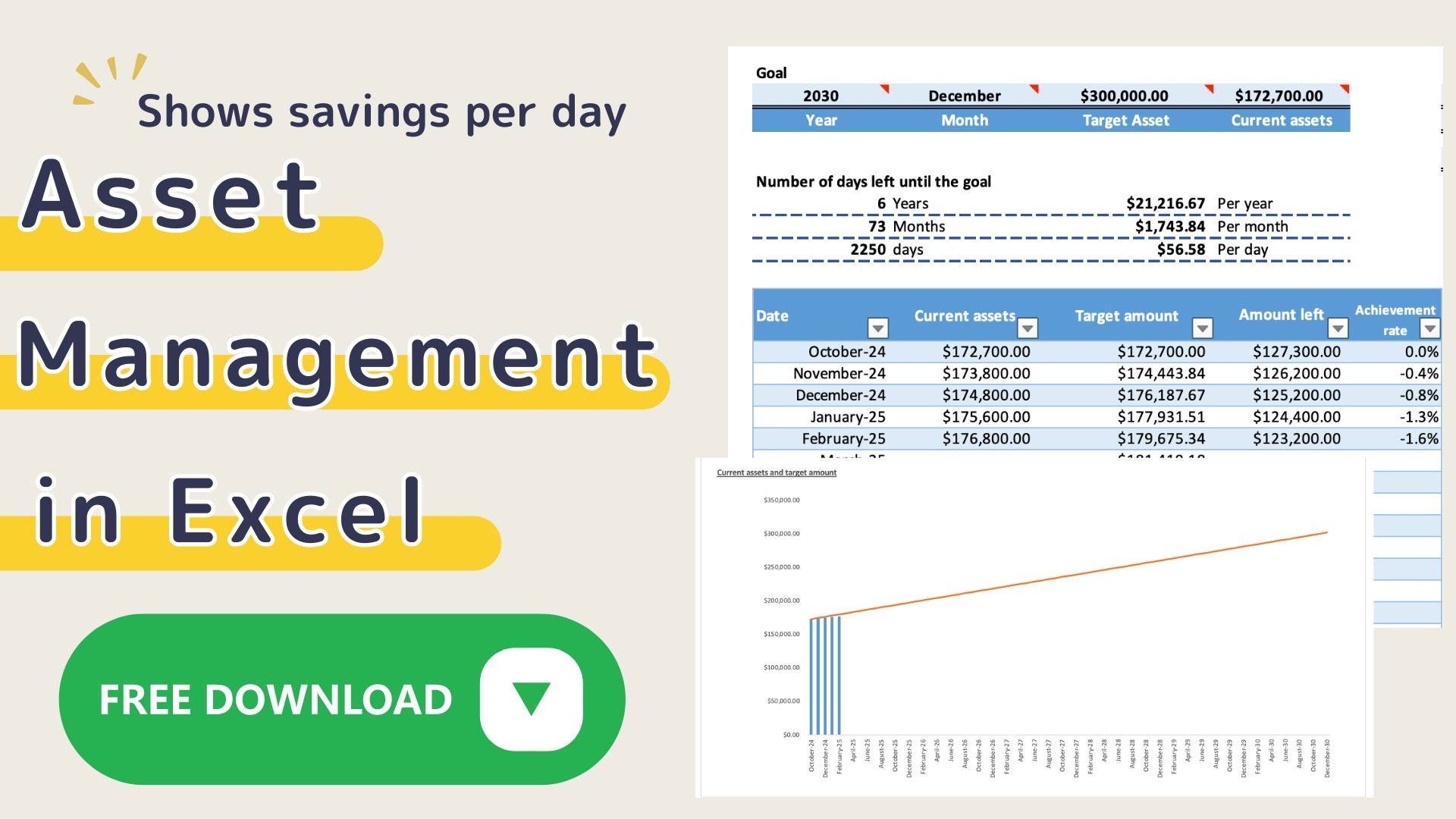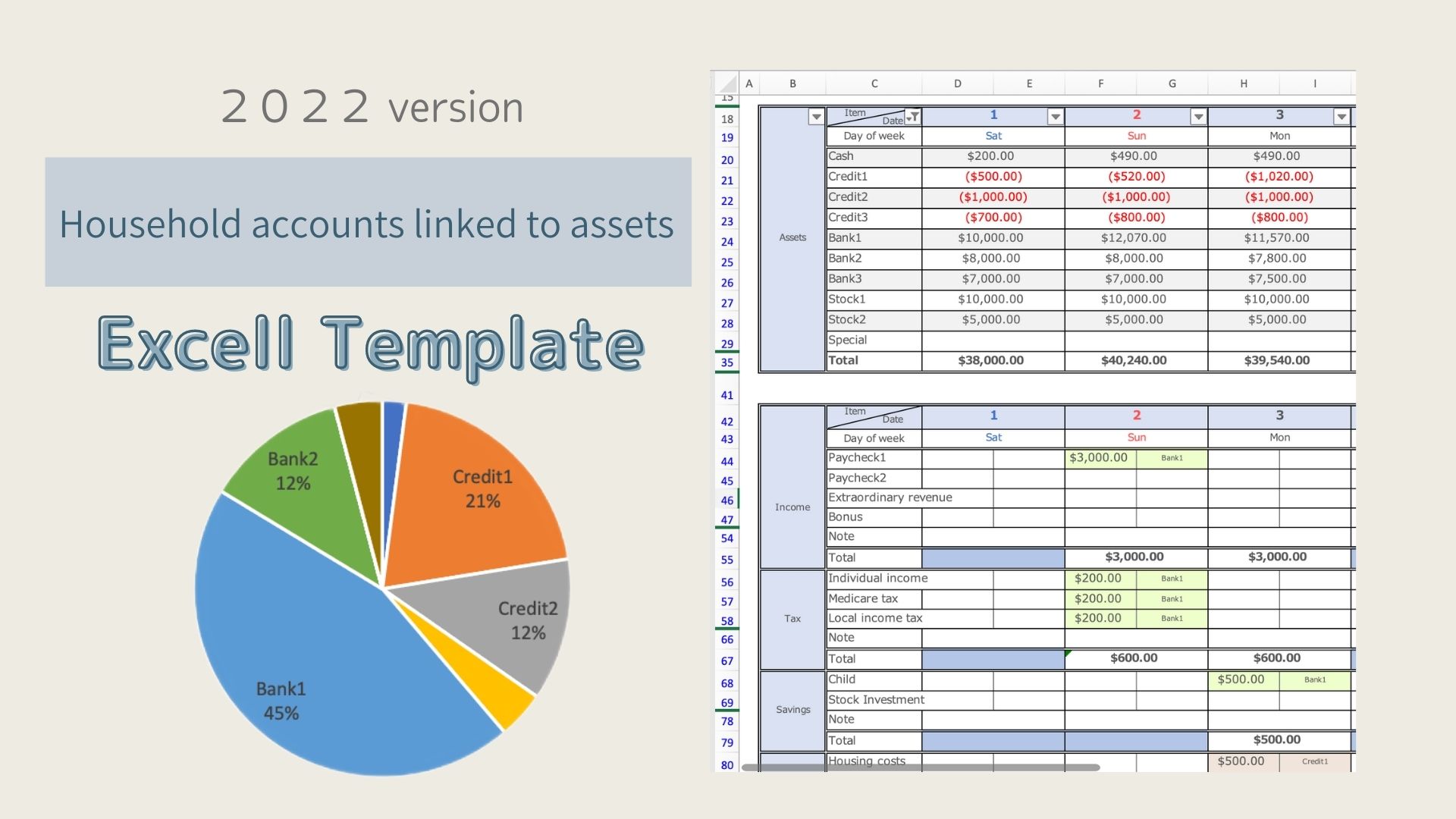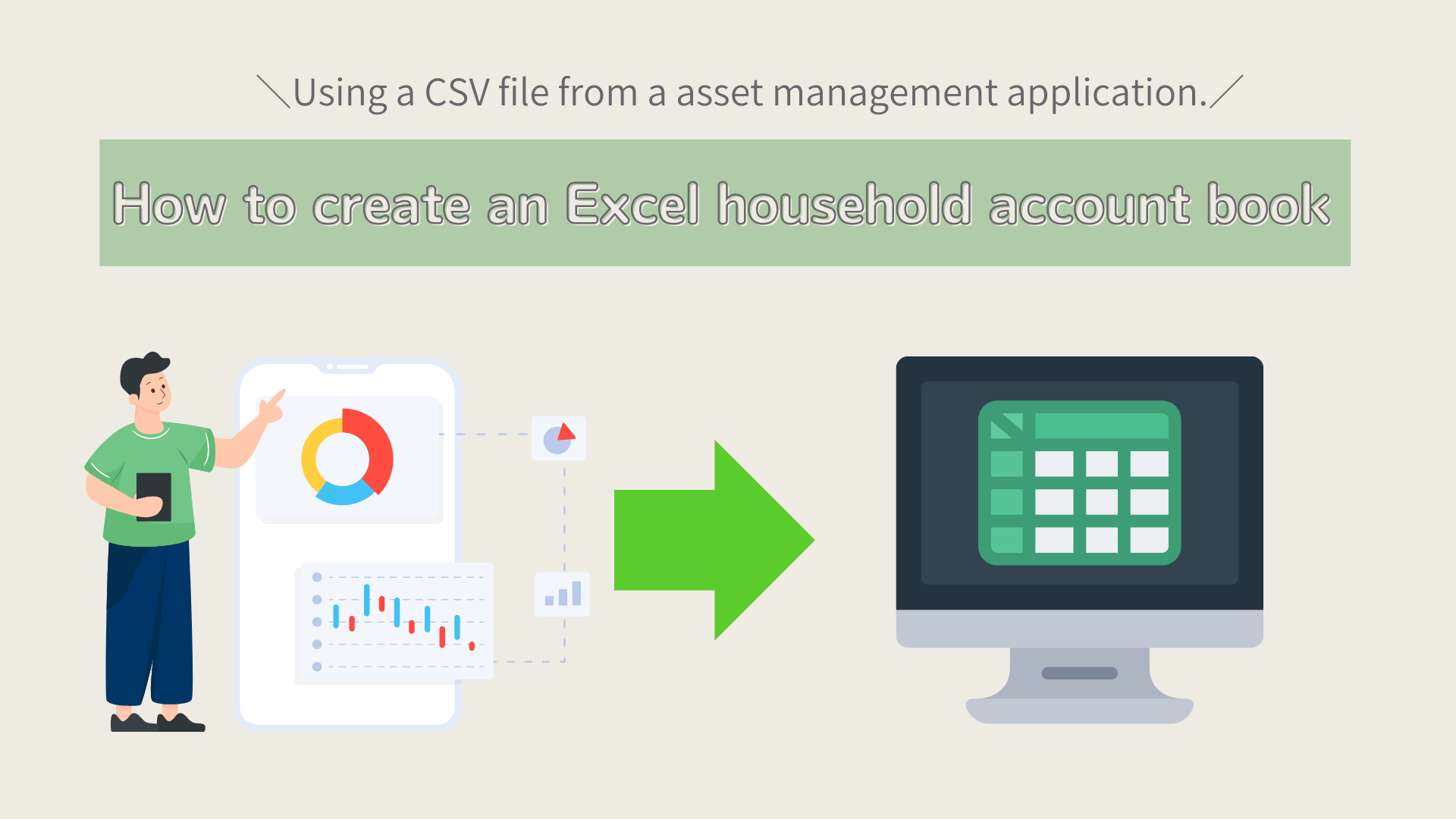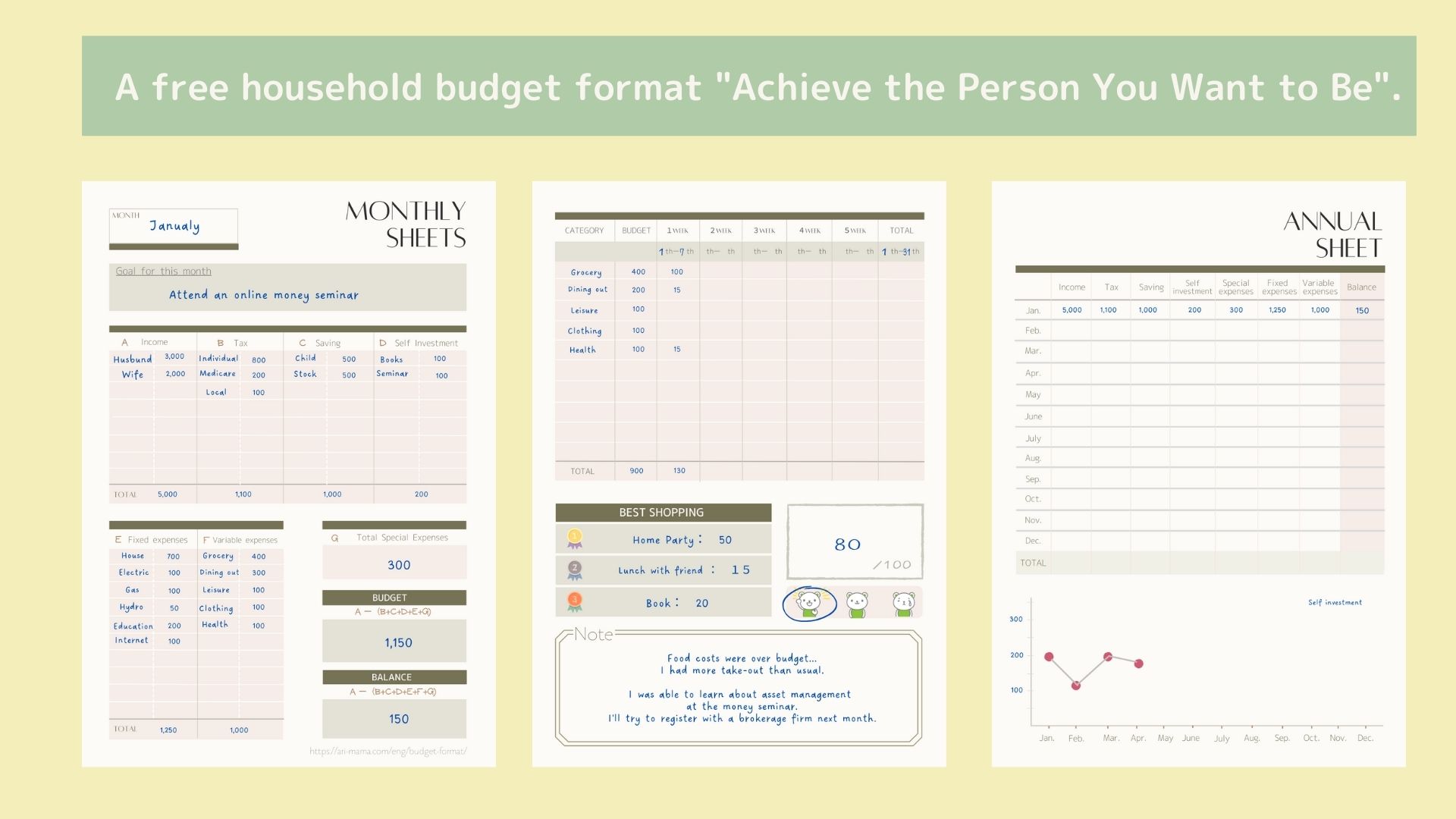I want to keep track of my freelance expenses in a kakeibo.
I don't know how to enter freelance expenses in a general household account book.
Do you have such a problem?
This template is a kakeibo that allows you to manage your freelance income and expenses separately from your living expenses.
It also supports housekeeping prorations for rent and utilities, so you can classify your expenses and living expenses well.
Features of the kakeibo
This template is a spreadsheet household account.
The spreadsheet is free with an account.
You will create an income/expense sheet for personal living expenses and an income/expense sheet for freelance expenses on independent sheets.
- Freelance: Setup sheet,transaction sheet, income/expense sheet
- Personal: Setup sheet, transaction sheet, income/expense sheet
- Enter expense items, account names, and store names on the setup sheet
- Record daily household accounts on the transaction sheet
- Compare monthly household accounts on the income/expenses sheet
- Pick up only the information you want to know by expense, account, store, etc.
Freelance setting
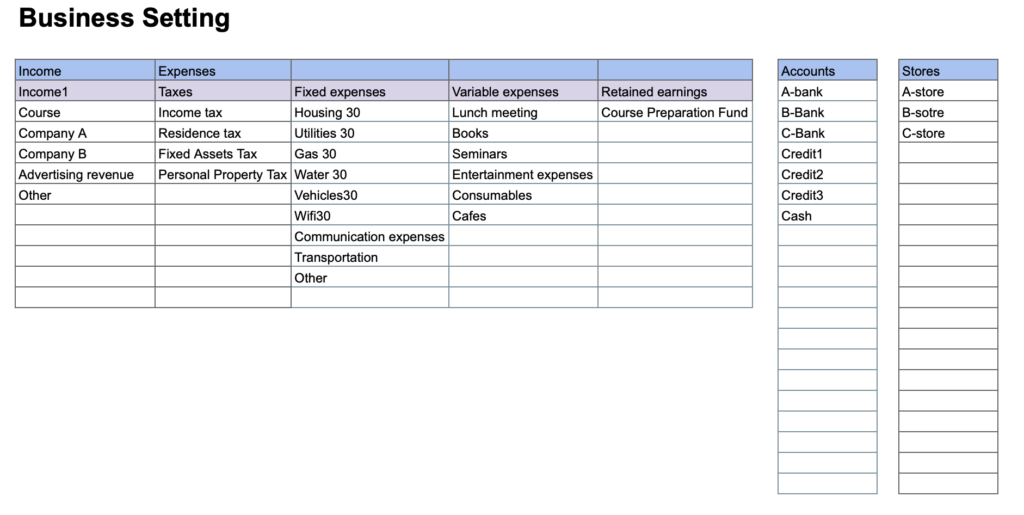
Freelance Transaction
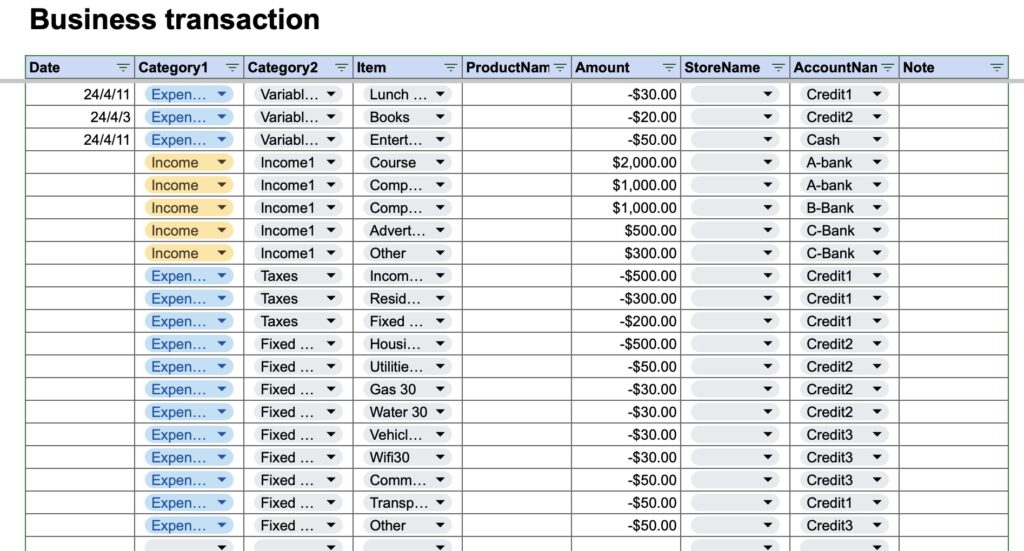
Freelance Table
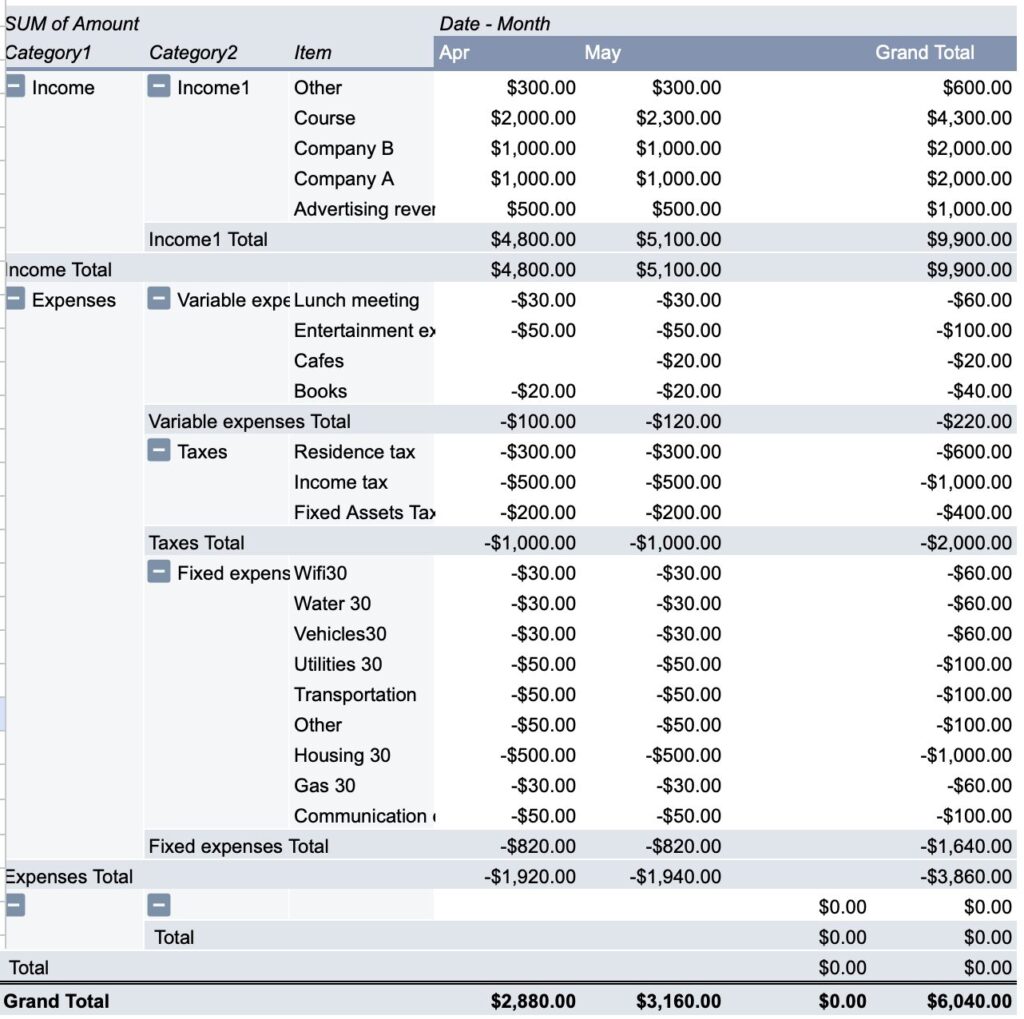
Personal Setting
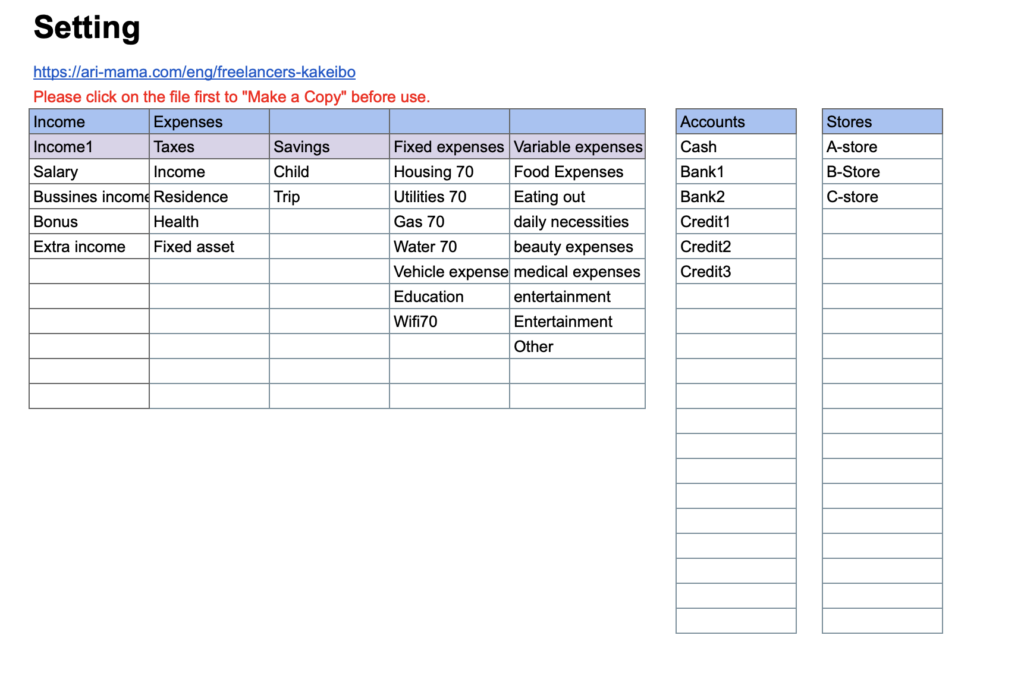
Personal Transaction
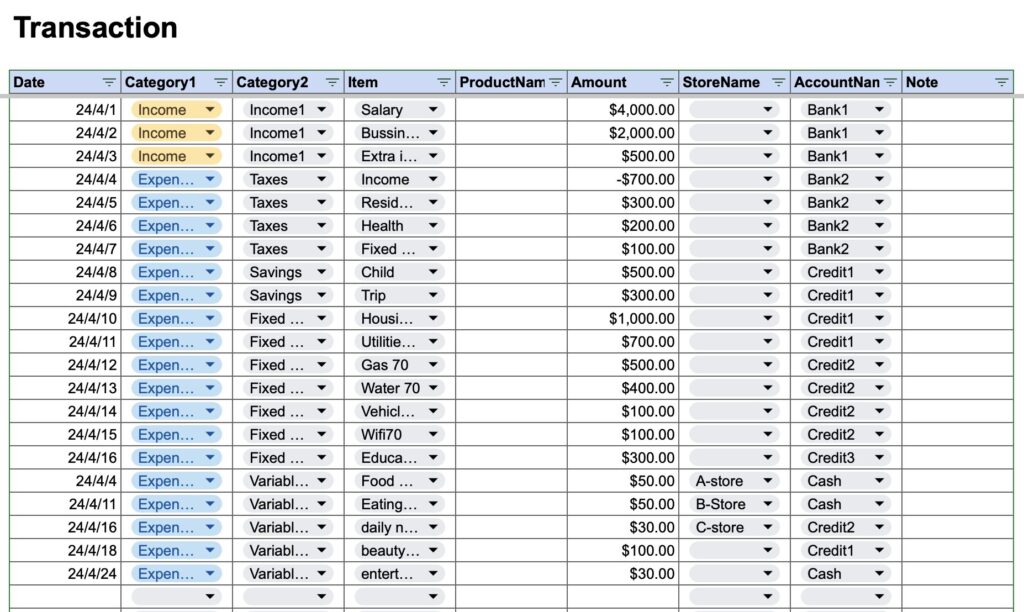
Personal Table
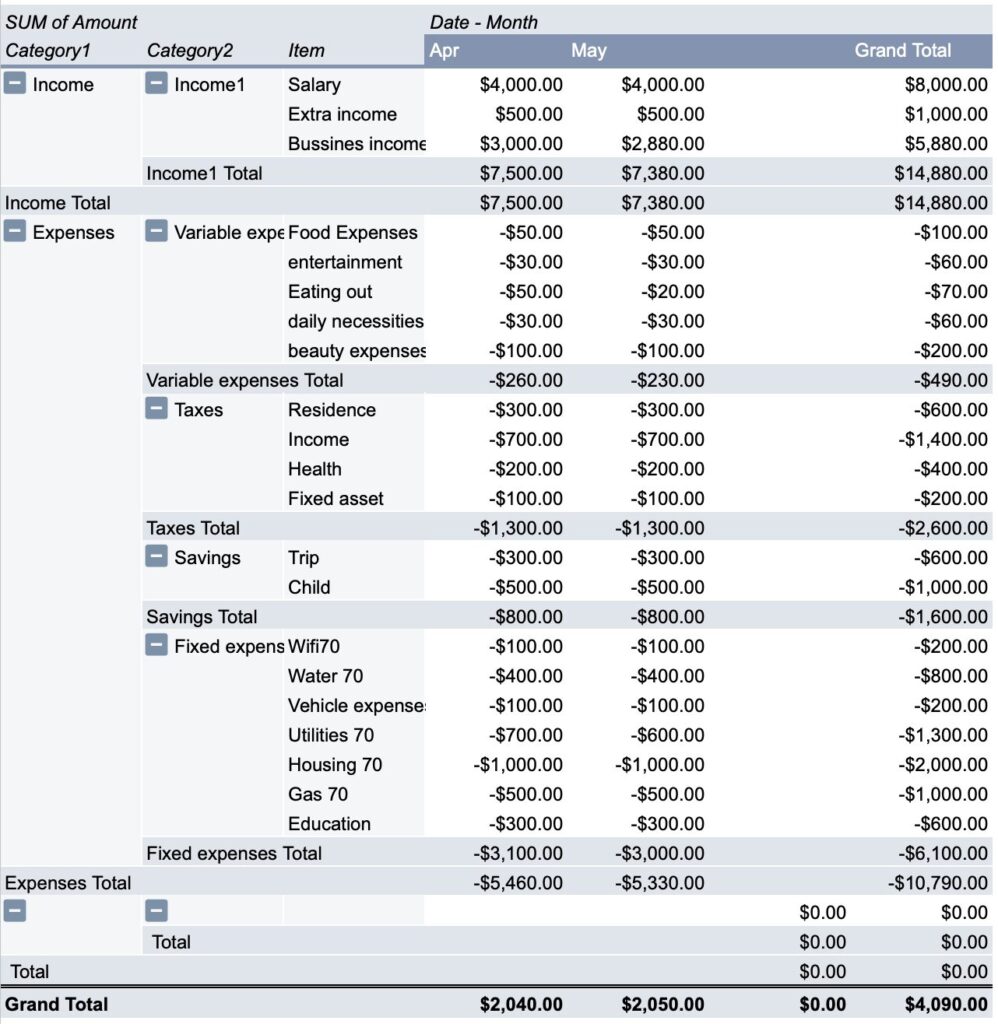
How to use the kakeibo
The original of this spread kakeibo is for viewing only.
Please "Copy and Save" the file first before use.
Click on "Make a Copy" from File.
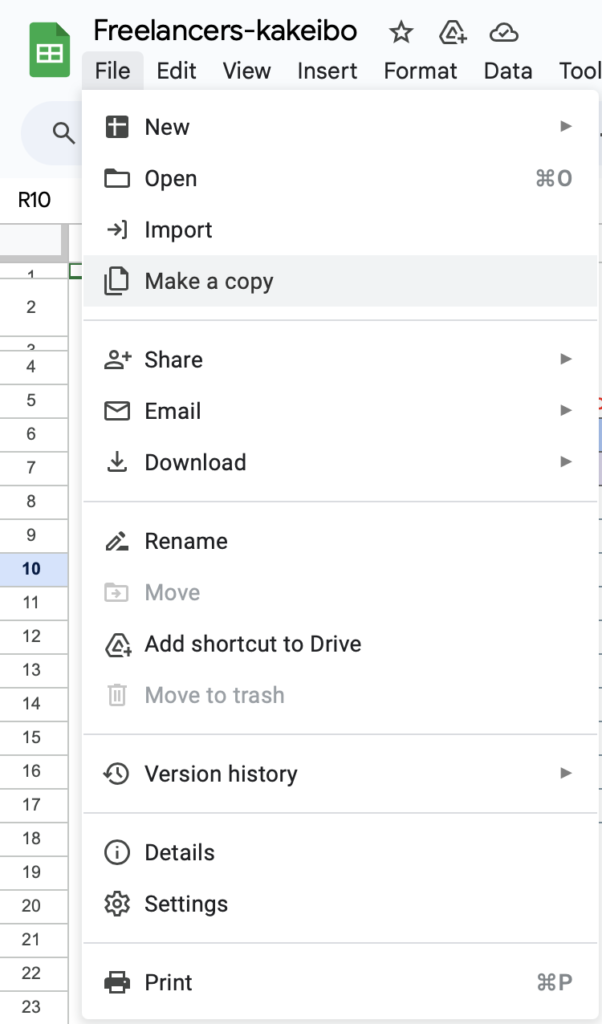
Name it and click on "Make a copy".
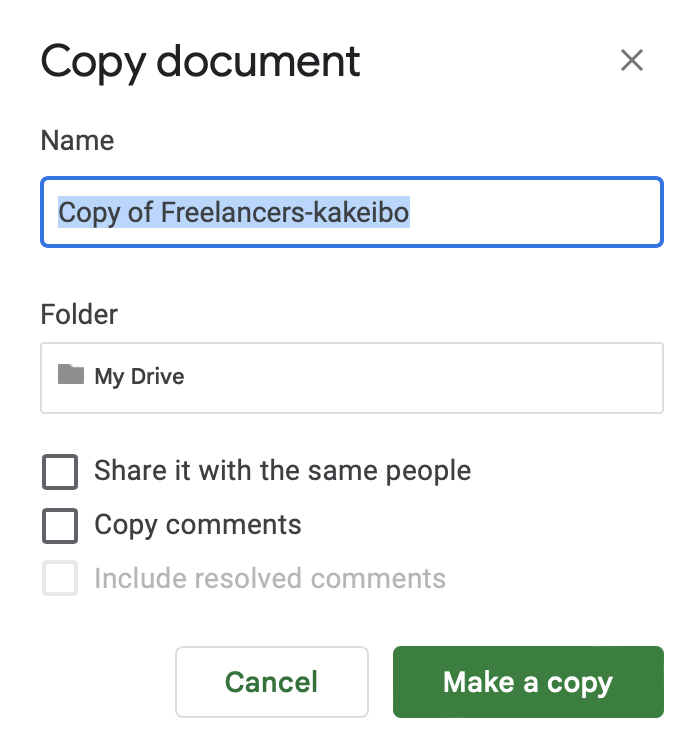
B Setup Sheet
The freelance sheet name is prefixed with B (Business) before the name.
On the B setup sheet, enter the freelance income and expense names.
Expense name
- Income
- Taxes
- Fixed expense
- Variable expenses
- Retained earnings
Enter freelance savings name - Account Name
Register the account to be used for expenses - Store name
Enter the name of the store you use most often
If you use household expenses such as housing and utilities, enter them in Fixed Expenses.
If you want to record 30% of rent as an expense, you can enter "Housing 30" or something similar for clarity.
Register retained earnings if you want to separate them from living savings.
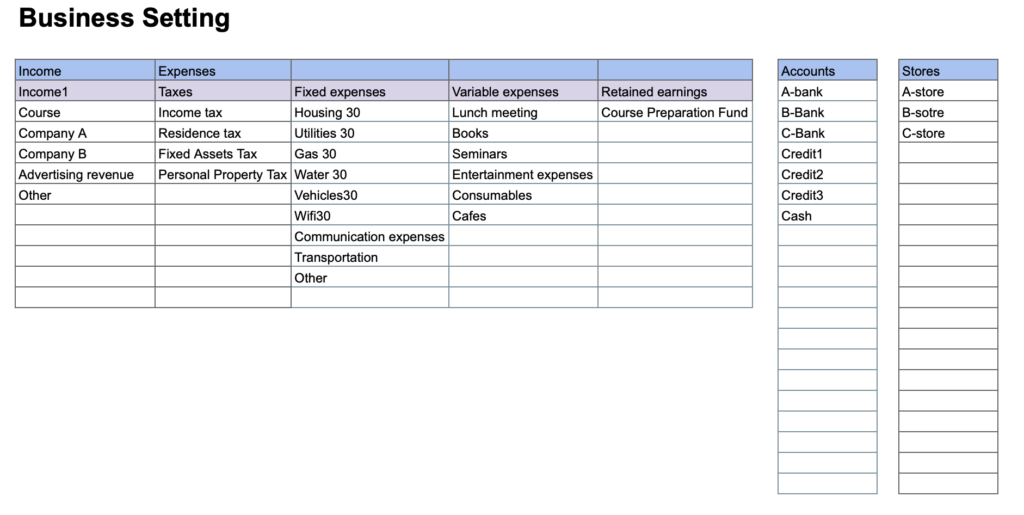
B transaction sheet
On the transaction sheet, enter the amount of income and expenses, the name of the store, and the account.
Select items with pull-downs, otherwise enter.
Entering Variable Expenses
Transaction details
- Date: Select the date
- Item 1: Income or Expense
- Item 2: Income1, Taxes, Fixed Expenses, Variable Expenses, Retained Earnings
- Item 3: Expense (expense line item of the contents set in Item 2)
- Item name: Can be left blank
- Amount: Amount of goods or items
- Store name: Enter the name of the store, if applicable
- Account: Enter the name of the account, if applicable
- Note: Enter any notes you would like to make.
Double-click to select the date.
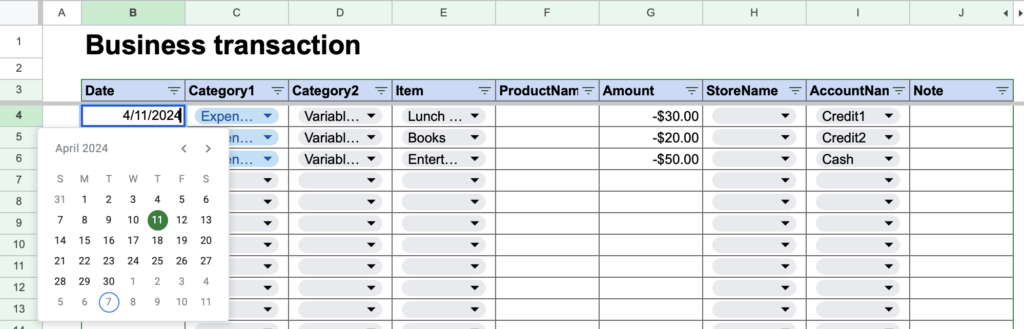
For Item 1, select "Income" or "Expenses.
Item 2, reflects the selection made in Item 1. (When Item 1 is Expenses, Item 2 is selected from Taxes, Fixed Expenses, Variable Expenses, and Retained Earnings.)
Expenses, the selection made in Item 2 is reflected.
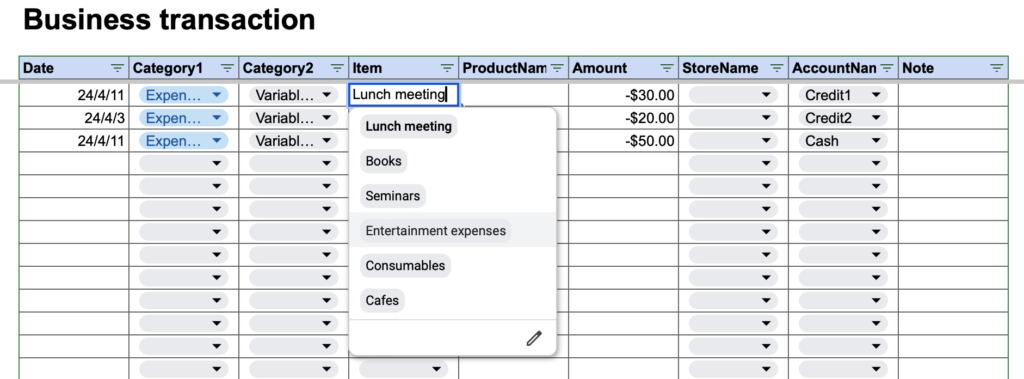
Entering Non-Variable Expenses
The same table is provided on the right side of the input sheet.
Register the items that will be required each month other than variable expenses.
Leave the date blank.
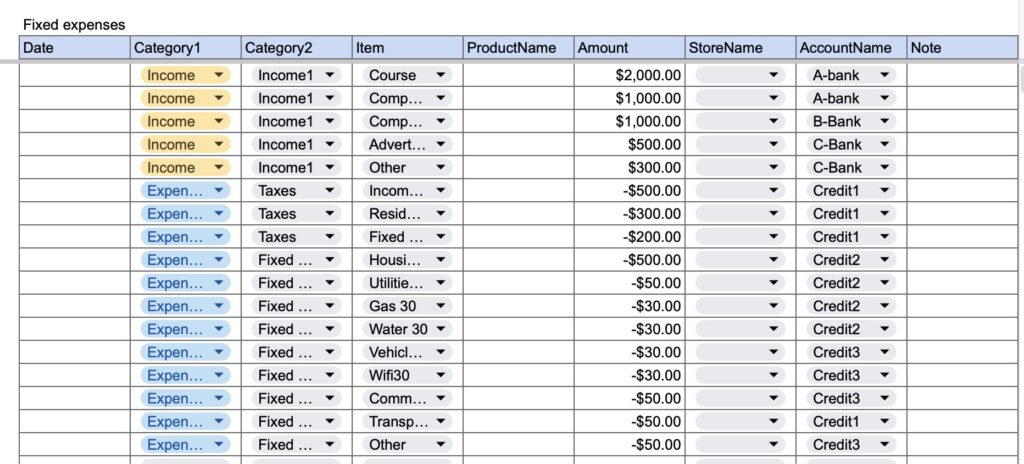
At the time the month changes, copy and paste all items except the headings into the variable cost table on the left.
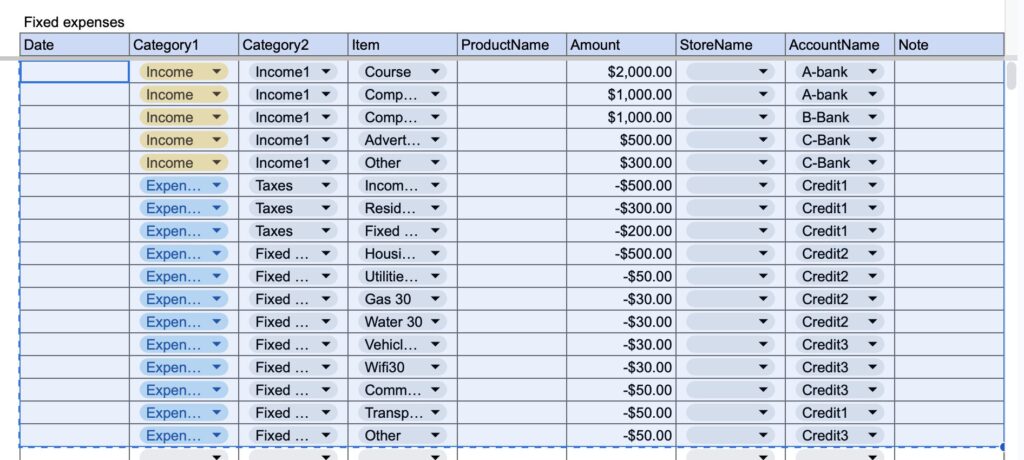
Once pasted, select the date and correct any changes to the amount, account name, or store name.
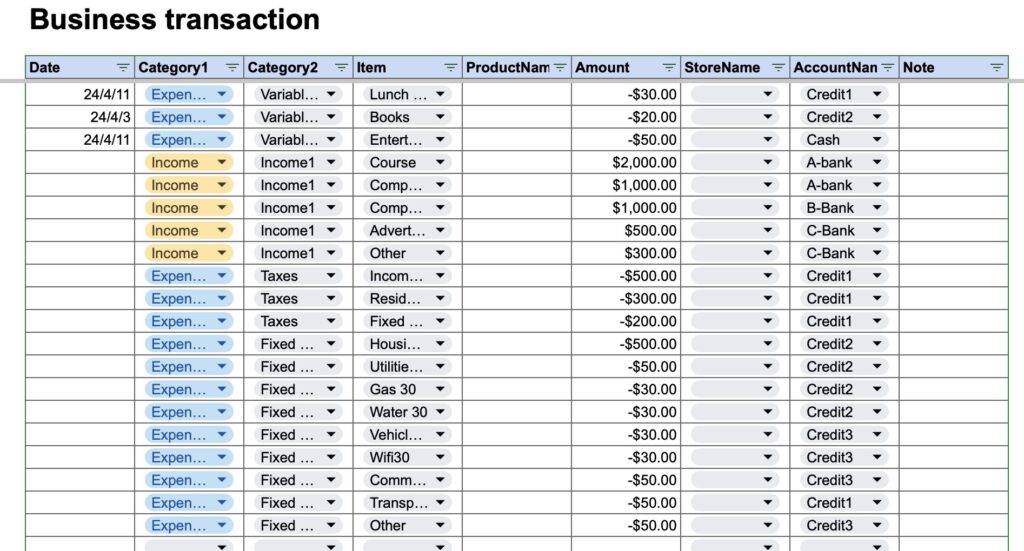
B Table Sheet
There are no input items in the income/expenses table.
The information entered on the transaction sheet is displayed by month and by expense item.
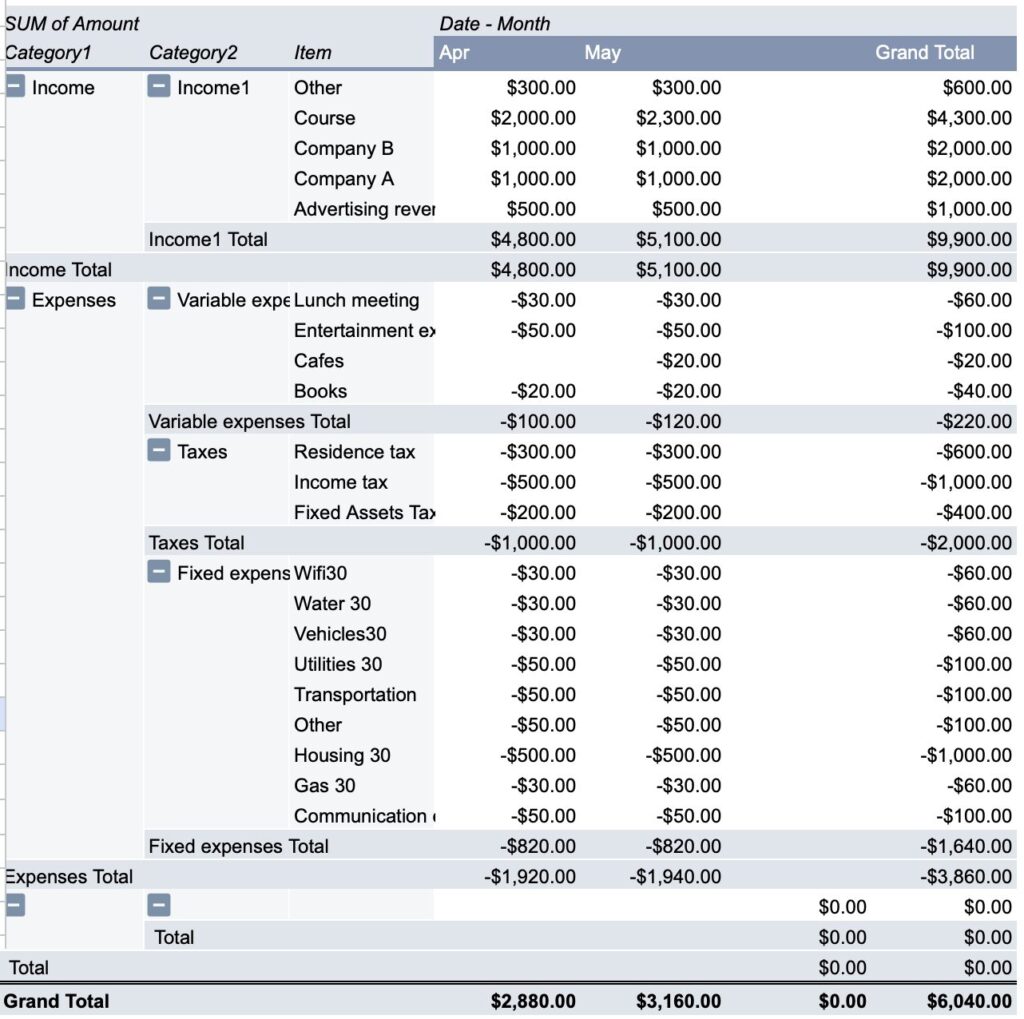
Slicer Functions
For example, you can enter a specific product name in the item name on the input sheet to display only that specific product name.
This is also useful if you want to know how much you spent on Amazon or at a particular store in a month, or how much you spent on your credit card in a month.

Click on the "All" tab in the slicer and check the items you want to display.
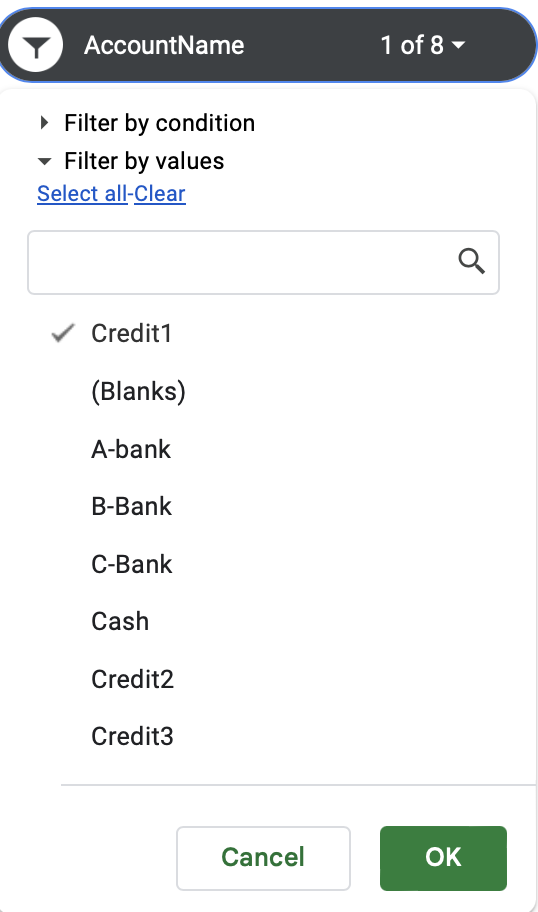
A chart of income and expenses for the checked items will be displayed.
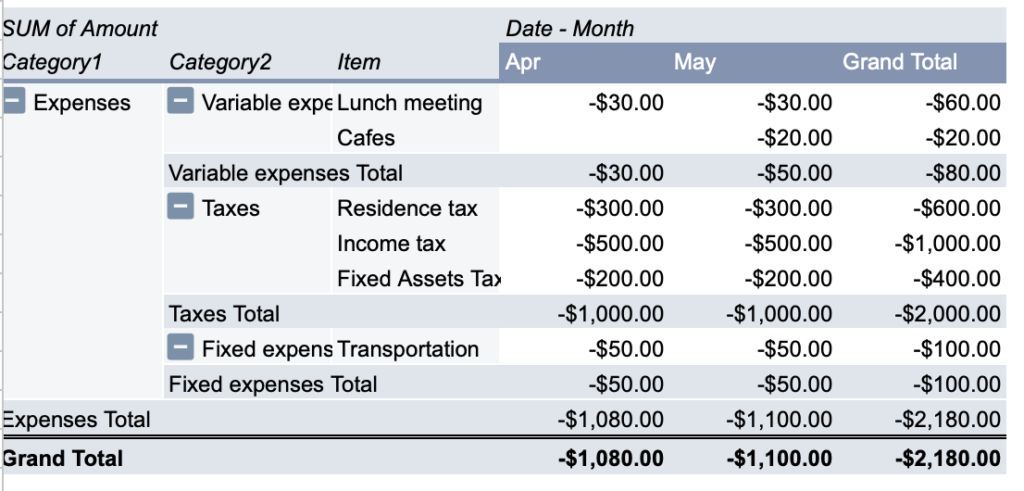
To undo, click "Select All" in the slicer.
Setup sheet
This setup sheet is used to enter non-freelance expense items.
The sample setup is: company employee husband, freelance wife, and children.
Taxes are entered for the company employee husband.
If not necessary, leave blank.
Please enter the expense names for the freelance household expenses for clarity.
Since the freelance and regular analysis sheets are independent of each other, the same name can be used for the expense name, account name, and store name.
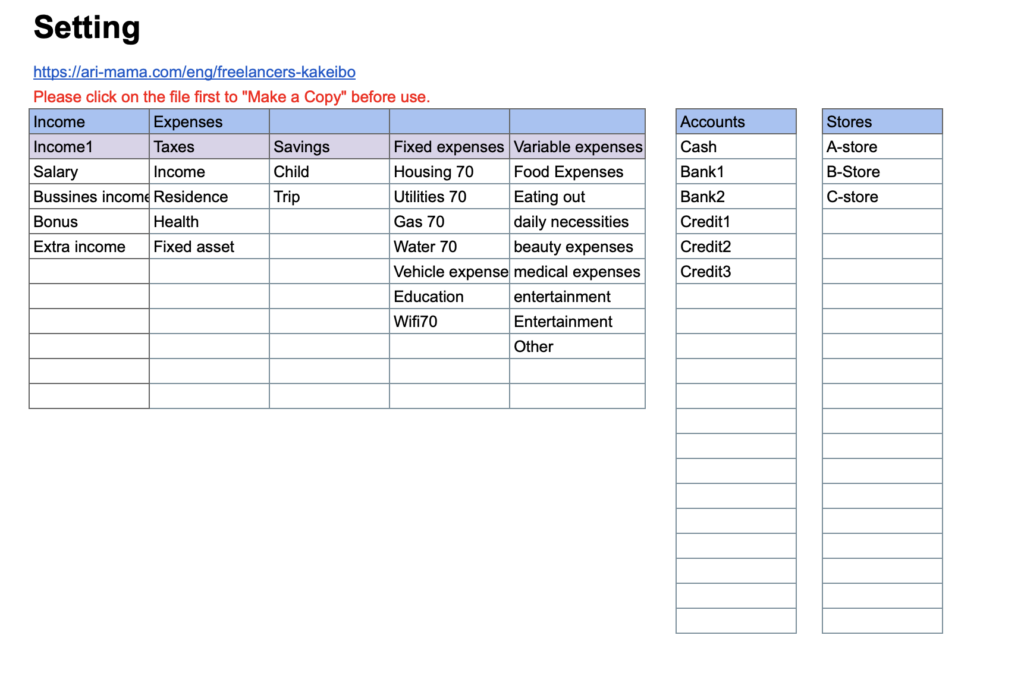
Transaction sheet
Enter the same information as on the B transaction sheet.
For the "Business income" amount, enter the monthly total (income - expenses) from the freelance table sheet.
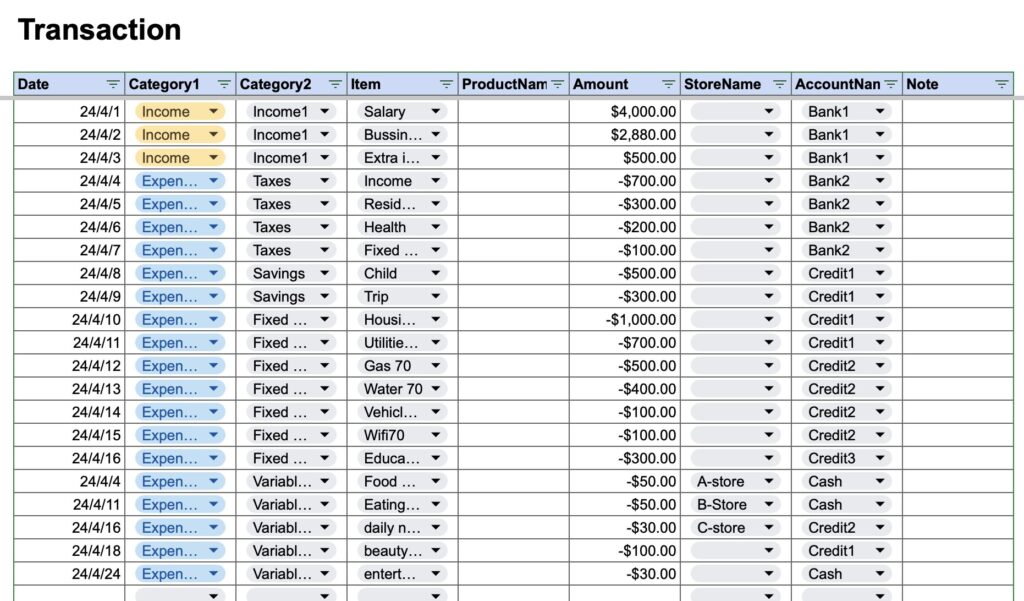
Please put a minus sign for the amount of the expenditure.
Table Sheet
There are no input items in the income/expenses table.
The information entered on the transactionsheet is displayed by month and by expense item.
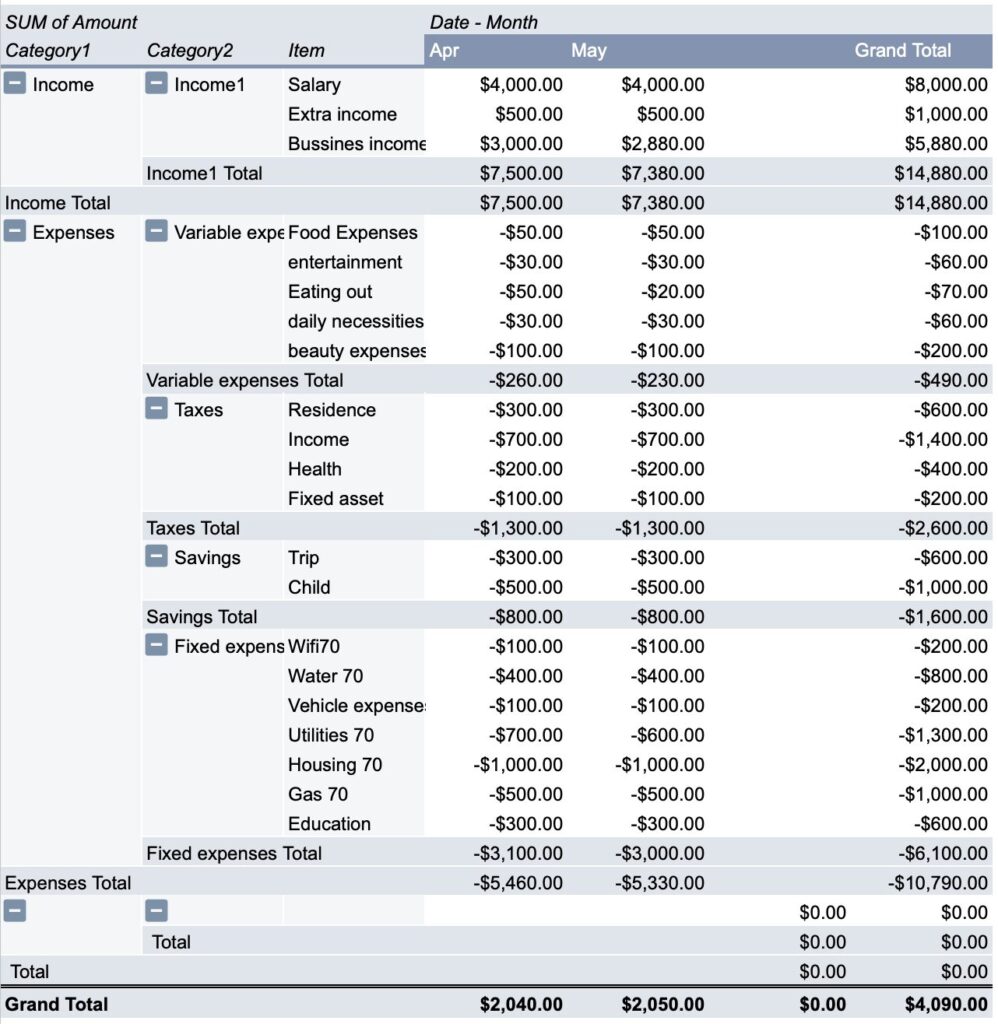
Slicer Functions
For example, you can enter a specific product name in the item name on the input sheet to display only that specific product name.
This is also useful if you want to know how much you spent on the specific store in a month, or how much you spent on your credit card in a month.

Click on the "All" tab in the slicer and check the items you want to display.
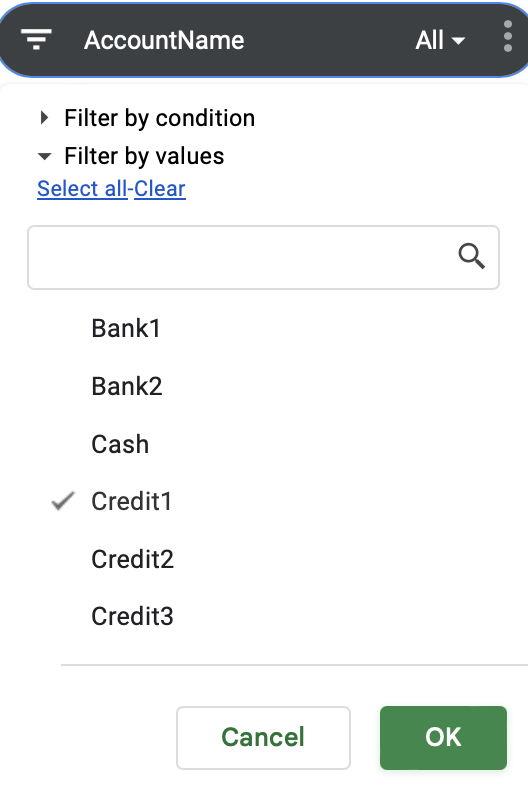
A chart of income and expenses for the checked items will be displayed.
To undo, click "Select All" in the slicer.
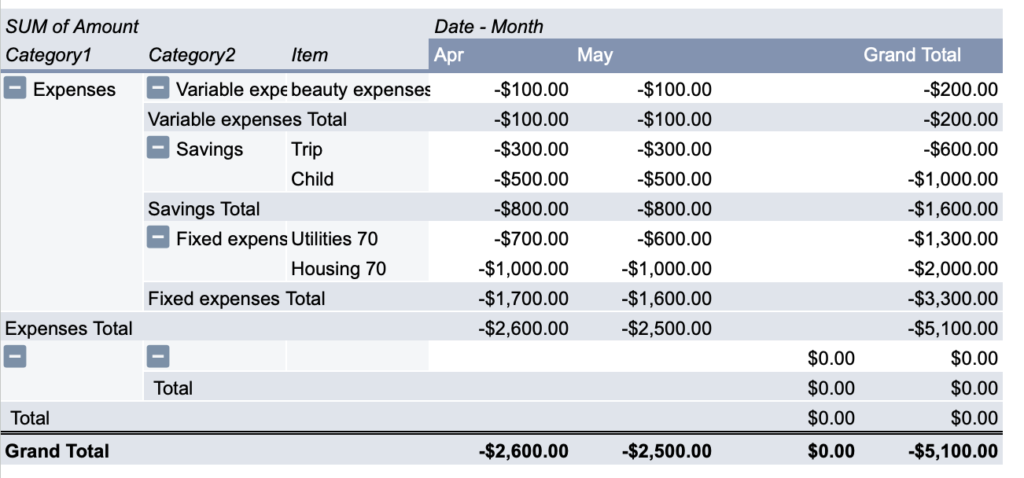
Change of Currency Units
To change the currency unit, change the Amount column on the Transaction and B Transaction sheets.
Select columns G and AE on each sheet and click Format,Number,Custom currency.
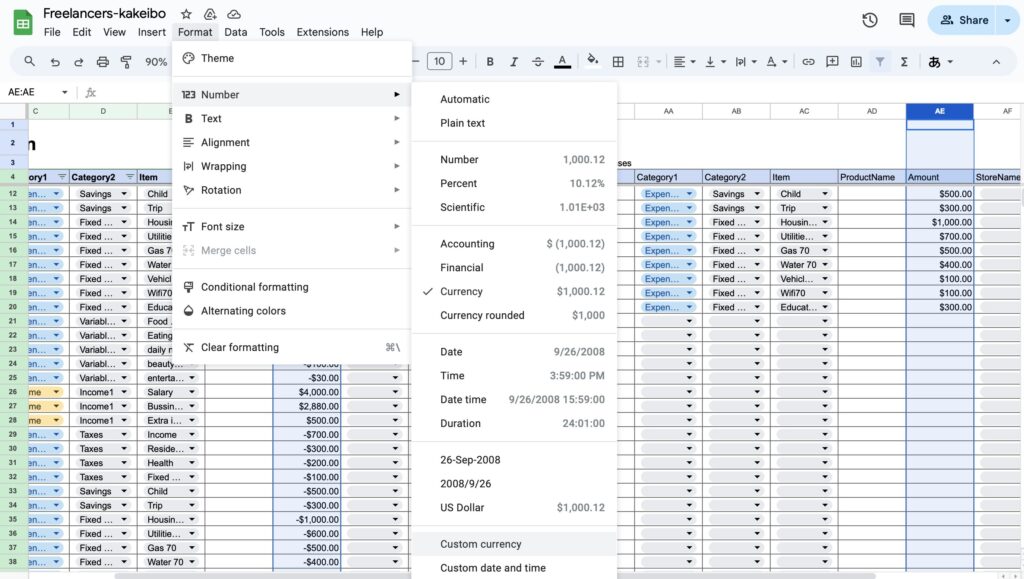
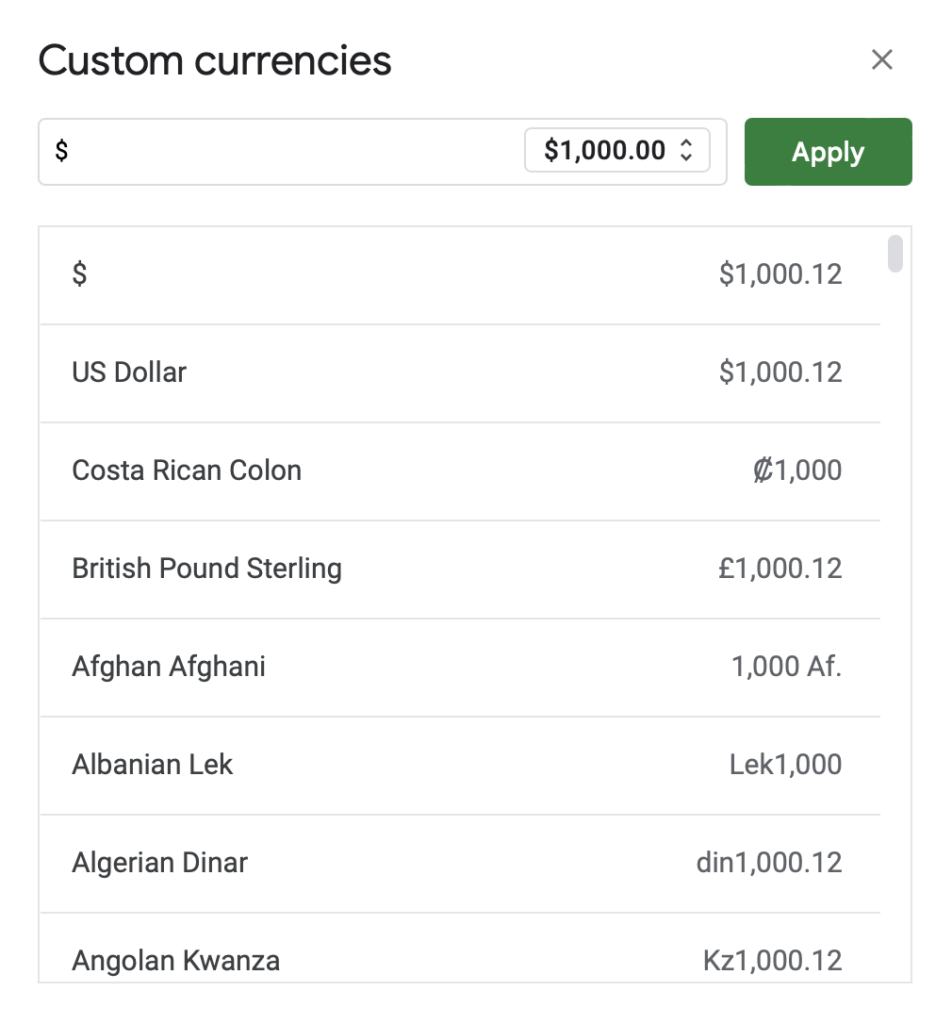
Free Download
The downloaded file is for viewing only.
After downloading, please make a copy of the file before use.