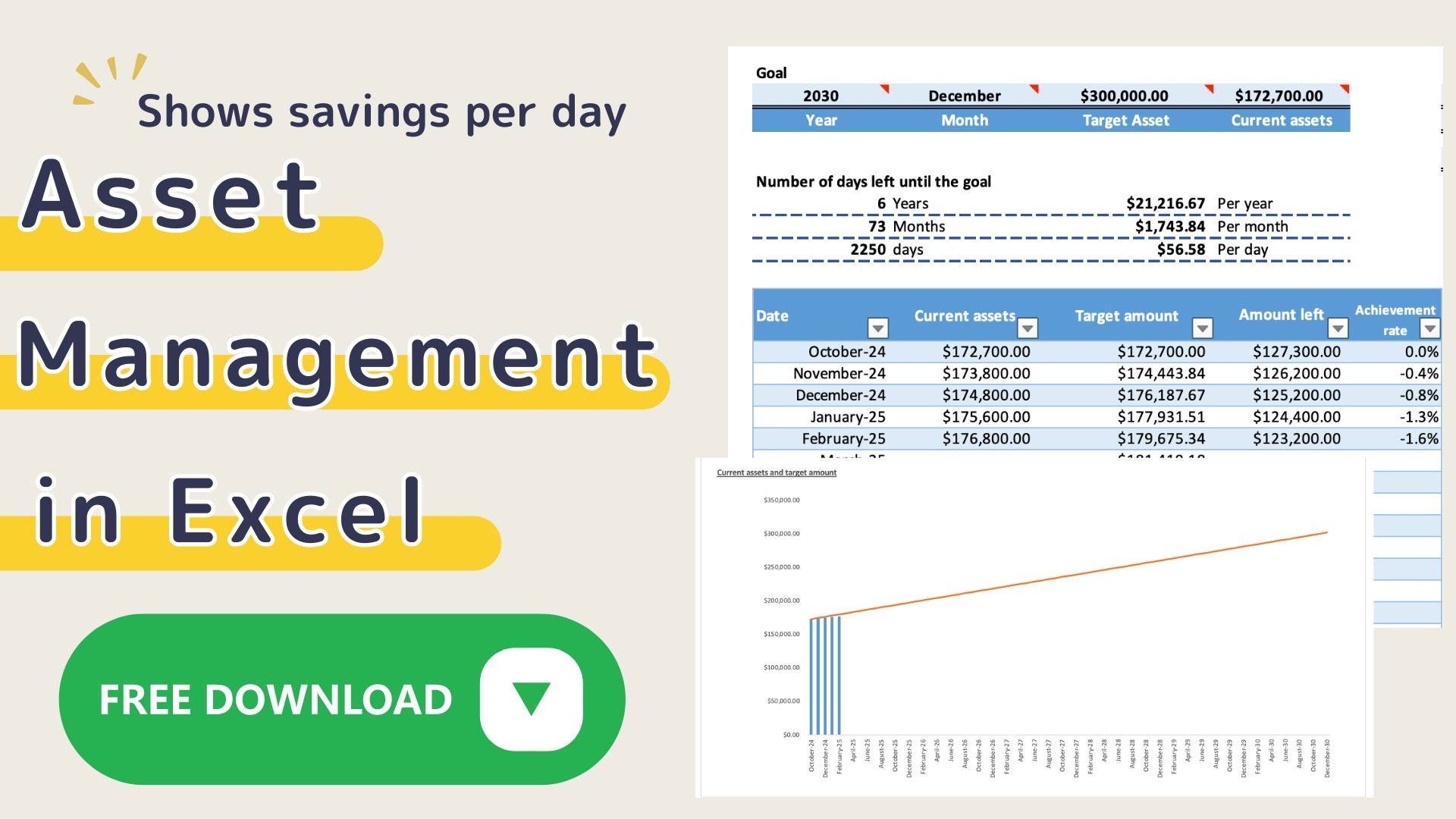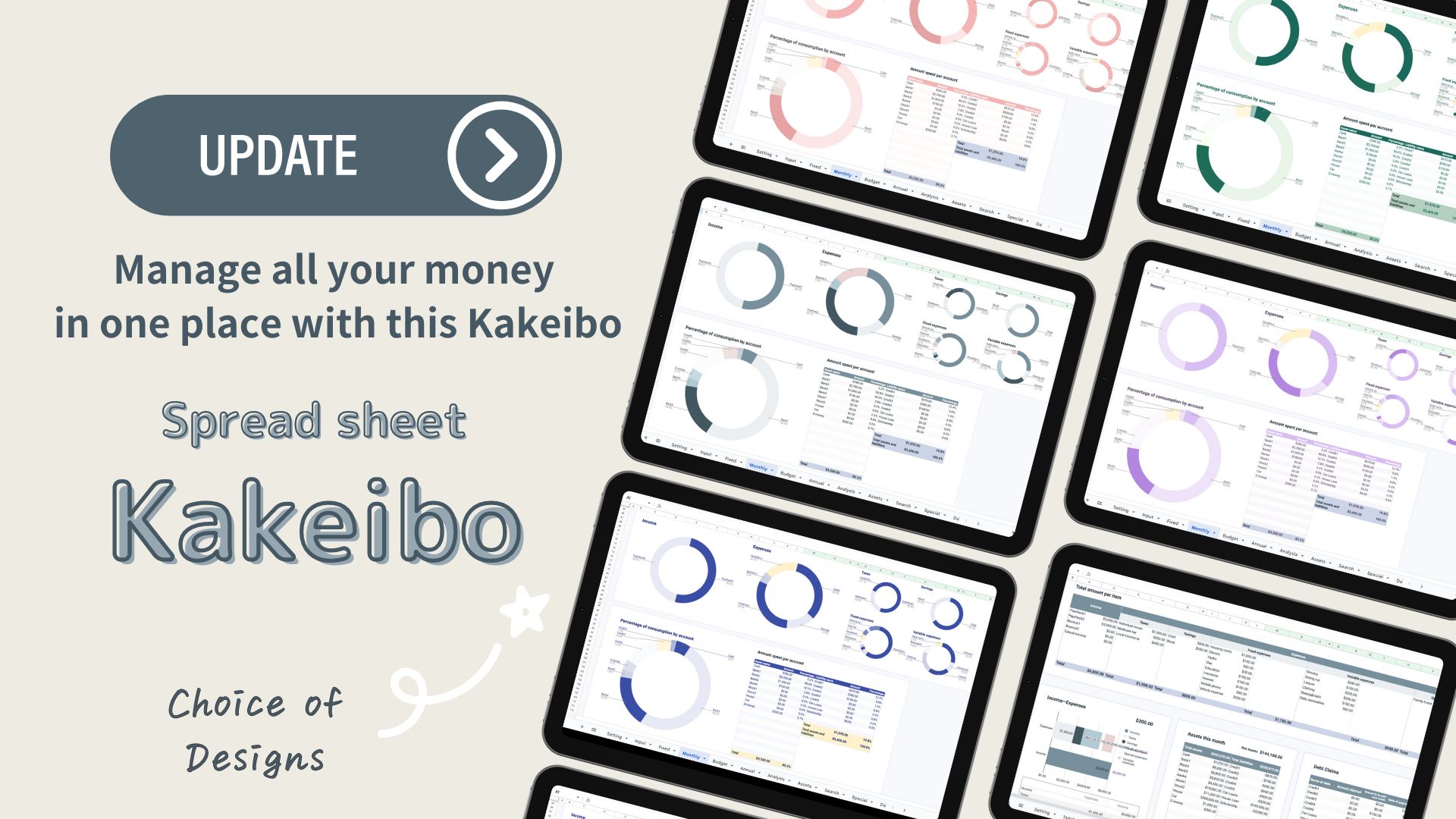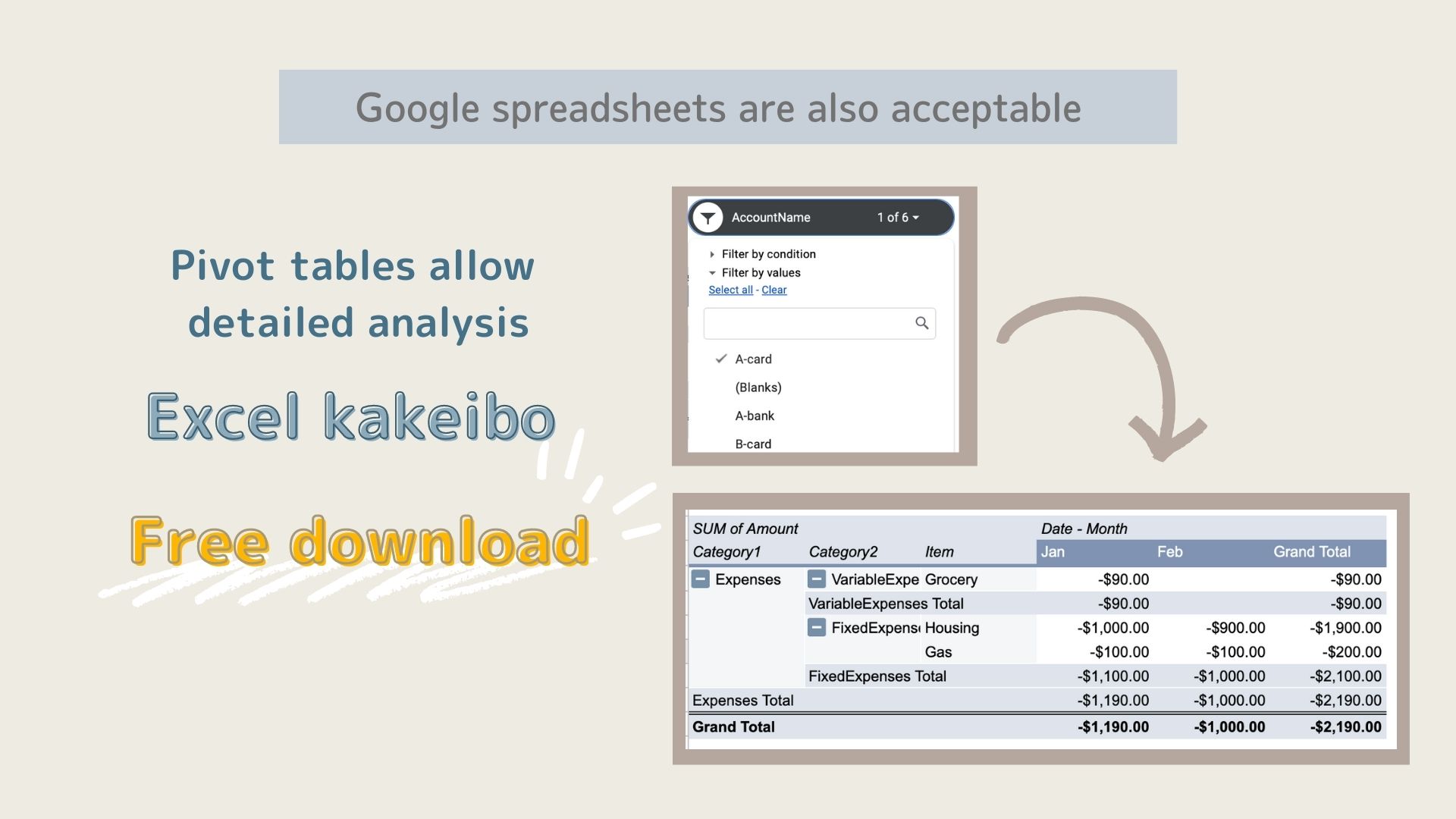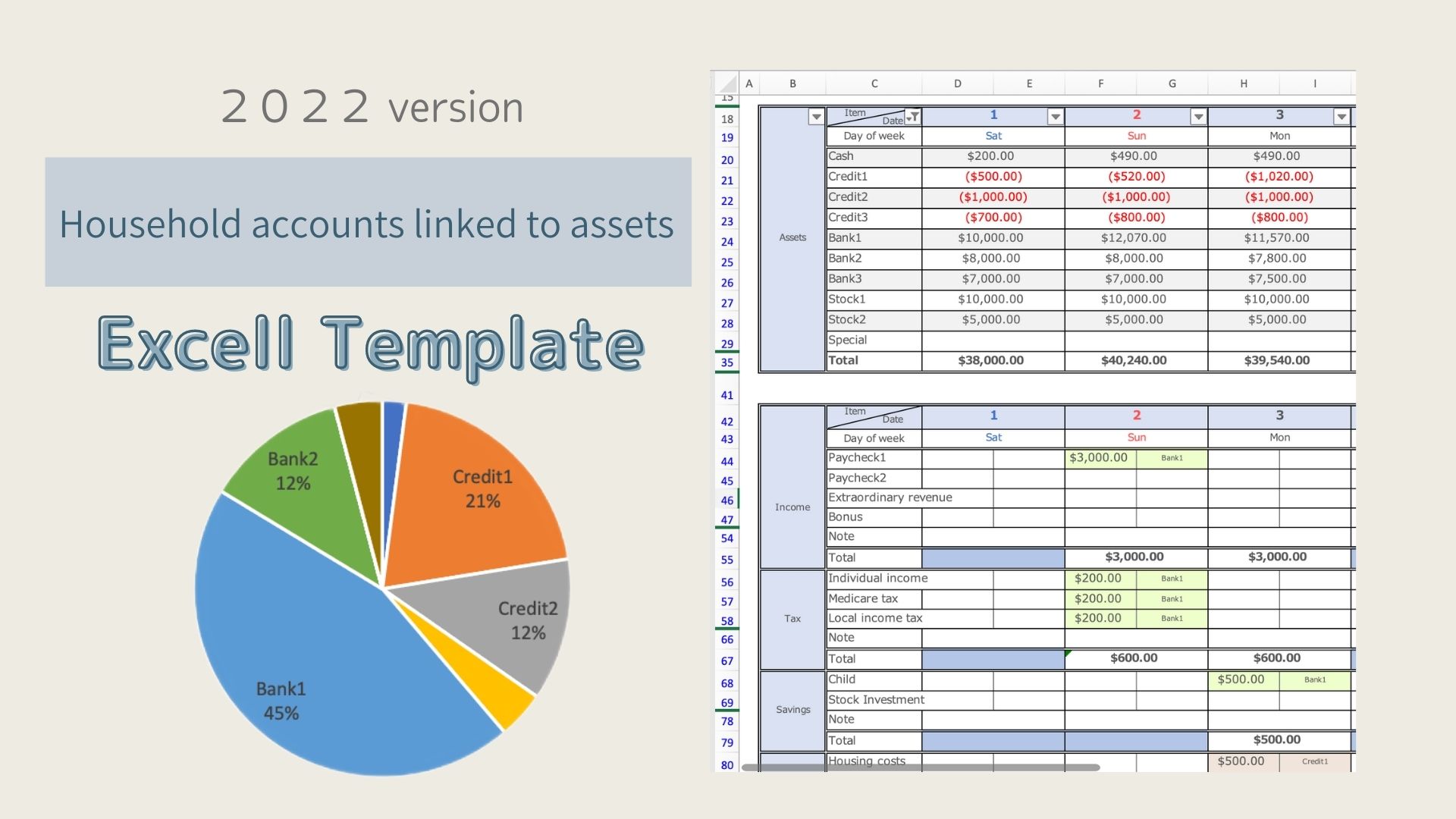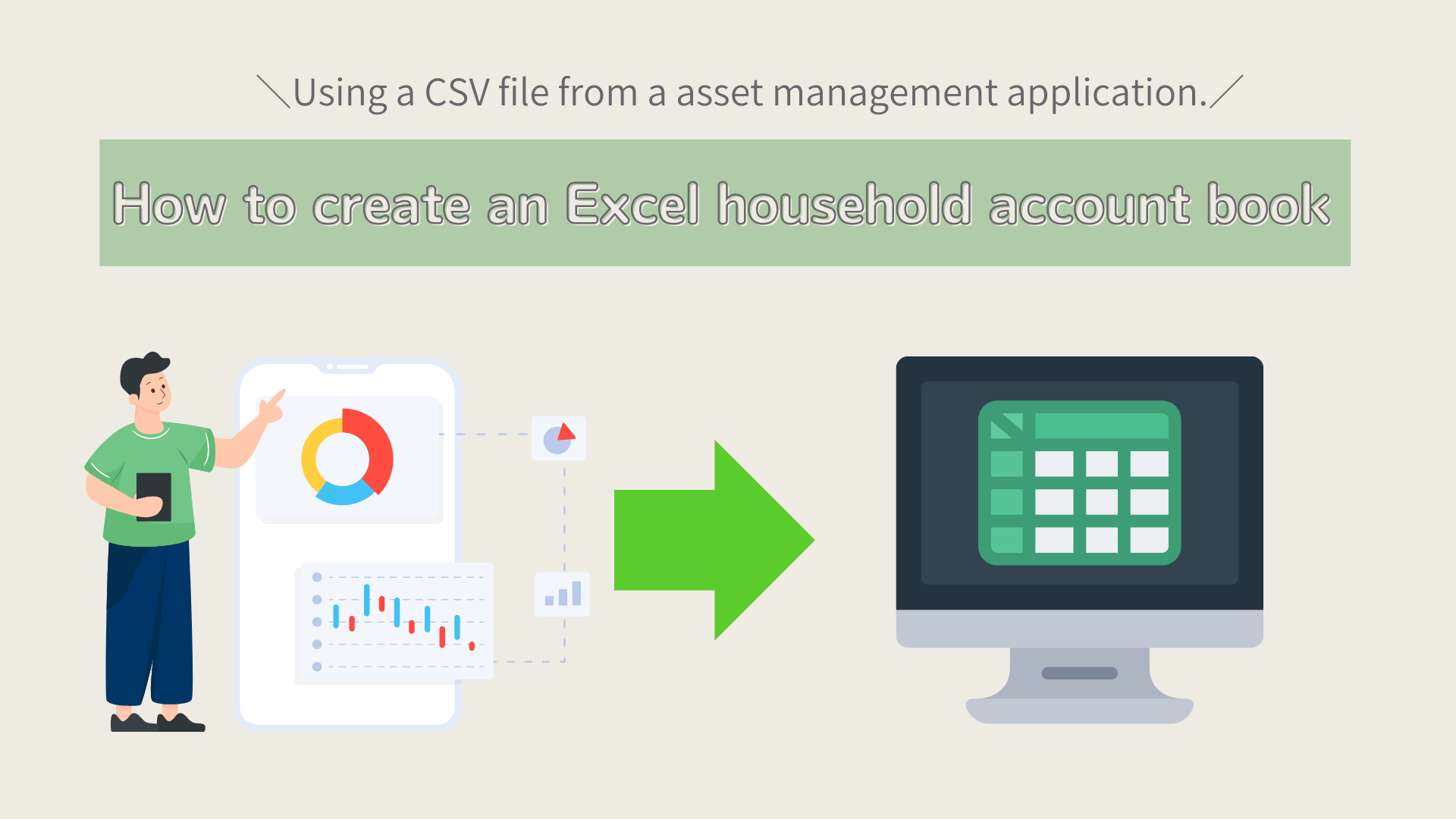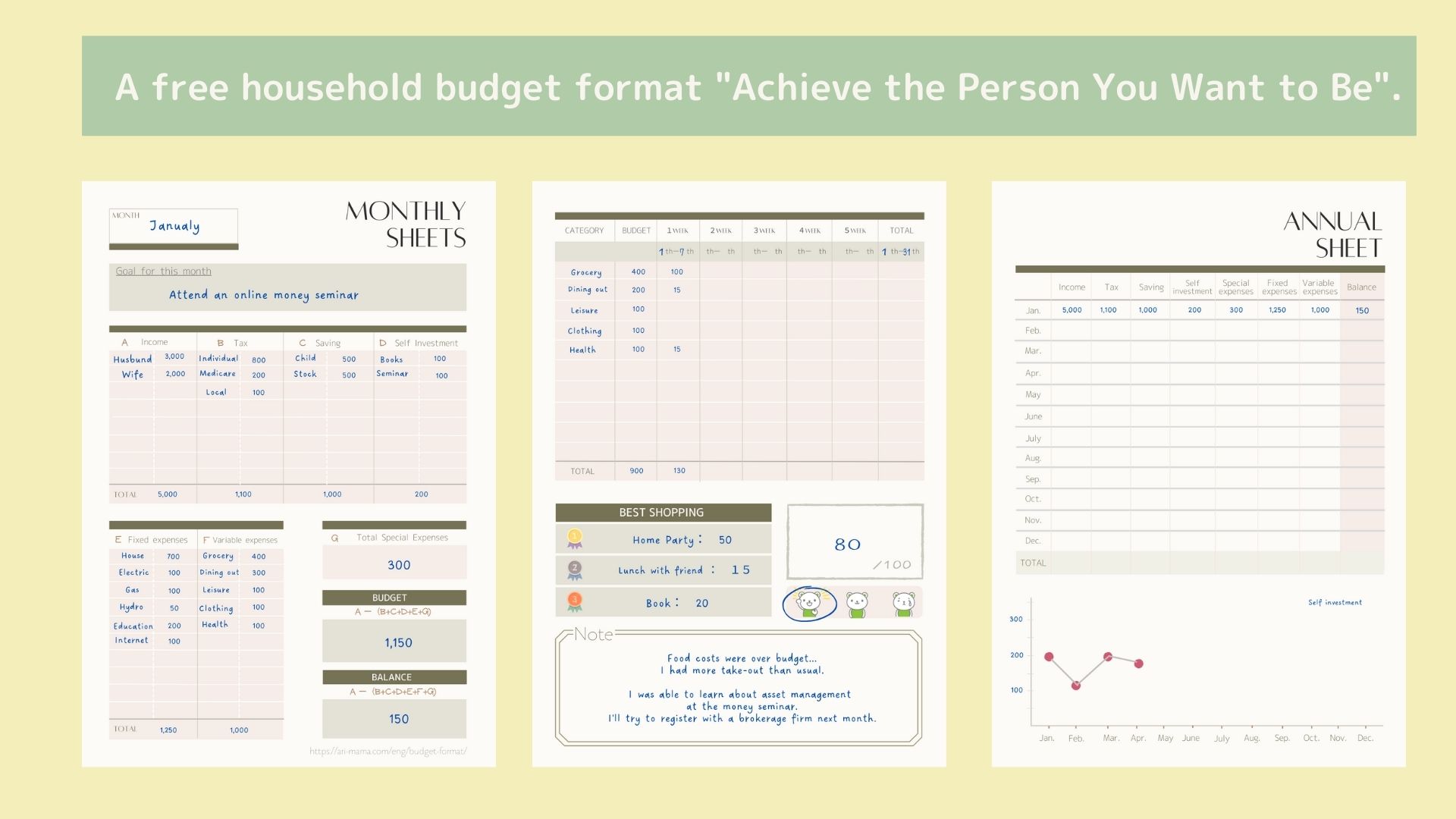I don't know how to manage my assets.
I don't know how much to set my asset target.
Do you have such problems?
After setting your asset target (date and amount), I have created an asset target sheet that allows you to visualize the gap between your target asset and your current asset.
You can see the monthly target asset amount and the achievement rate at a glance, so you can visualize the path to the target asset.
Asset Management Sheet Features
This asset management sheet is an Excel template.
It is not spreadsheet compatible.
Enter target assets
Displayed items
- Days remaining, per month, per day target savings
- Target asset amount per month
- Graphical display of savings to target asset amount and achievement rate
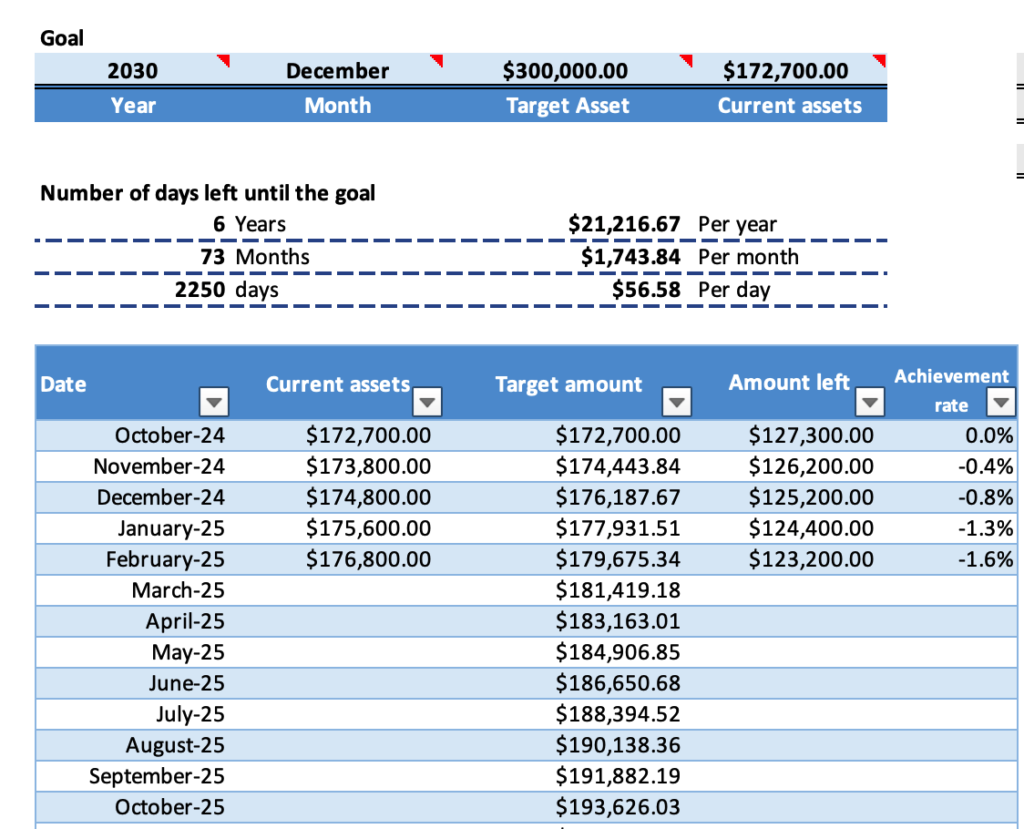
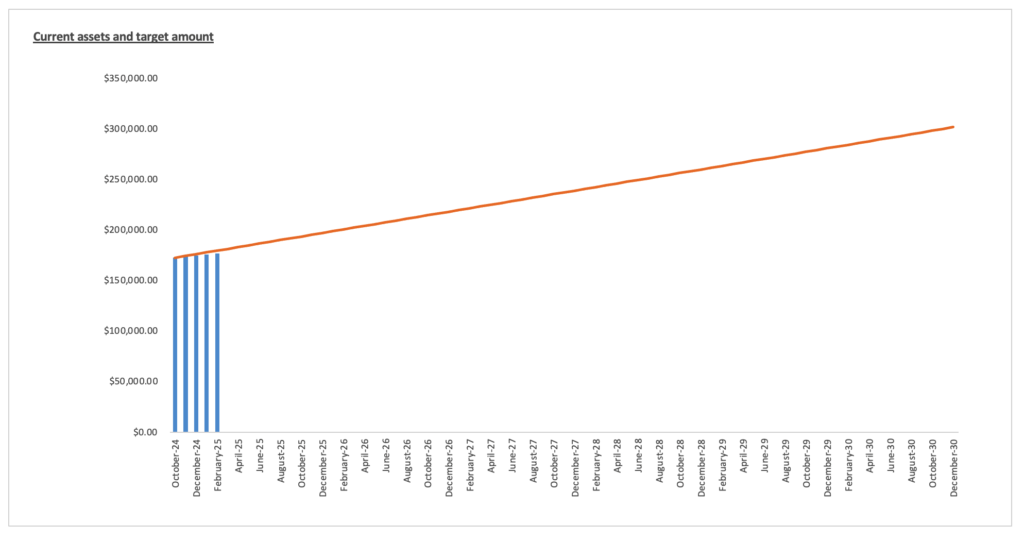
Enter monthly asset amount
Once a month, the amount of assets and liabilities are entered by account.
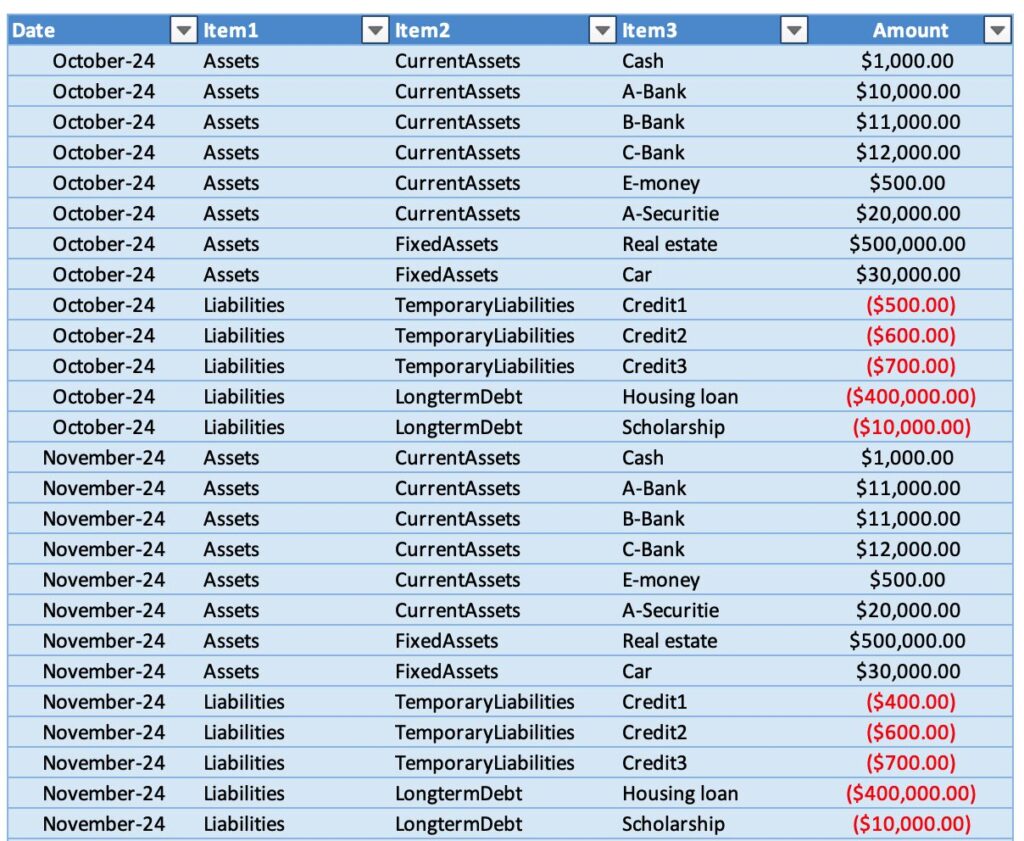
Asset transition table and graph
Table and graph display current asset attainment against monthly target assets.
You can see whether your assets are growing well or need to be corrected.
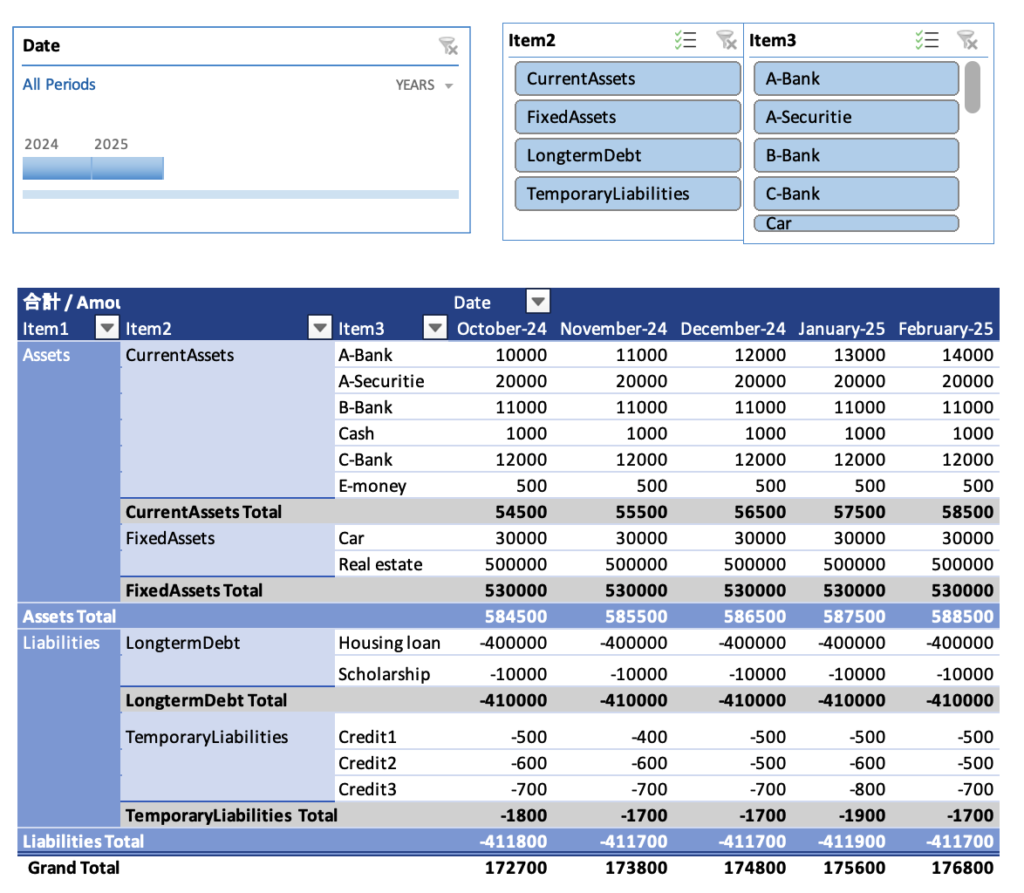
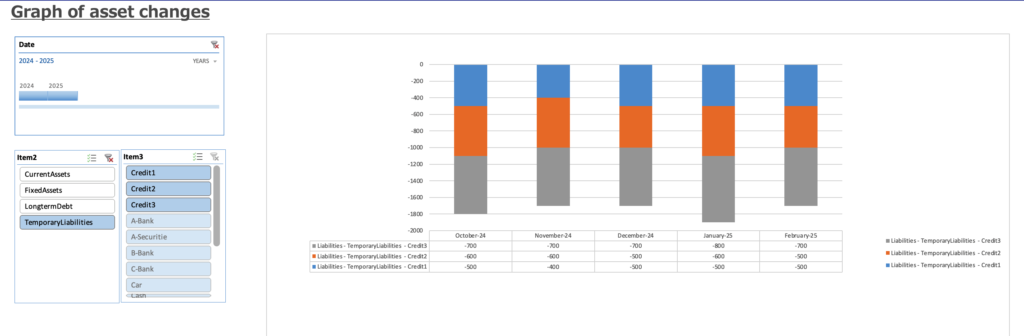
How to Create an Asset management Sheet
Set Asset Goals
Set an asset target.
- Enter year, month, and target asset
- Enter the set date
Copy the current date and paste the value into the set date cell.
The target date will automatically be entered as the date you set the target.
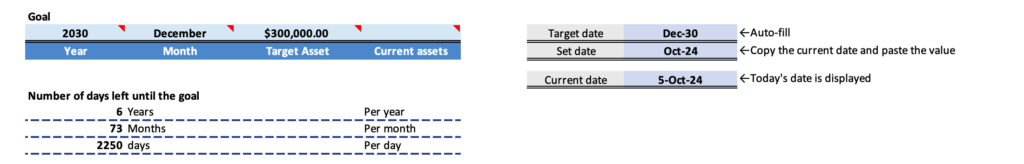
The number of days remaining and the years to the target date are displayed.
Current assets are entered on the asset entry sheet.
After current assets are entered, the target savings per year, per month, and per day will be displayed, as well as the expected target amount.
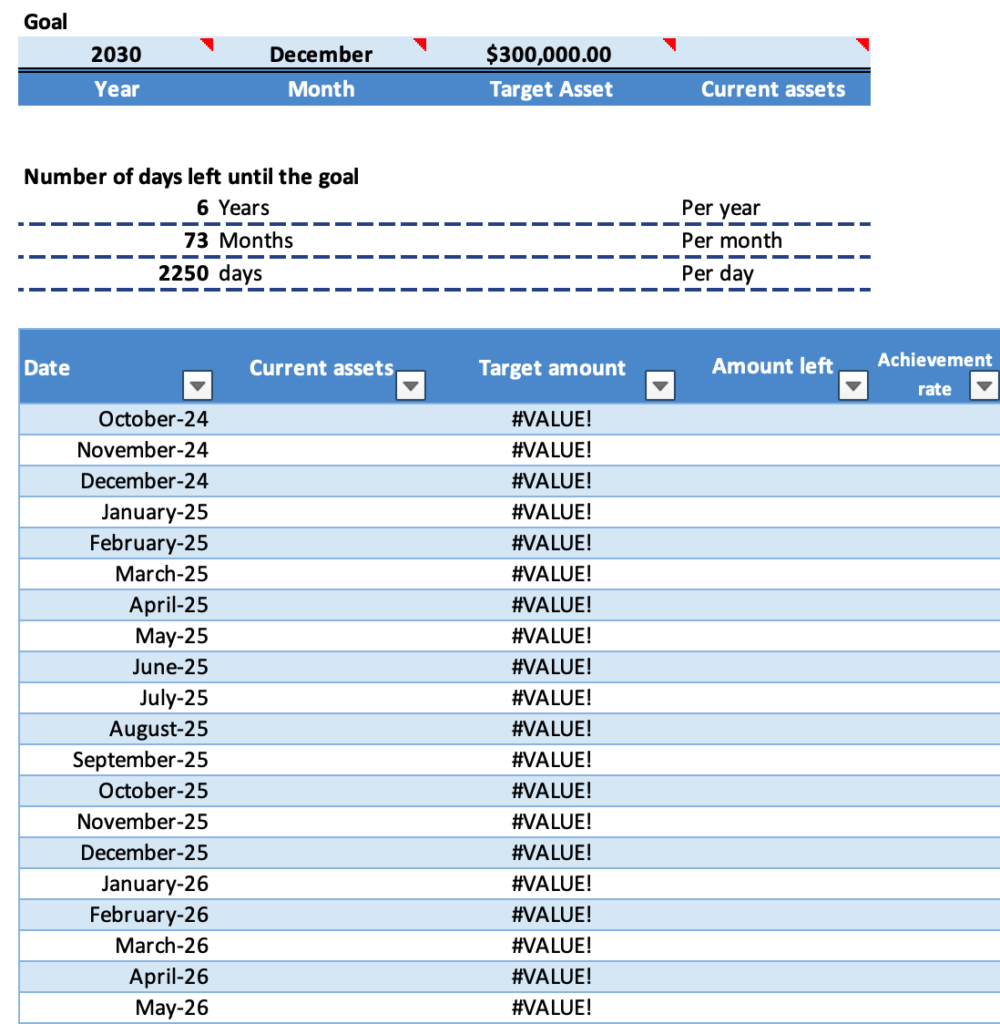
Setup Sheet
Classify and name the assets and liabilities, respectively.
- Current assets: Assets that can be converted to cash within one year
- Fixed assets: Assets to be held for more than one year
- Temporary liabilities: Liabilities to be paid off in less than one year
- Long-term liabilities: Liabilities to be borrowed for more than one year
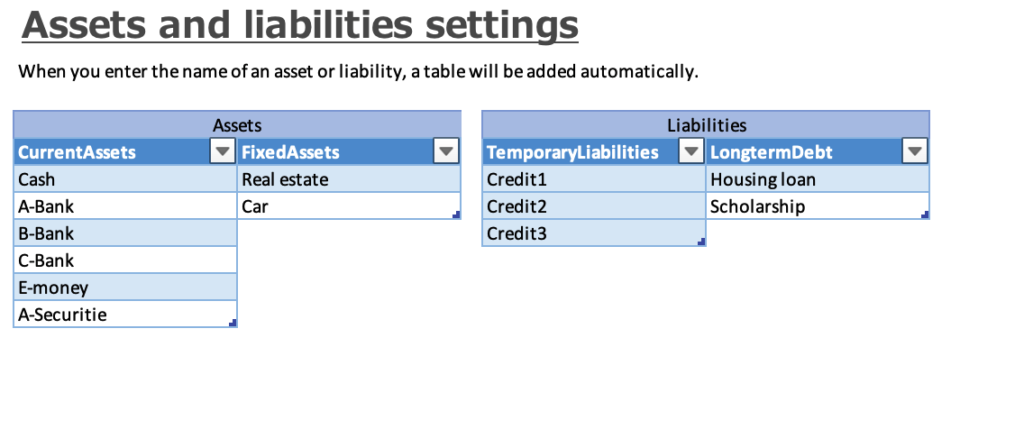
When you enter the name of an asset or liability, a frame is automatically added.
Enter monthly asset amount
Enter monthly asset and liability amounts by account.
Once a month, all account balances are checked and entered on the asset entry sheet.
The amount of fixed assets, such as houses and cars, is the amount available for sale.
Fixed assets are not easy to check every month, so you can check the value once a year
- Date: Select from tabs
- Item 1: Assets, Liabilities
- Item 2: Current assets,Fixed assets,Temporary liabilities,Long-term liabilities
- Item 3: Asset or liability name entered in Asset Setup
- Enter the amount of the asset (or liability) for the month.
Be sure to enter the liability amount with a minus sign.
Dates will be displayed from the set month to the target month entered on the target sheet.
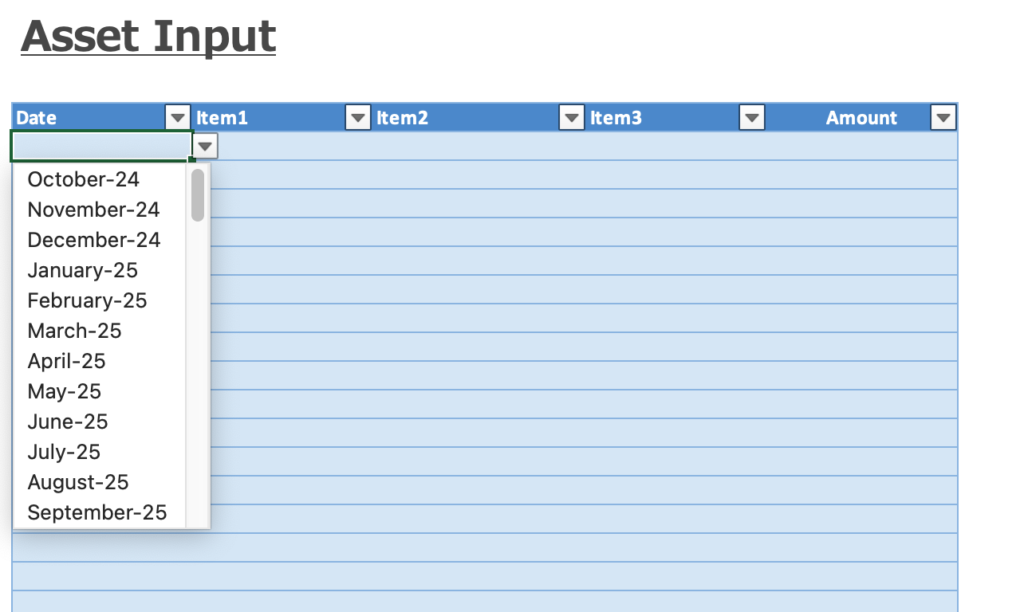
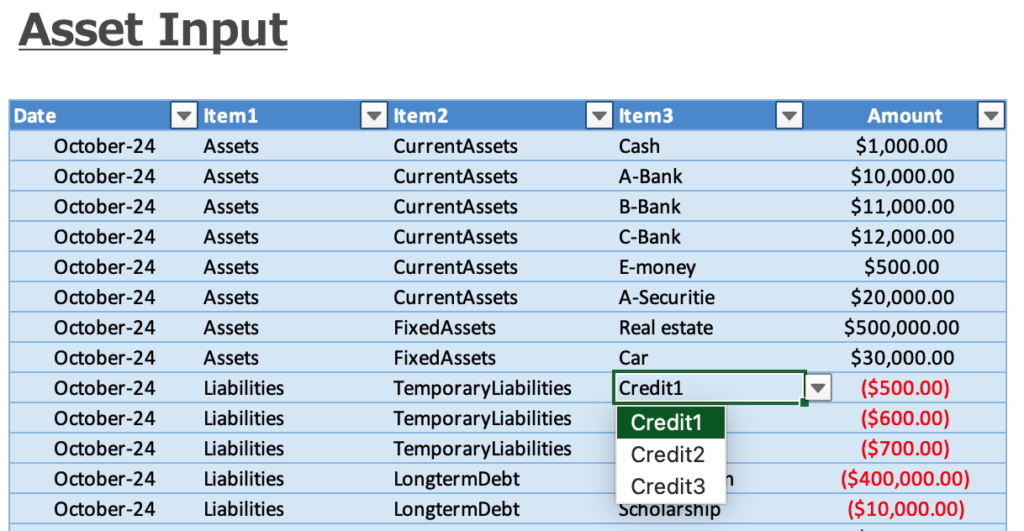
If the month changes but the asset and liability names remain the same, you can copy and paste the values from item 1 to item 3 for easier monthly entry.
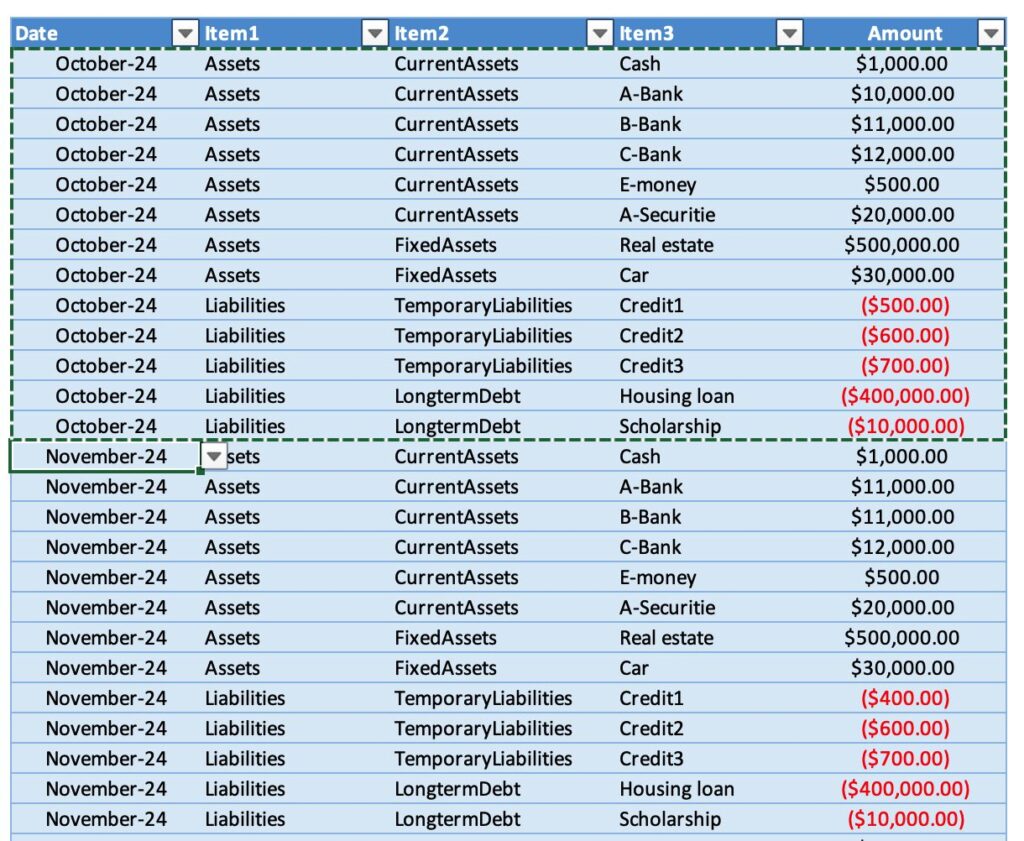
Asset Transition Sheet
Items and amounts entered in the asset entry will be displayed by month.
Please update the pivot table each time you enter an entry in the input sheet.
This is not an automatic update.
Click on a part of the pivot table > Pivot Table Analysis > Refresh
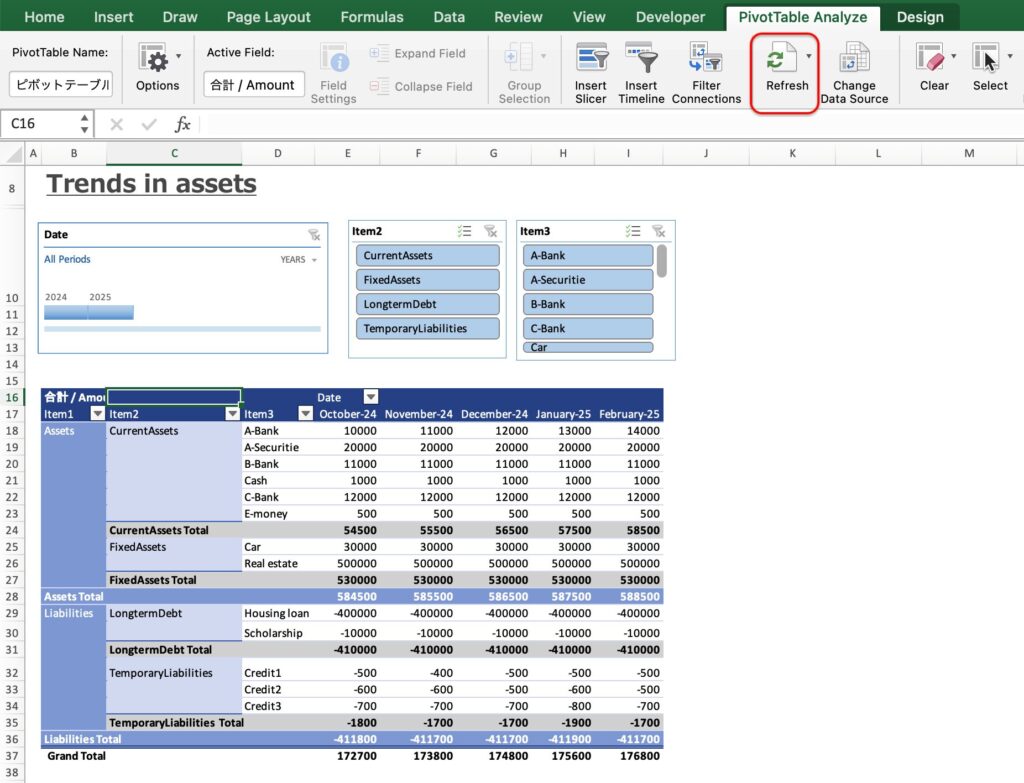
Displays monthly amounts by asset, by liability, and by month.
Timeline, showing only specific year.
Slicers allow you to view only specific items or accounts.
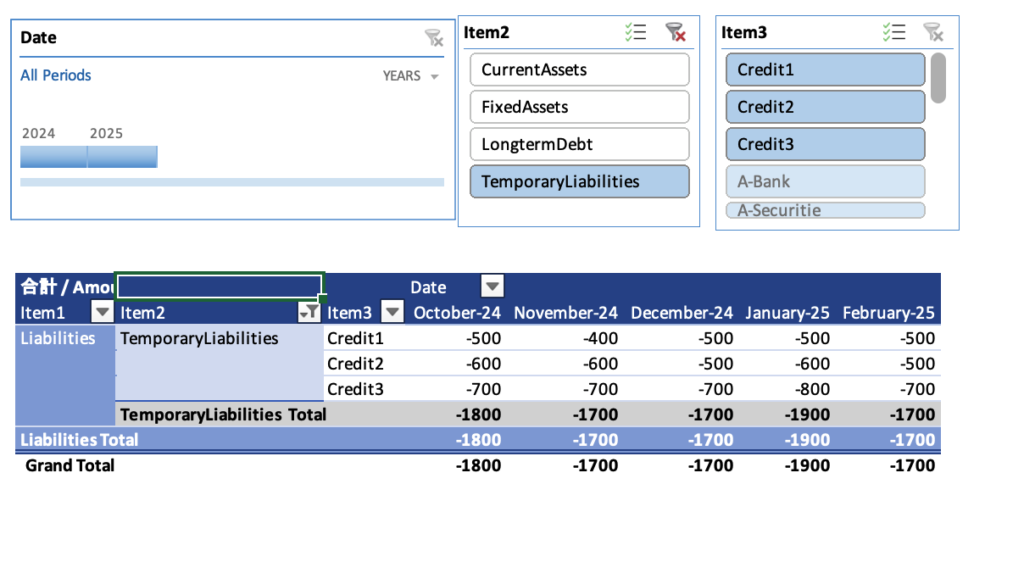
To undo a particular item after displaying it in the slicer, click the cross in the upper right corner.
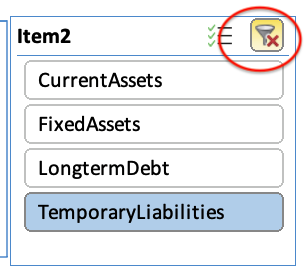
Asset transition graph
Go to the graph sheet.
Update the pivot table each time you make an entry on the input sheet.
It will be updated automatically only if you are updating it on the Assets sheet.
The amount of assets and liabilities entered in the input sheet will be displayed in the graph.
Display only specific years on the timeline.
Only certain items and accounts can be displayed in the slicer.
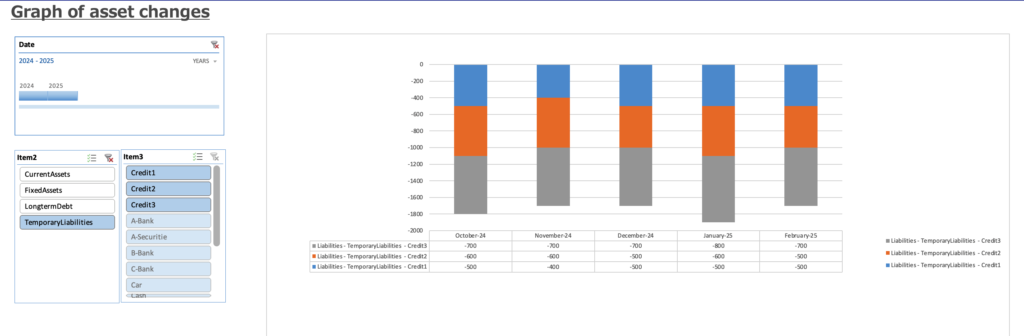
Confirmation of target achievement rate
Return to the Goals sheet.
The monthly “Total” amount shown on the Assets sheet will automatically appear in the “Current Assets” column.
Once the current assets are displayed, the “Amount left” (target amount - current assets) and “Percent Achieved” (how much of the current assets have been achieved against the target monthly amount) will be displayed.
You can refer to the monthly savings amount and change it as many times as you wish if you feel it is not possible.
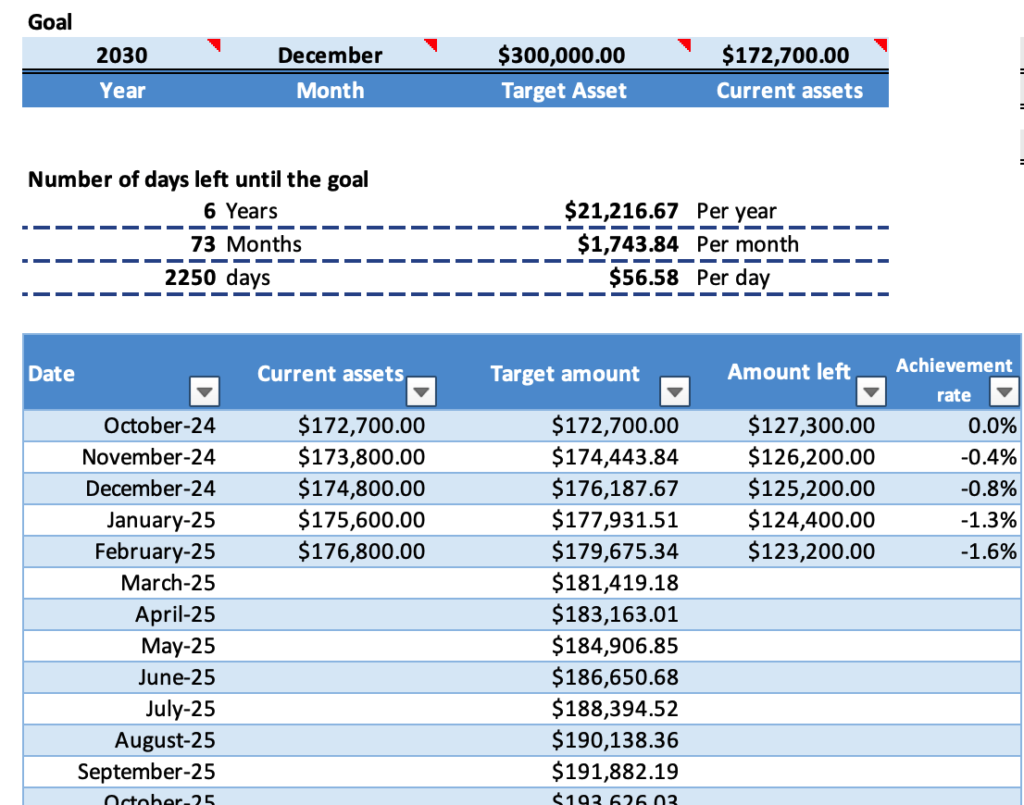
Graphical display of the expected target amount and current assets up to the target date.
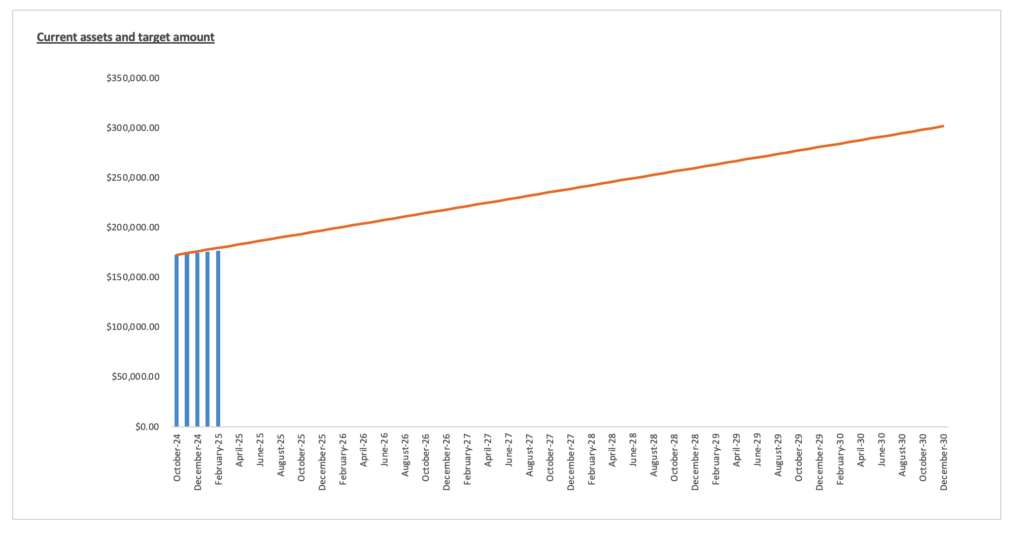
How to change currency units
Change the currency range on the Goal and Input sheets.
Select the change range, right click, select Format Cells.
Select the currency unit from the number Currency symbol.
Default setting is in dollars.
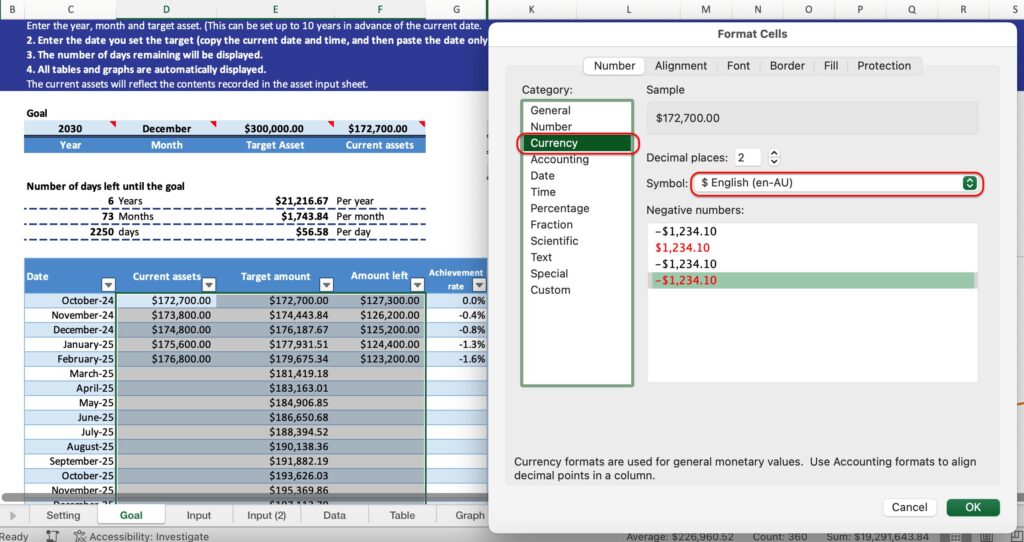
Free Download
This asset management sheet is an Excel template.
No macros are used.