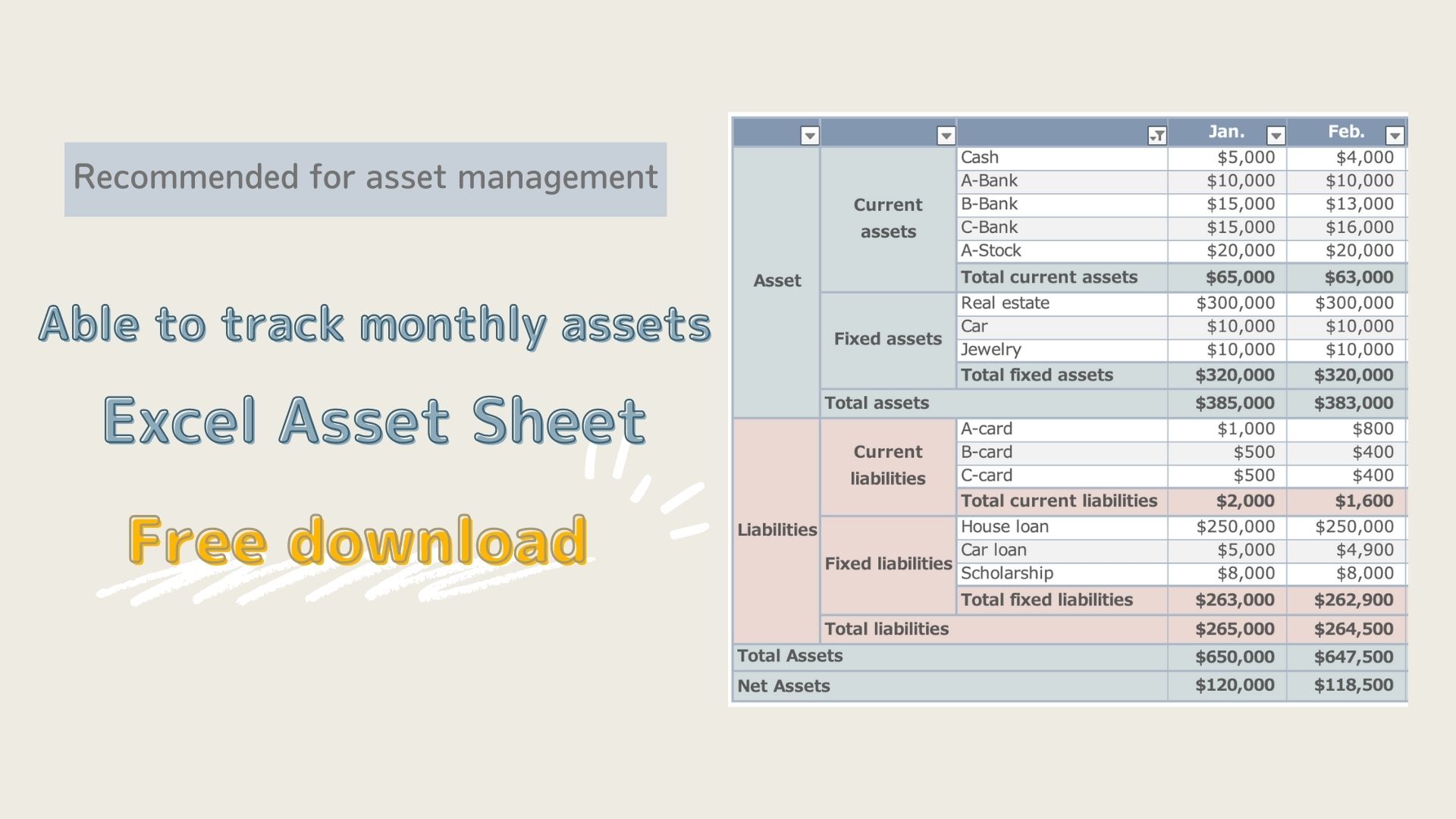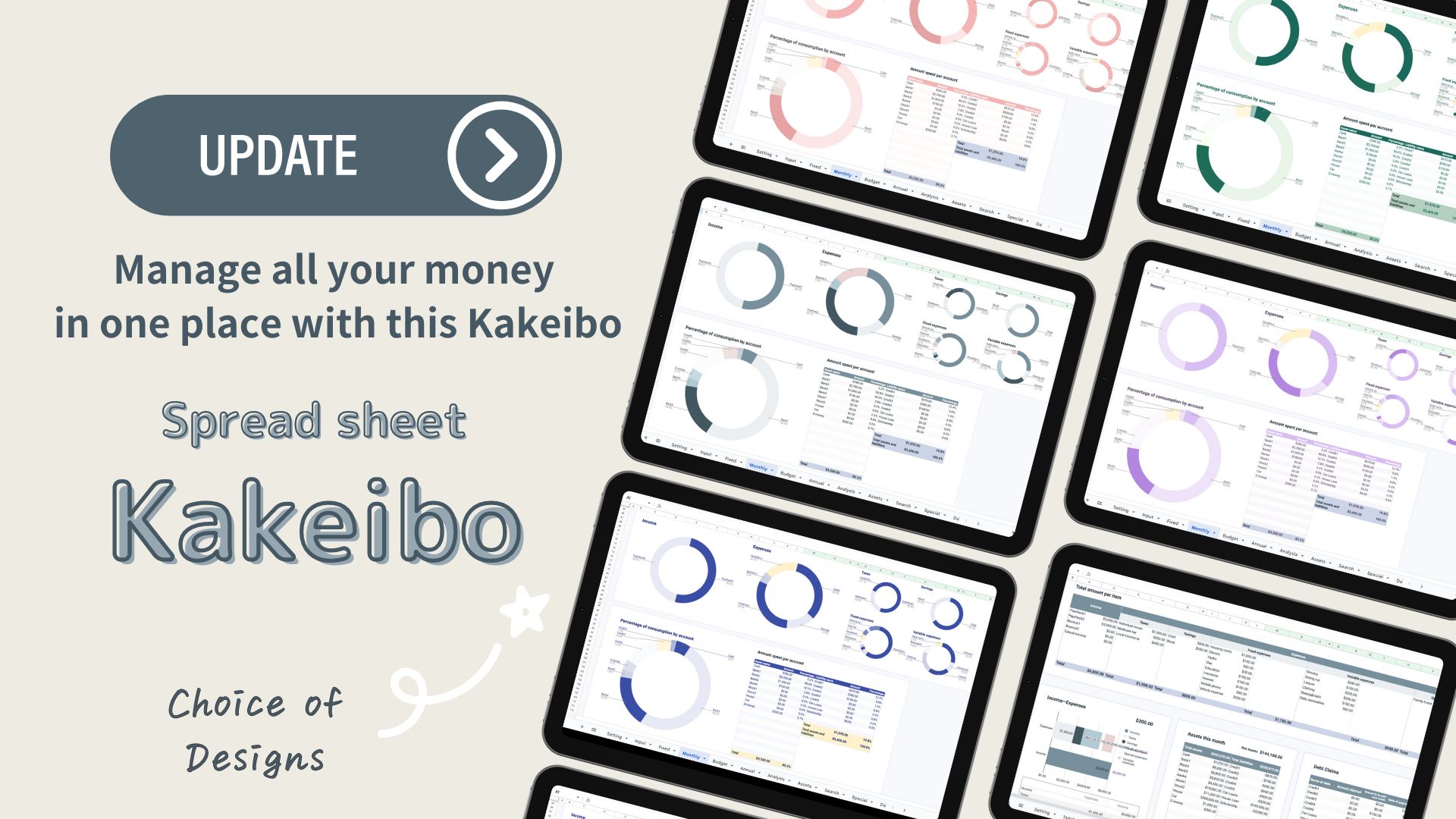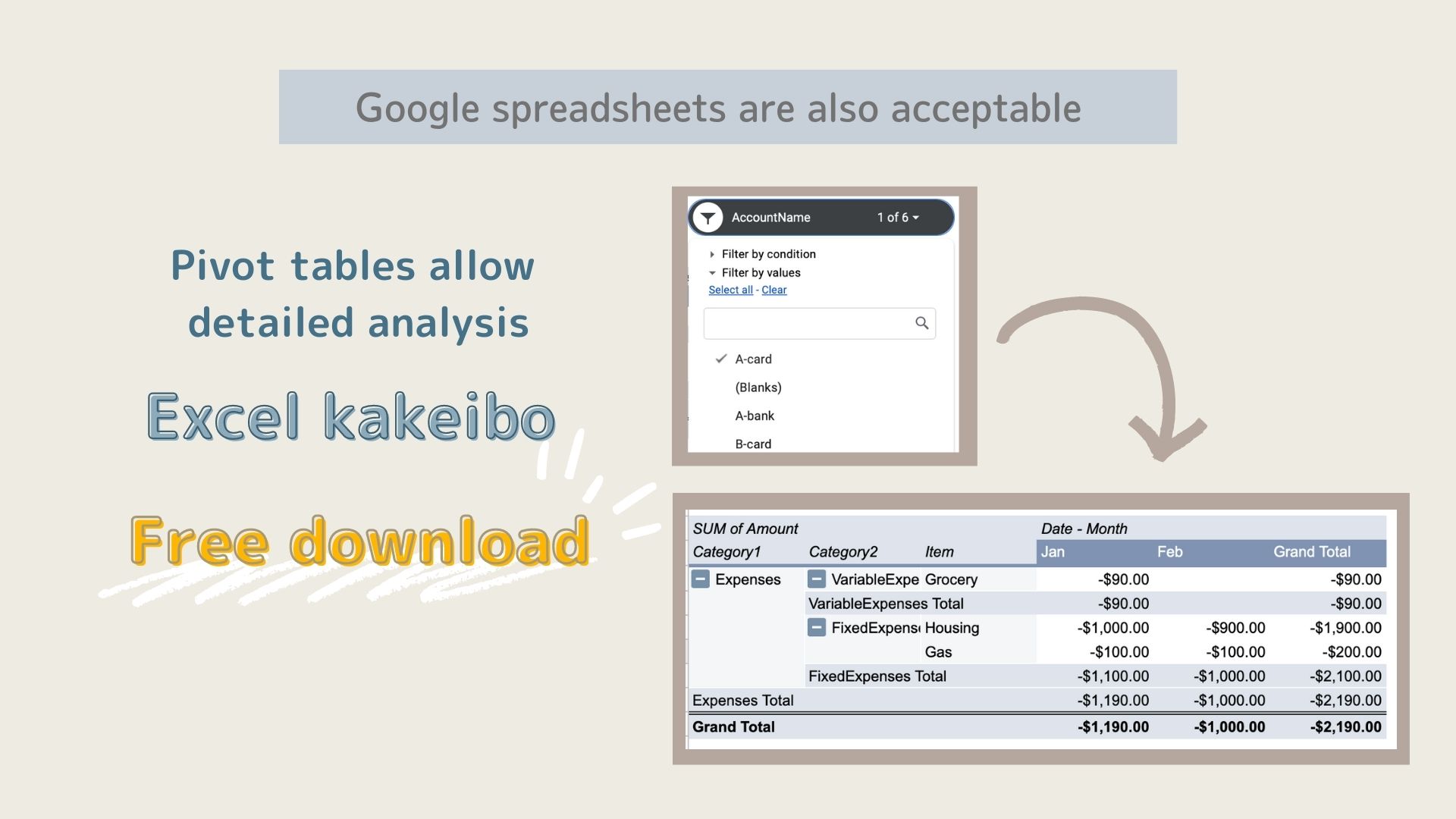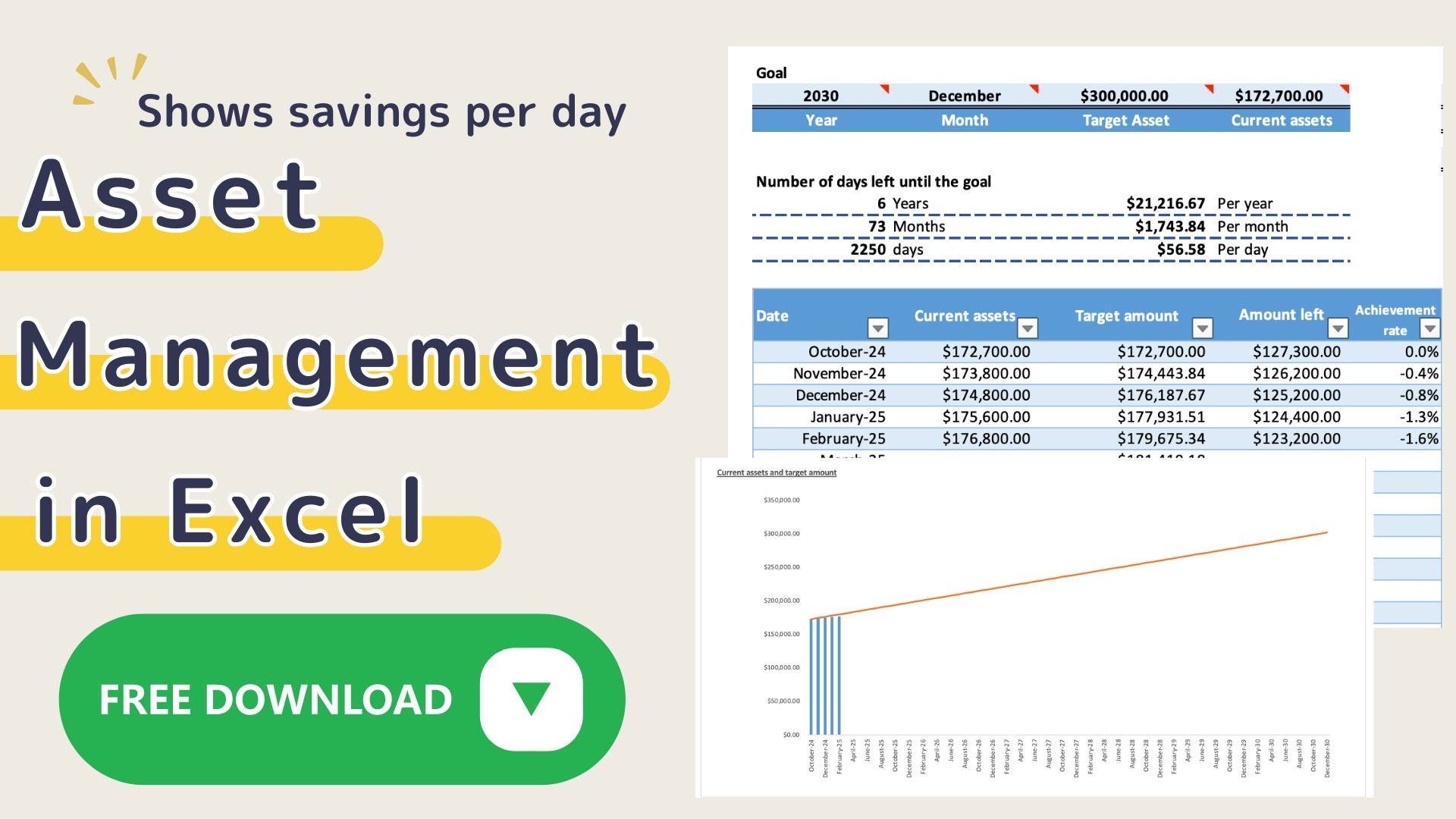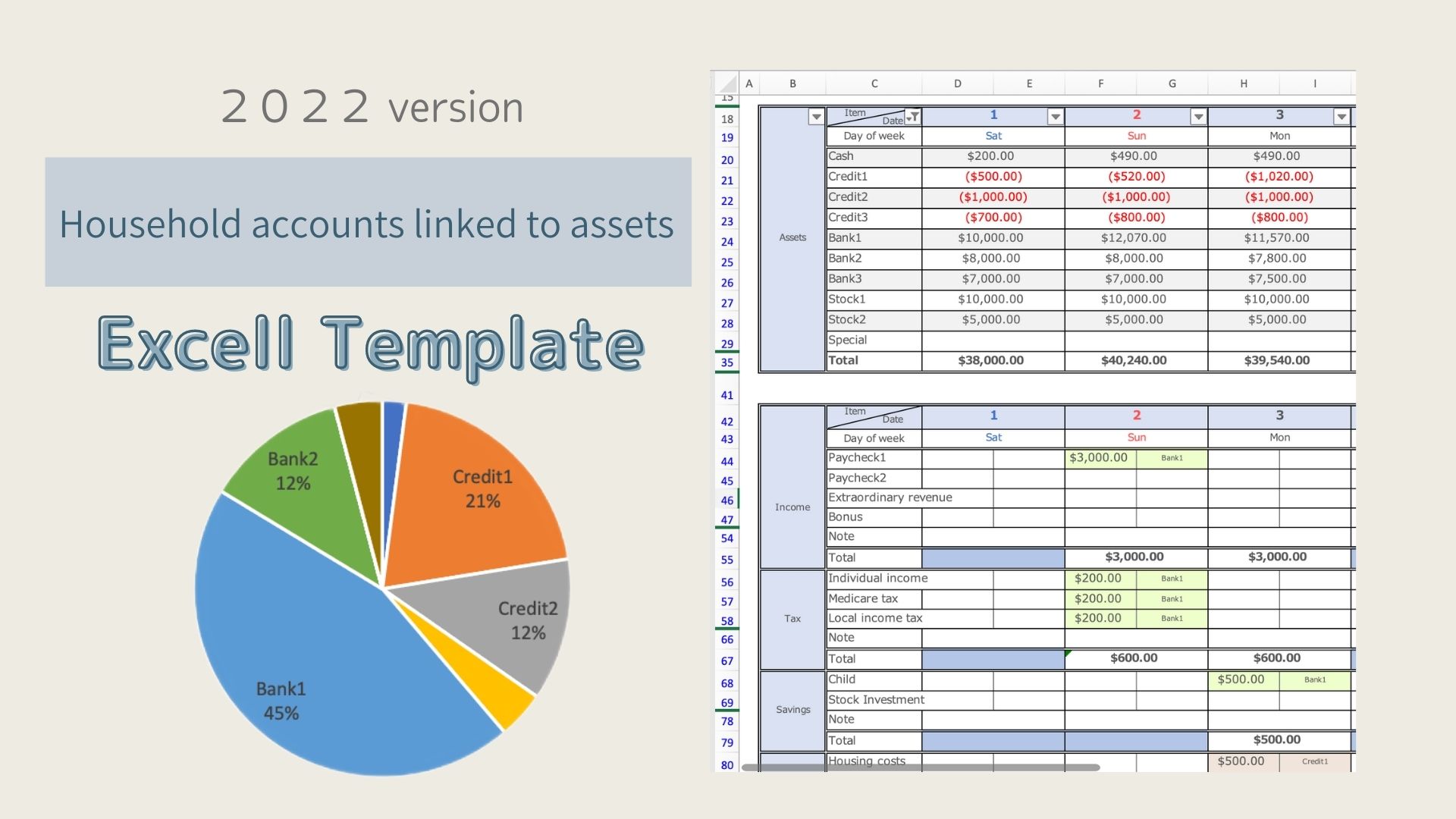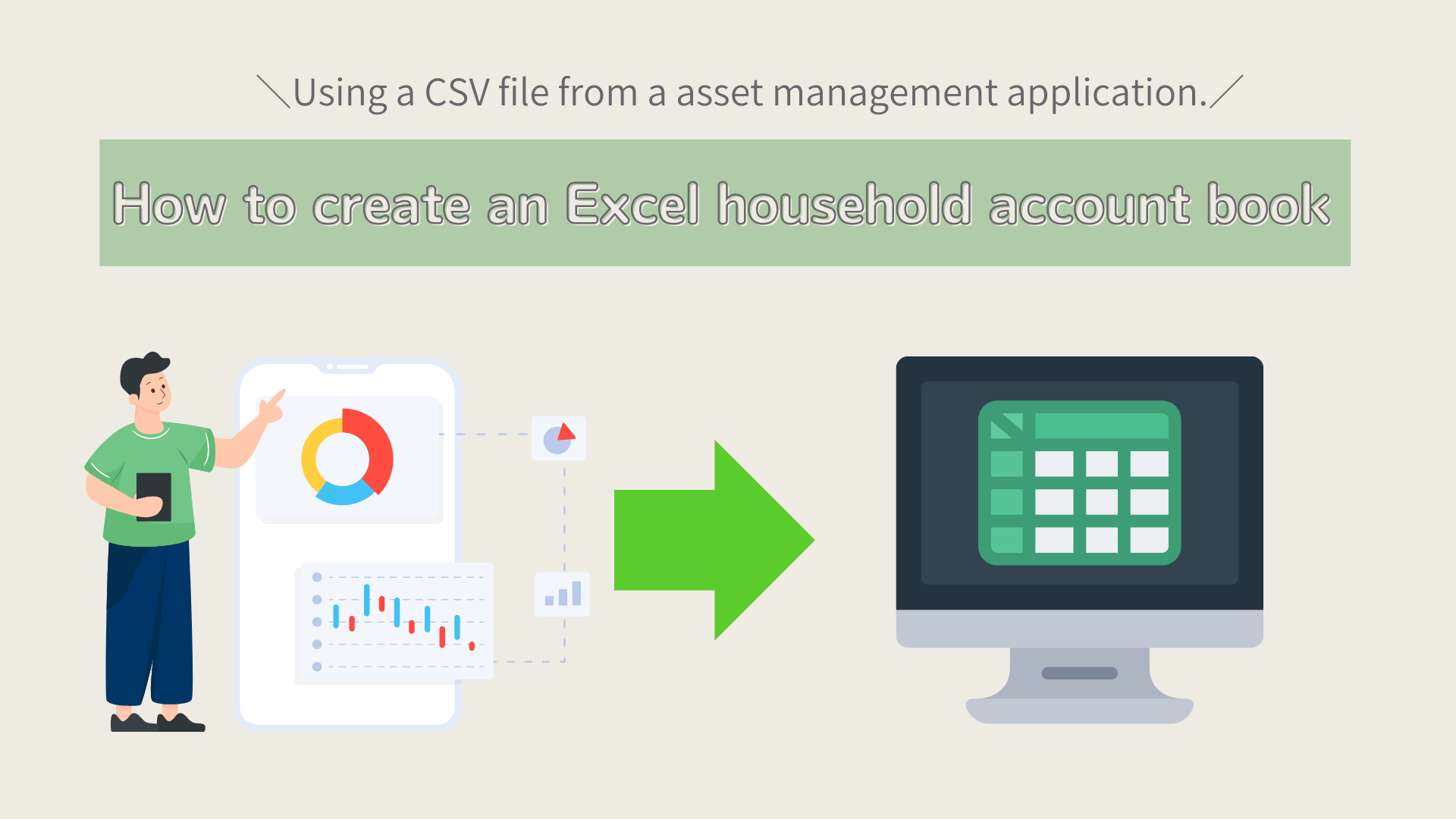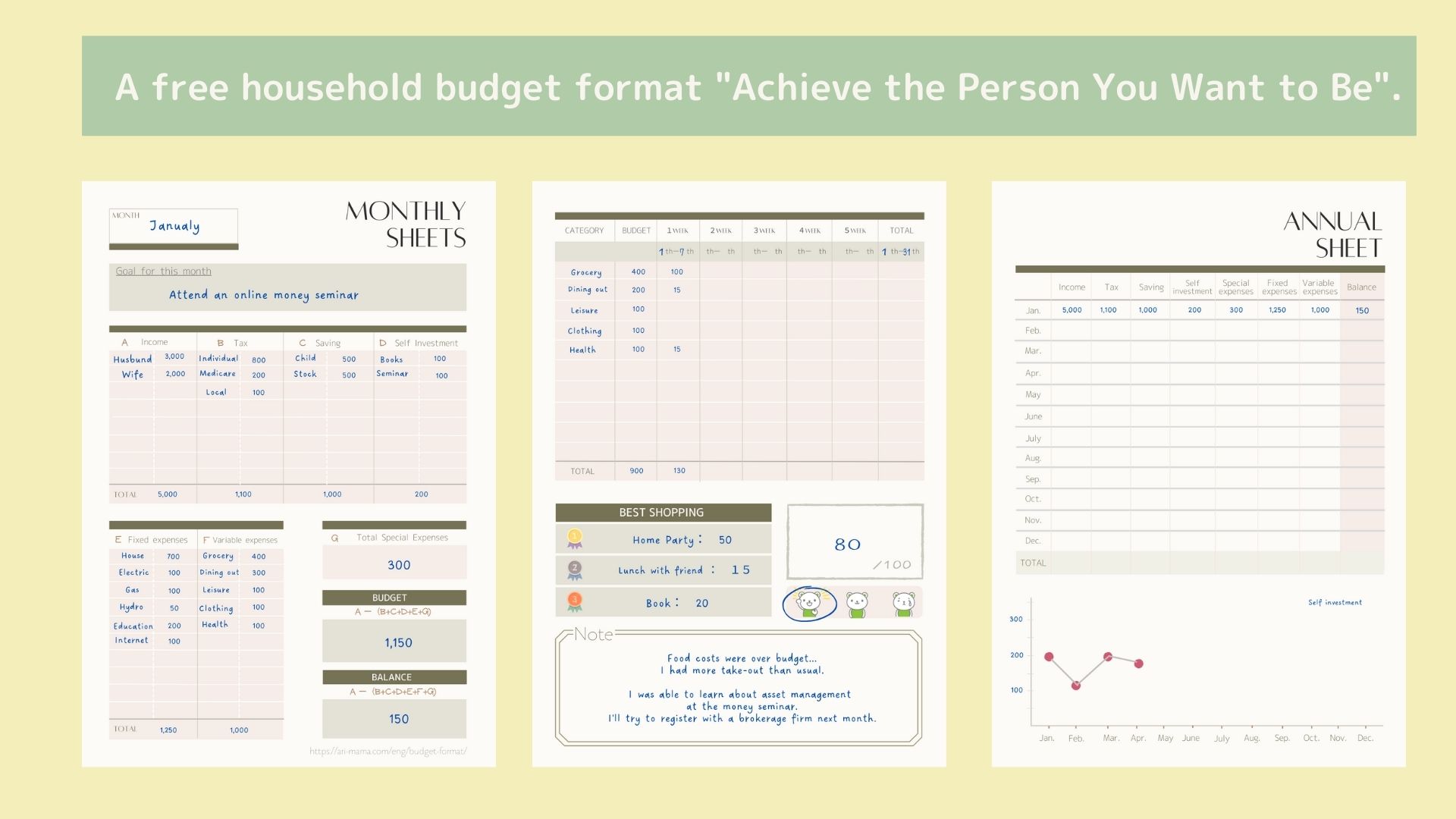How do I start with asset management?
Do you have such a problem?
It is important not only to check the monthly flow of money in your kakeibo book, but also to keep track of the assets you have built up so far.
While a kakeibo book keeps track of the monthly flow of money (income - expenses), an asset sheet keeps track of current assets and liabilities.
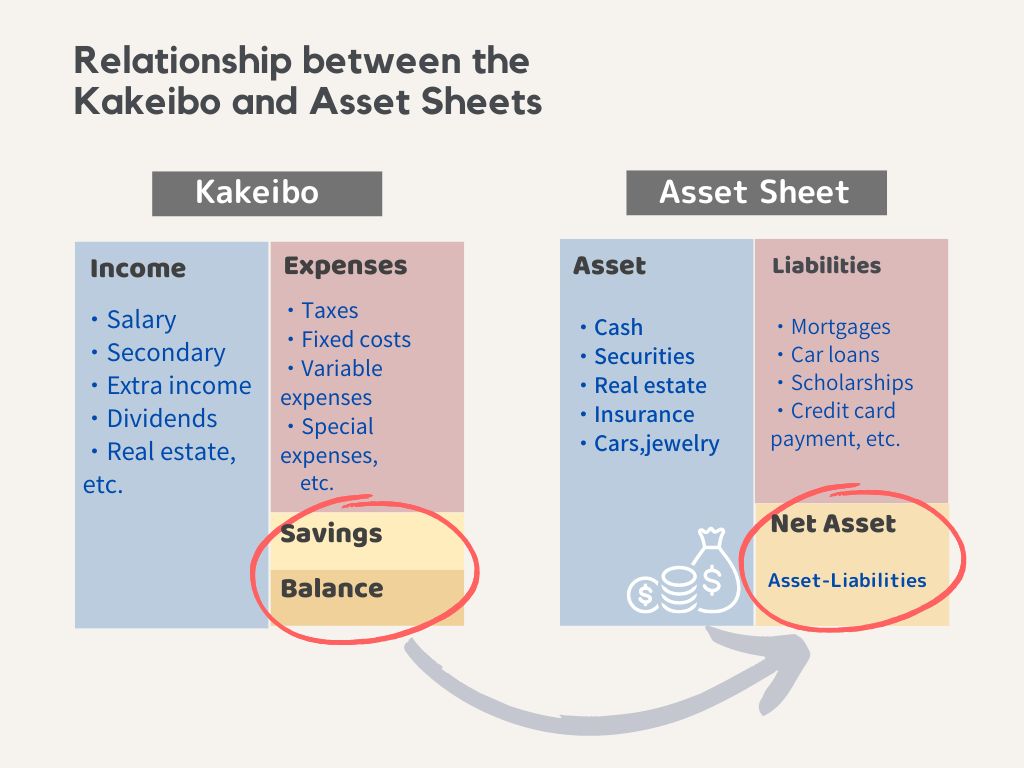
Assets minus liabilities is pure assets (net assets).
Monthly savings and surpluses are added to this net worth.
Asset Template Features
Enter the names of the assets and liabilities you currently have and enter the amount of assets and liabilities each month.
It is easier to keep track of fixed assets if you set a rule, such as updating once a year.
Also, for current assets and temporary liabilities (unpaid credit card bills), you can easily keep track of your monthly account balances by linking your accounts with a money management application.
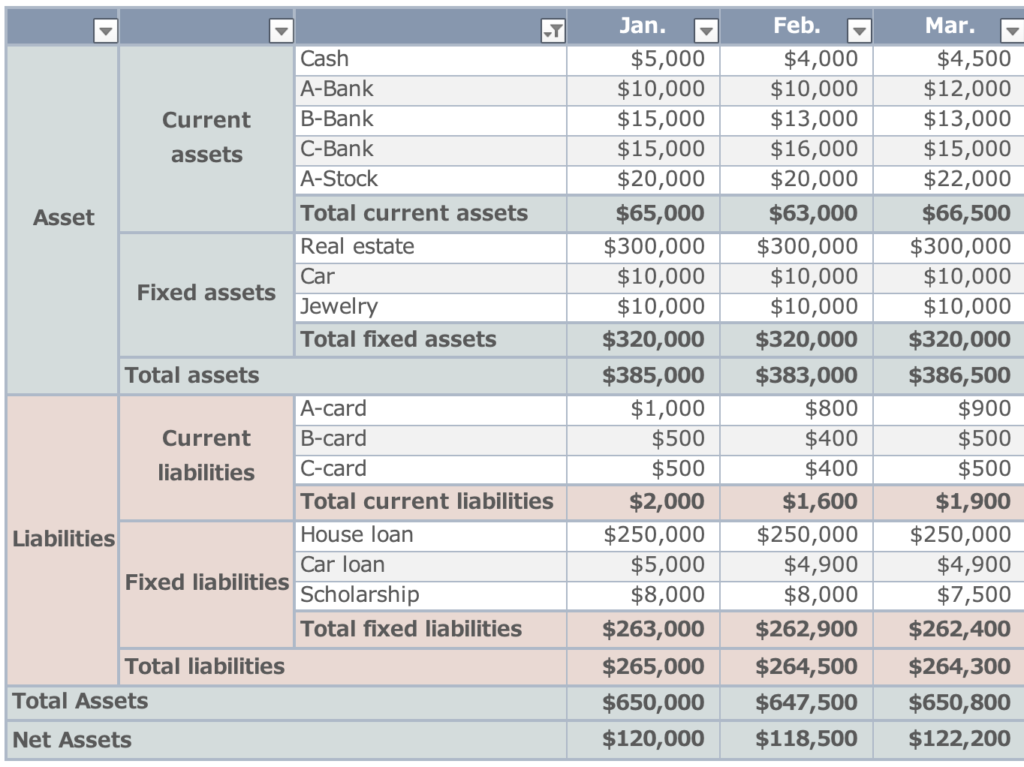
How to use the asset template
How to enter assets
- Current assets: Assets that can be converted into cash within one year.
Typical items that fall under current assets are cash (savings), securities (stocks, investment trusts, receivables, etc.), and insurance. - Fixed assets: Assets held for more than one year
Typical items that fall under fixed assets are real estate (land, buildings, etc.), jewelry, and brand-name goods.
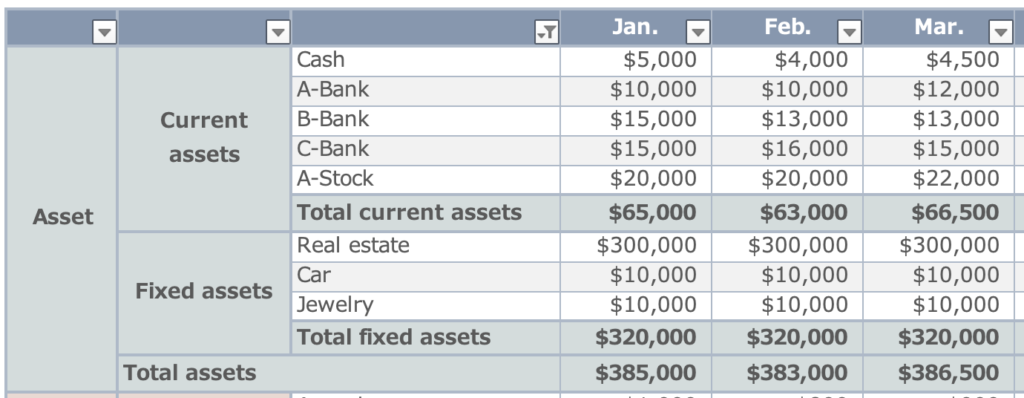
For fixed assets, enter the available-for-sale value.
How to enter liabilities
- Current liabilities: liabilities due to be paid off in less than one year.
Typical current liabilities are credit cards and taxes payable. - Fixed liabilities: Liabilities scheduled to be borrowed for more than one year.
Typical fixed liabilities include the borrowed portion of land and buildings owned (mortgage), car and scholarship loans.
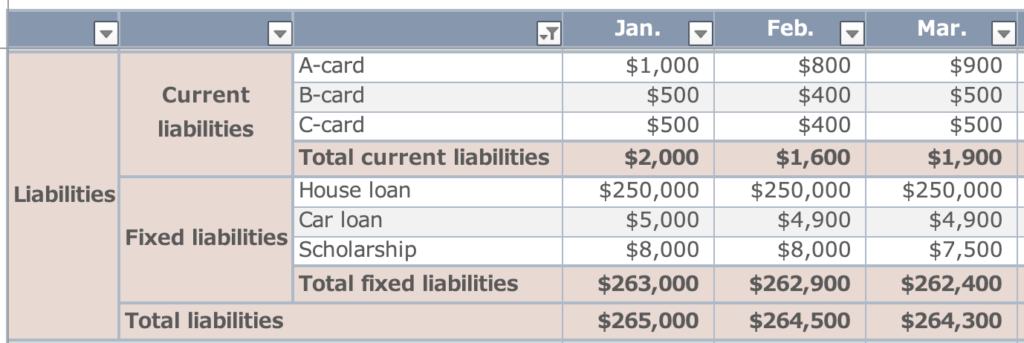
Identification of Assets
- Total Assets = Assets + Liabilities
- Net Assets = Assets - Liabilities
Net worth shows how much money you have that you do not need to repay.
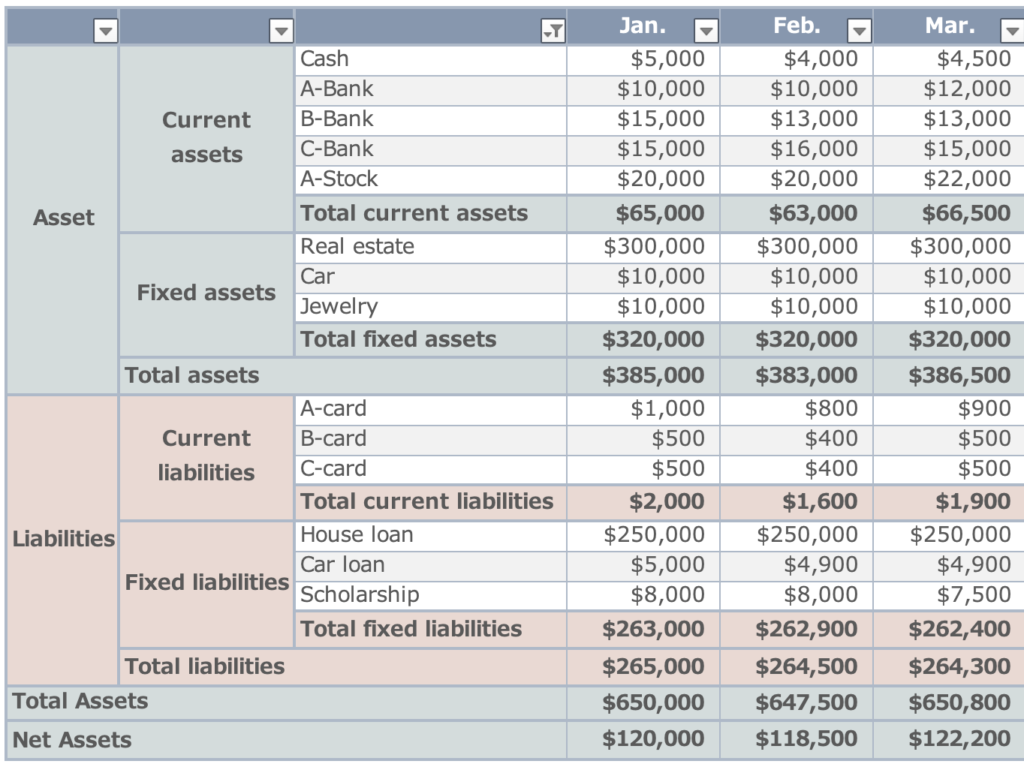
When you have finished entering the asset and liability names, click on cell D3 and uncheck the 0 or blank cell.
The blank rows will be hidden.
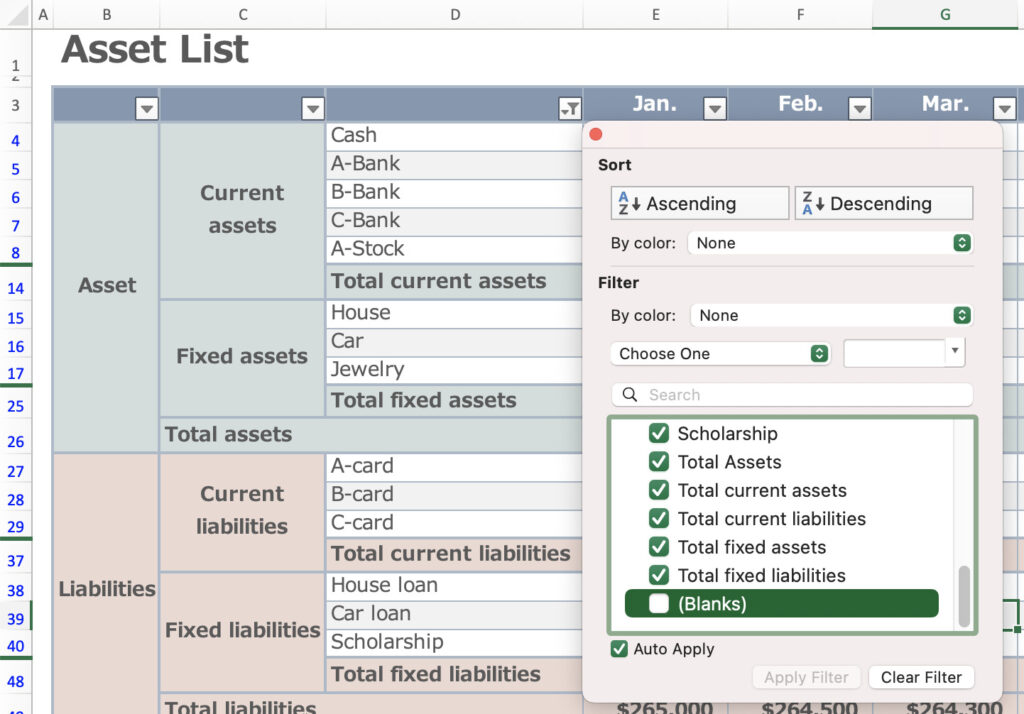
The information entered on the assets sheet is displayed in a graph.
Total current assets, total fixed assets, total temporary liabilities, and total fixed liabilities are displayed in a reserve graph, and net assets are displayed in a line graph.
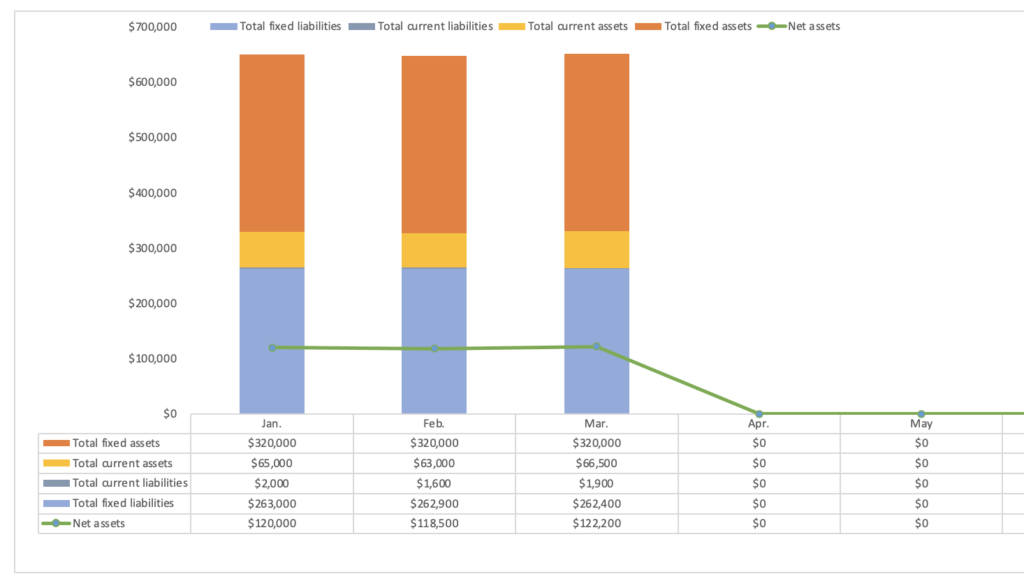
How to change currency units
Select P51 from cell E4.
Right click and select the format cell.
Select Currency in Category and choose your local currency.
The default setting is US dollars.
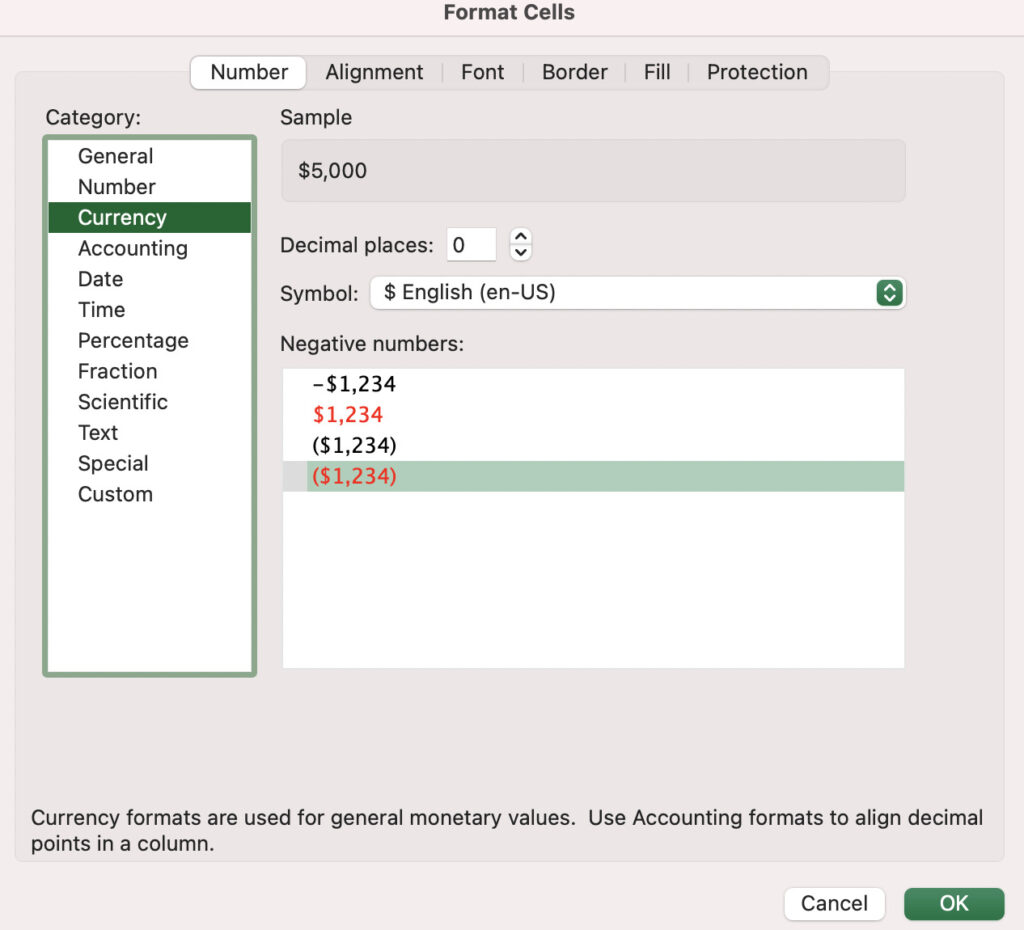
Print and use
When printed for use, it can be printed in A4 landscape size.
Please select a table and set the print range and margins to fit on one sheet.
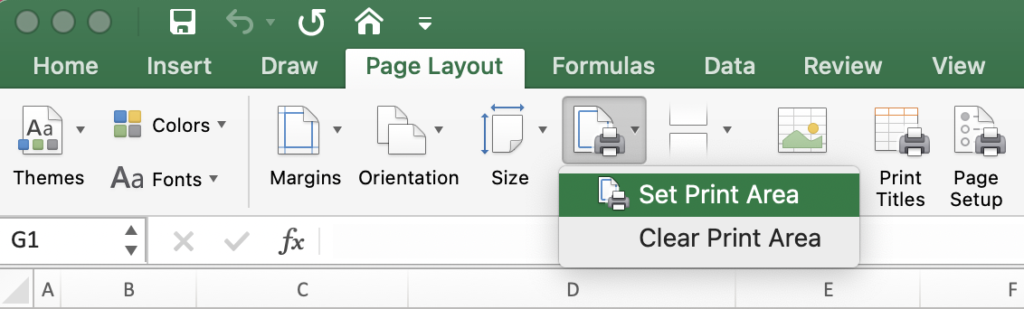
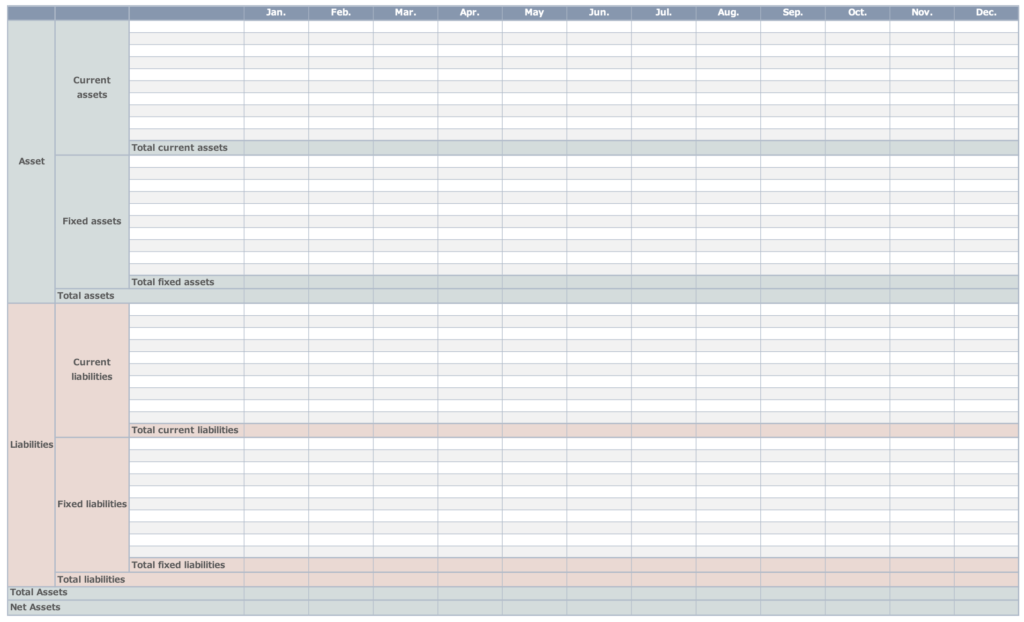
Free download
Click button to download the Excel file.