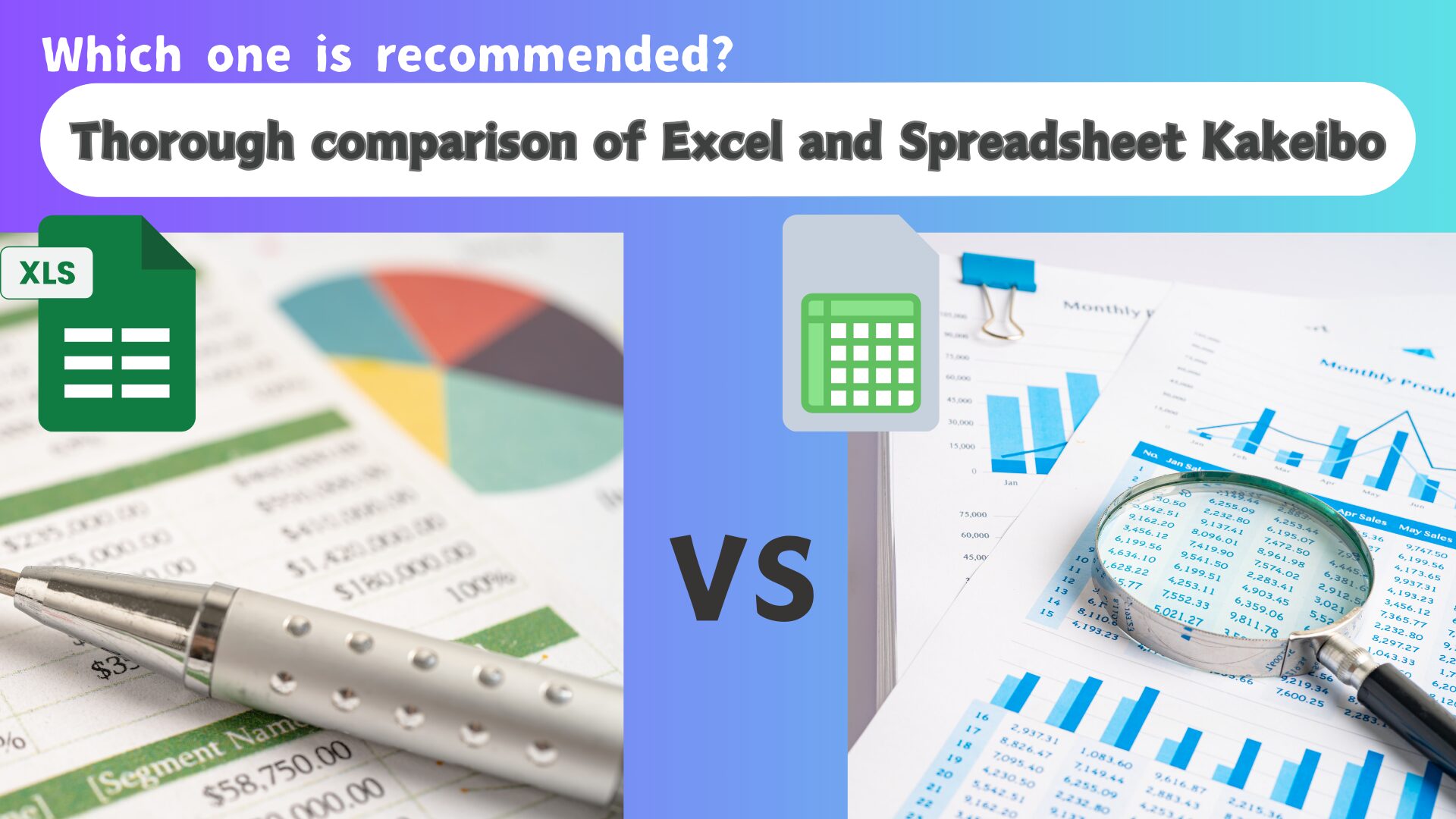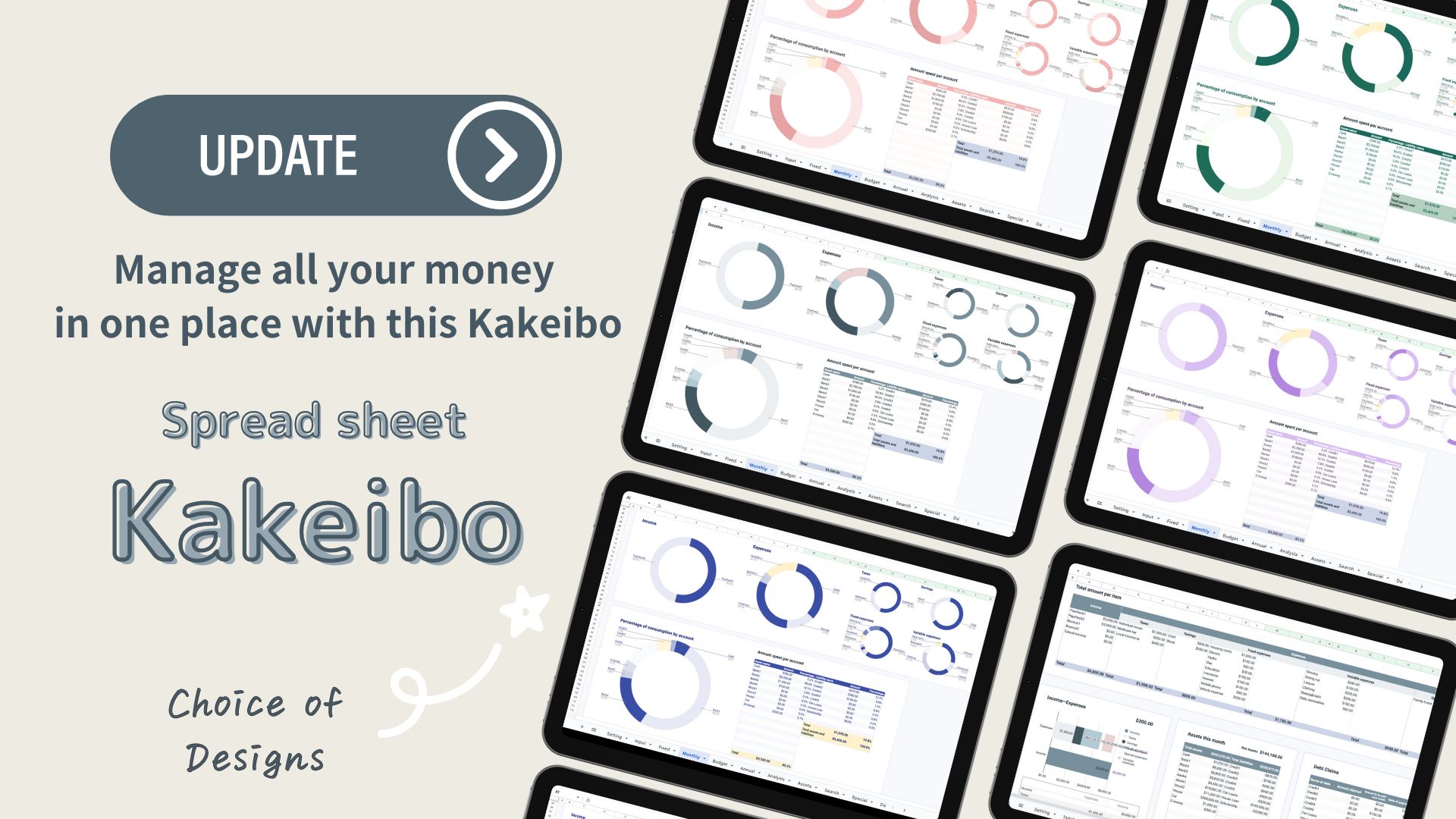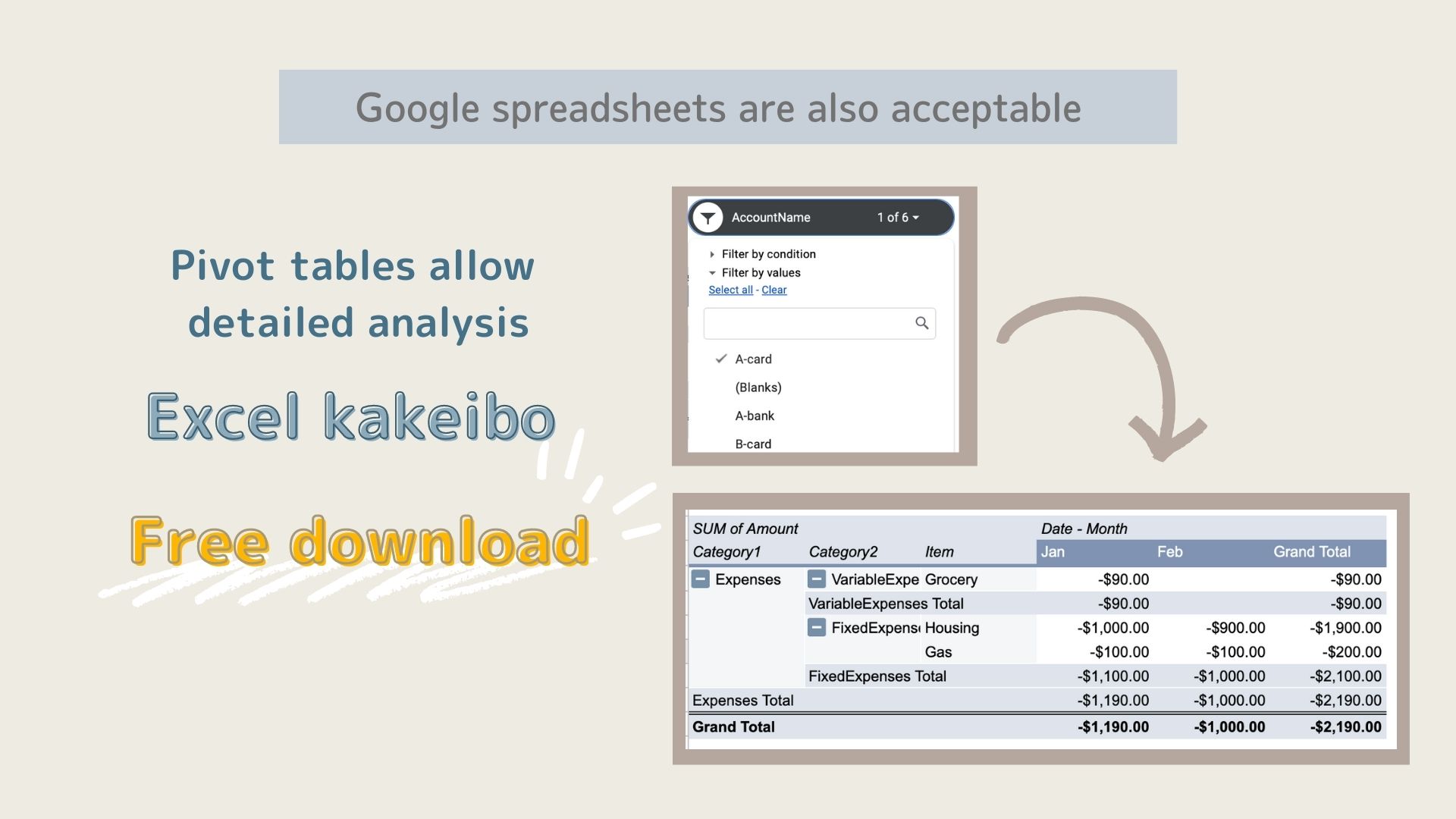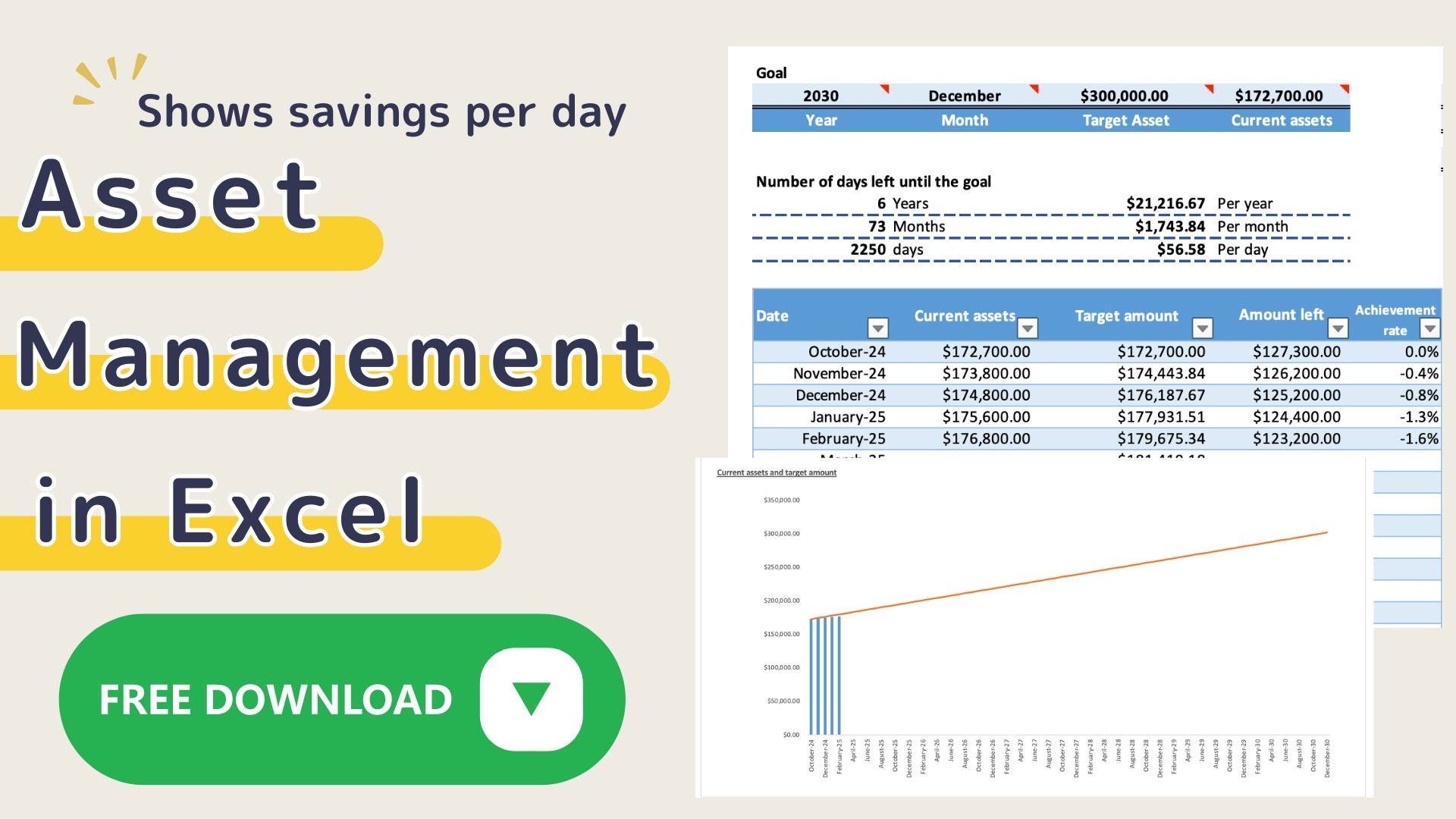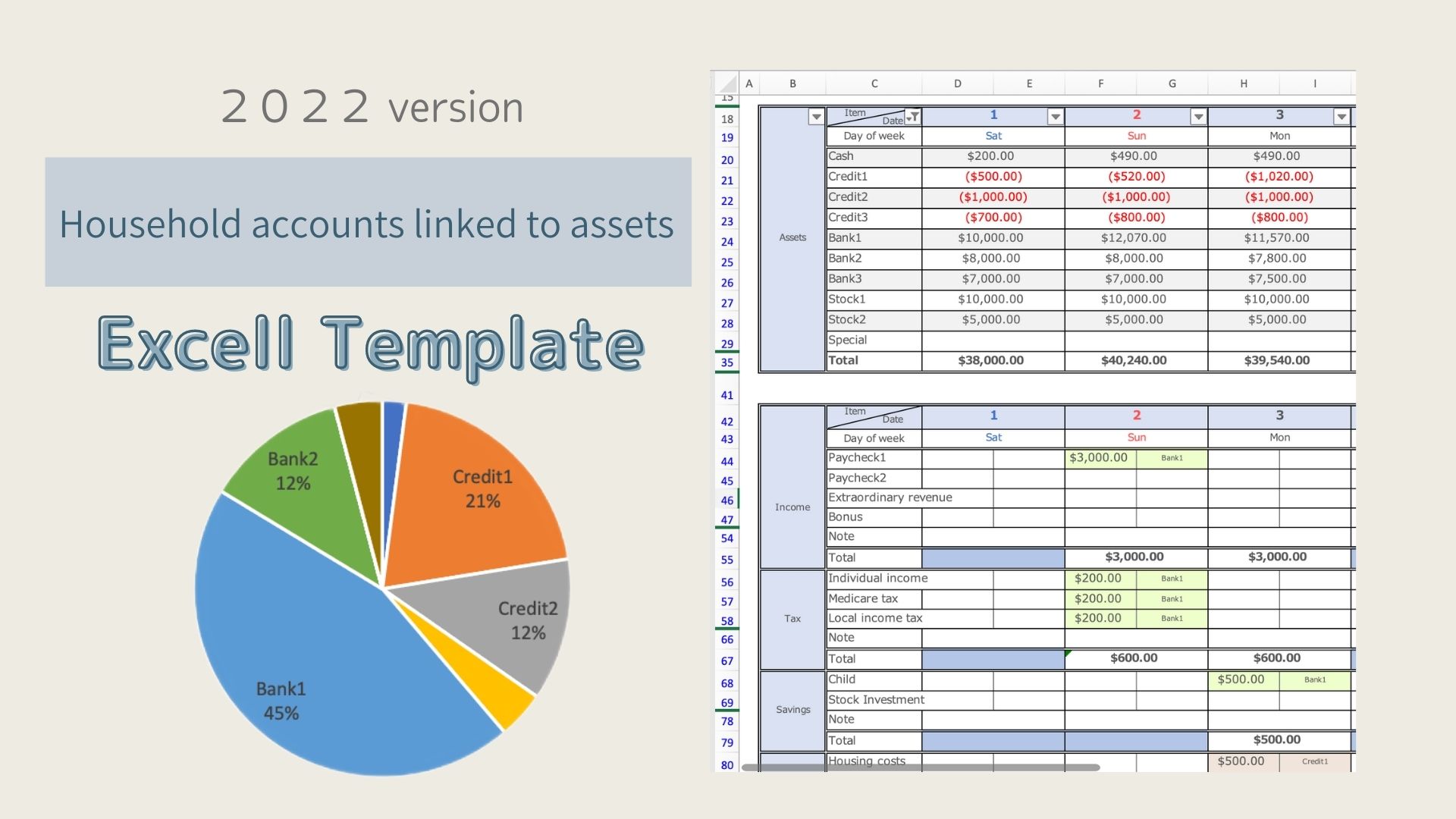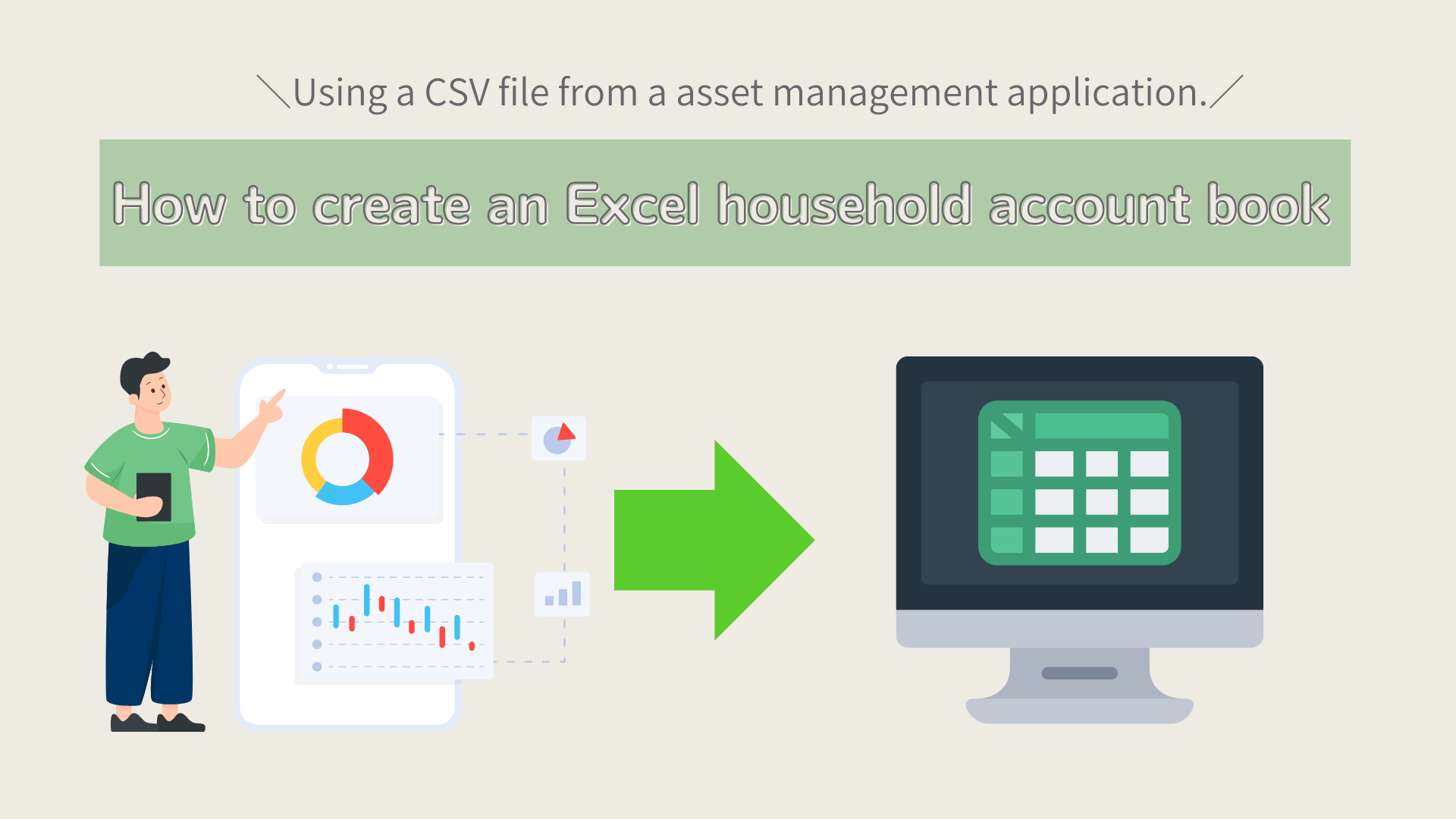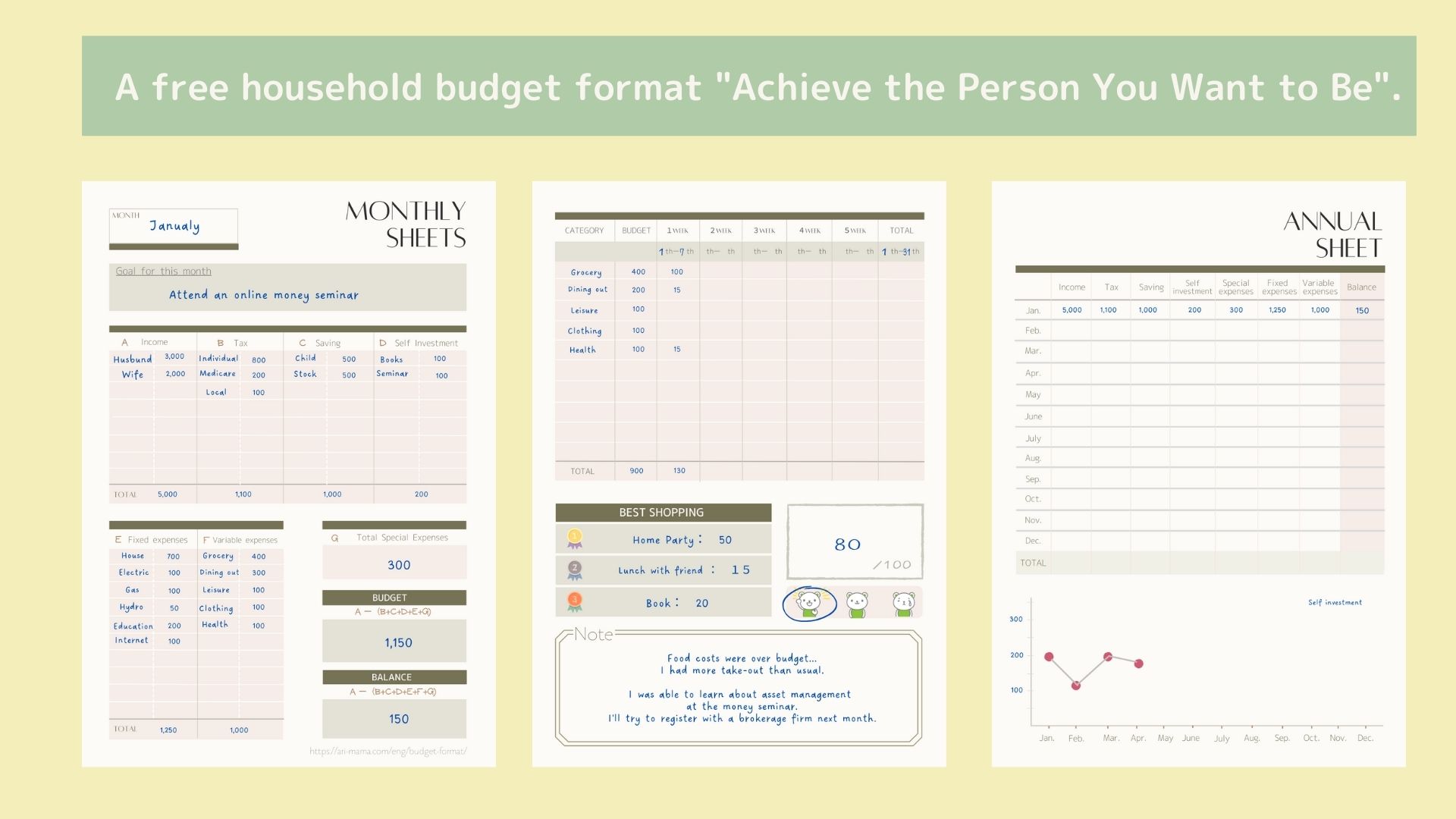I want to keep a household budget, but should I choose Excel or a spreadsheet?
When starting a digital Kakeibo system, the first thing to consider is this choice.
Both tools are useful, but each has its own characteristics and may or may not be suitable for your lifestyle and usage.
In this article, I, a Kakeibo with over 10 years of experience, will thoroughly compare Excel and spreadsheets and explain the advantages and disadvantages of each in an easy-to-understand manner!
In addition, I will also detail which tool is actually recommended for which kind of person.
Excel and Spreadsheet Characteristics
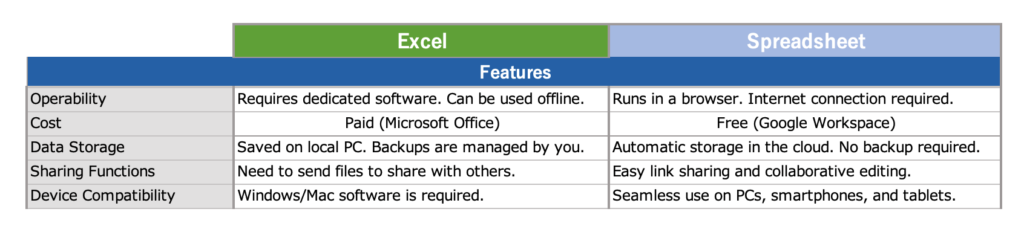
Software and access methods
Excel
- Software: Paid application included in Microsoft Office.
- Installation: Installed on a PC or Mac (online version also available).
- Access: Runs locally and does not require an Internet connection (except for the online version).
Spreadsheet
- Software: Part of Google Workspace, available for free (paid plans available).
- No installation required: Used with a web browser or smartphone app.
- Access: Cloud-based, requires Internet connection (offline mode available).
File storage and sharing
Excel
- Save format: Save files (.xlsx, etc.) on a local PC.
- Sharing: Share files via email or cloud service (e.g. OneDrive).
- Versioning: Often saved manually, not automatically (newer Office versions allow automatic saving).
Spreadsheets
- Save format: Automatically saved on Google Drive.
- Sharing: Easy to share by simply sending a link. Viewing and editing permissions can also be set.
- Version control: History is automatically saved, making it easy to revert to a previous version.
Functional differences
Excel
- Advanced features: A wide variety of advanced data analysis and automation features, such as macros (VBA) and pivot tables.
- Customizability: Easy to customize using programming skills.
- Data capacity: Strong for processing large volumes of data (more than 1 million rows are possible).
Spreadsheets
- Collaboration: Good at simultaneous editing by multiple people (reflected in real time).
- Add-ons: Extensions can be added from Google Workspace Marketplace.
- Data capacity: The maximum number of cells is limited compared to Excel (currently about 5 million cells).
prices
Excel
Paid (requires Microsoft 365 subscription or bulk purchase).
Spreadsheet
Basic functionality available for free. Additional features for businesses are paid plans (Google Workspace).
Comparison of Kakeibo
In this article, I will compare Excel and spreadsheets of recommended Kakeibo templates for those who did not continue.
-
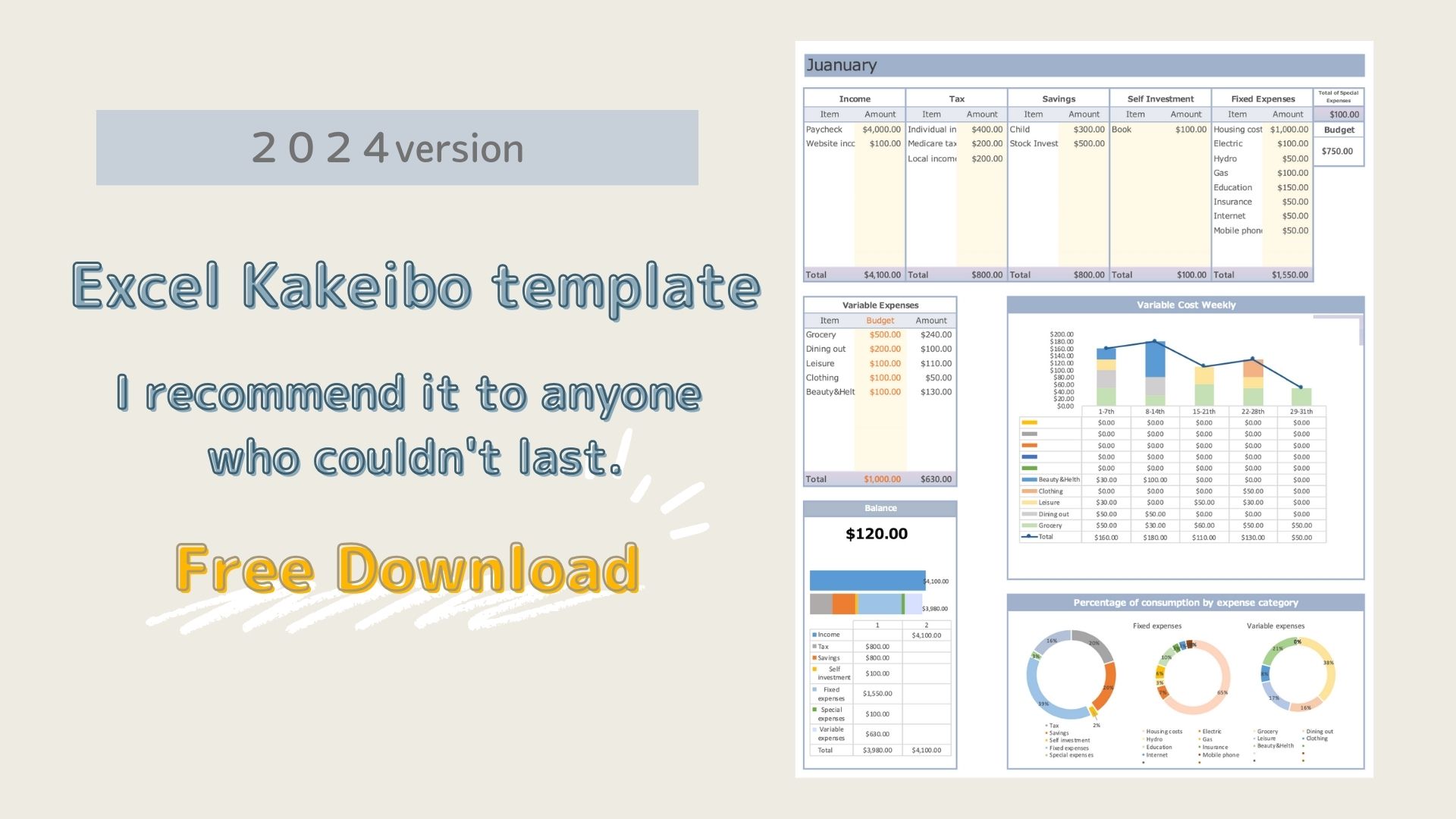
-
[2025 version]Excel Kakeibo template(free),I recommend it to anyone who couldn't last.
This Excel family kakeibo can be printed on A4 paper and shows weekly totals based on the 2024 calendar. You can revise your budget in ...
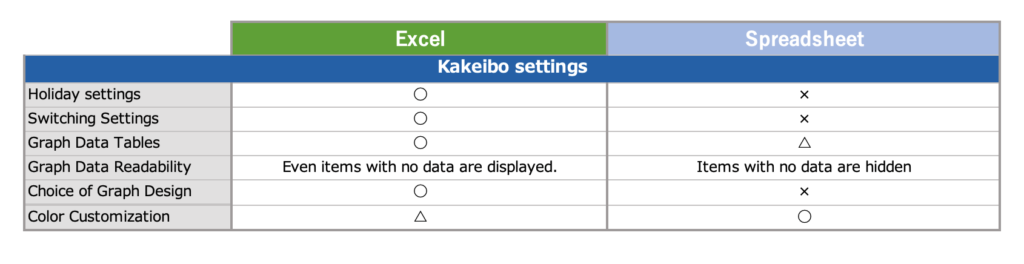
Holiday Settings
Excel
The color of holidays can be changed automatically by setting the holidays in the data entry restrictions.
Recommended for those who did not continue to do so. Although not changed in the template, the background color can also be changed in the data entry restrictions.
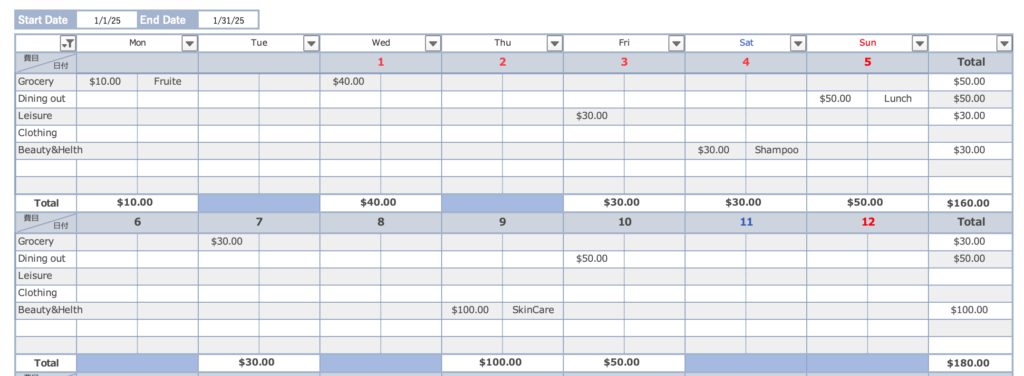
Spreadsheet
Holidays cannot be set.
If you want to change the color of holidays, you must change it manually.
Switching Settings
Excel
A switch button is set up so that you can easily move between monthly analysis and daily input.
By clicking the 1 button in the upper left corner, the analysis line is hidden and you can easily move to the daily input.
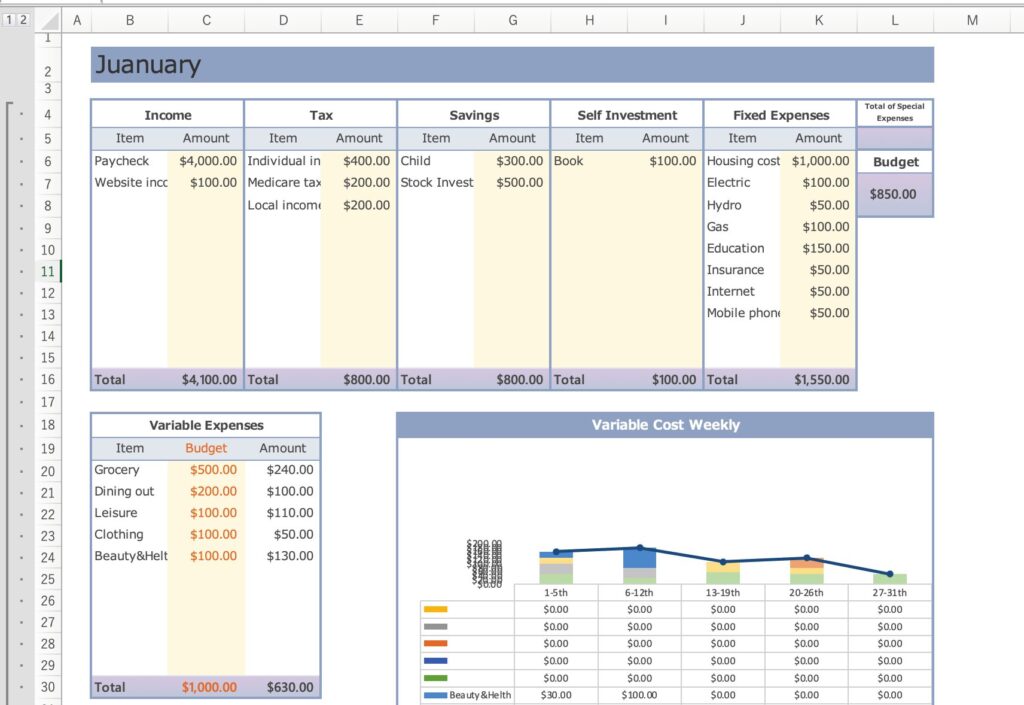
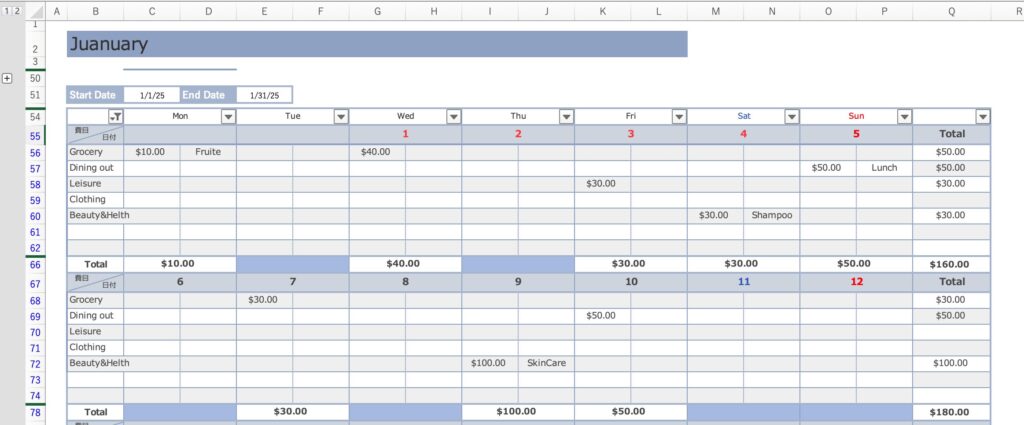
Spreadsheet
It is possible to hide the analysis rows in the spreadsheet as well by grouping certain rows.
However, hiding the analysis rows does not hide the graphs, but displays them in the daily input rows, so we have not set up a toggle button.
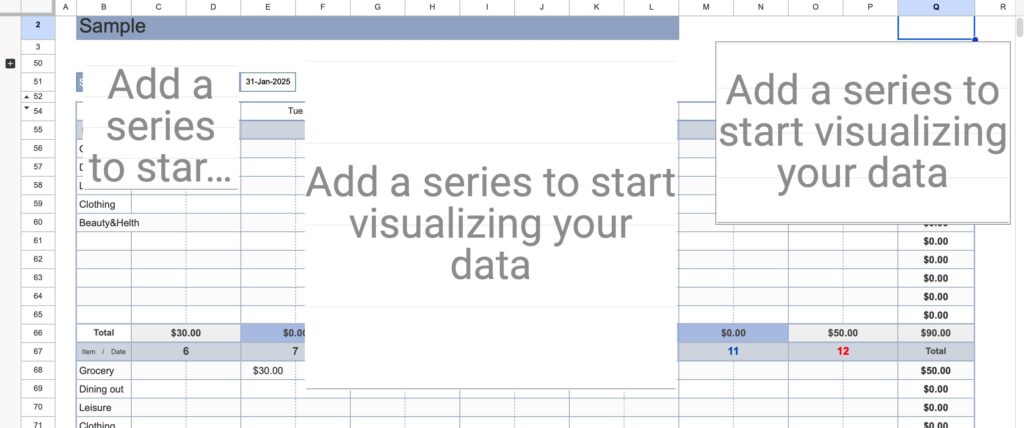
Graph Data Tables
Excel
The original data for the graph can be embedded within the graph in a tabular format.
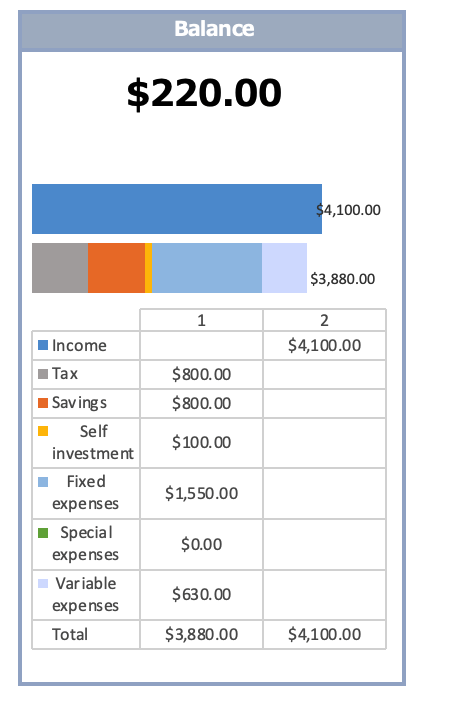
Spreadsheet
The spreadsheet does not have the ability to embed data, so the data is created in tabular form below the graph.
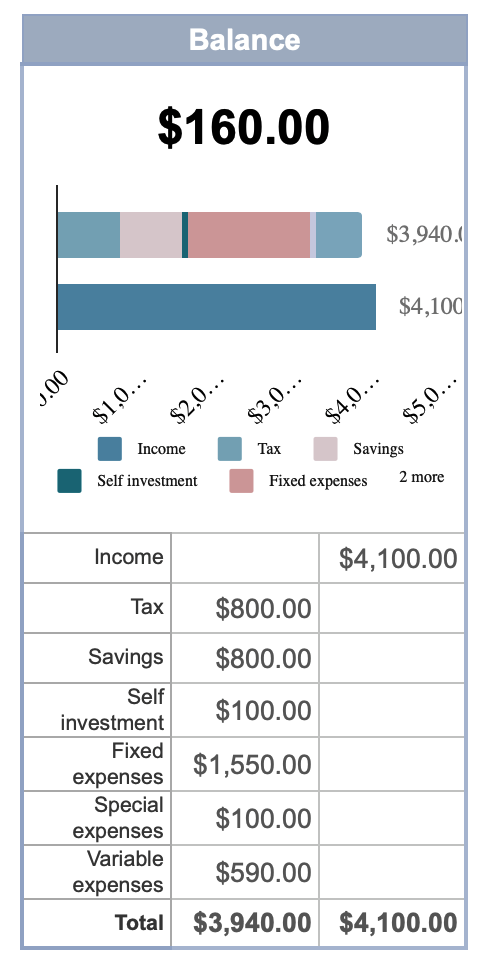
Data cannot be embedded in tabular format, but can be created in tabular format by selecting the graph type as tabular in the graph editor.
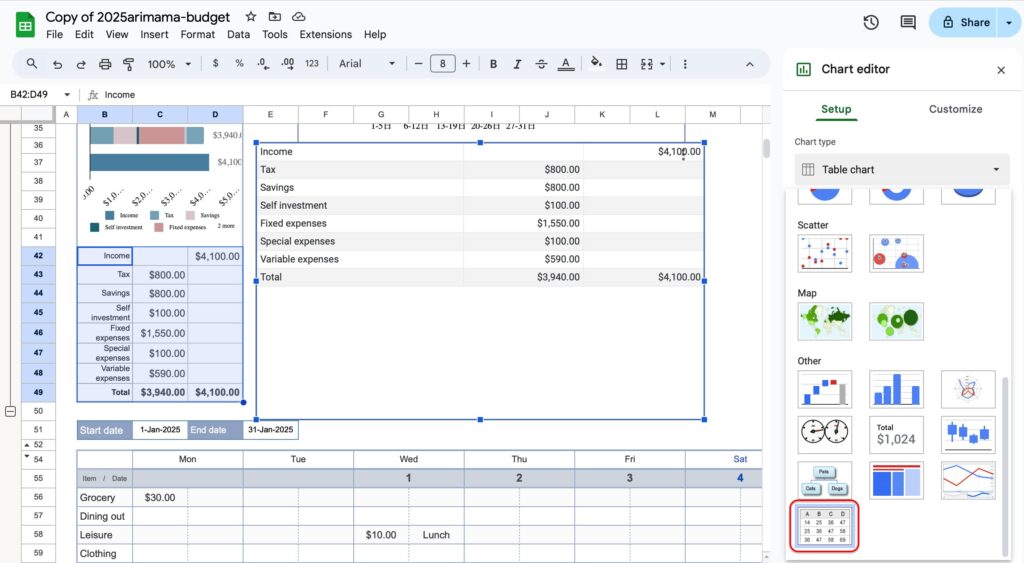
Graph Data Display
You can display the data on a graph, but compare the visibility.
Excel
In the graph below, the specification allows up to 10 fixed cost items to be entered, and up to 8 items have been registered.
In this case, even the “0%” data for the three items not registered is displayed, making it difficult to see the data because the item names overlap.
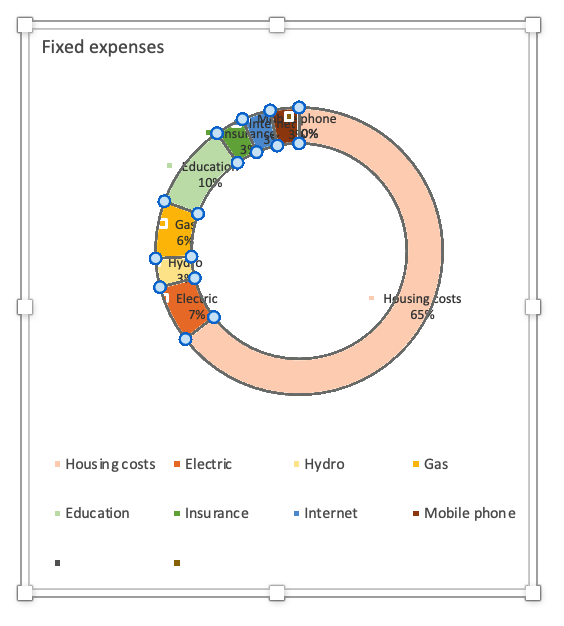
Spreadsheet
The spreadsheet version also allows up to 10 items to be entered and registers up to 8items.
In the spreadsheet version, “0” items are hidden so that the graph is easy to read.
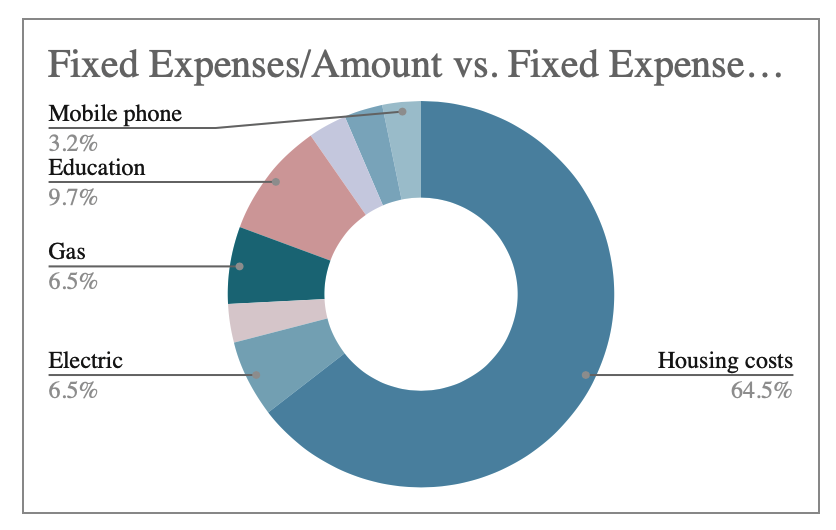
Graph Design
Excel
You can select a graph design from a wide variety of designs.
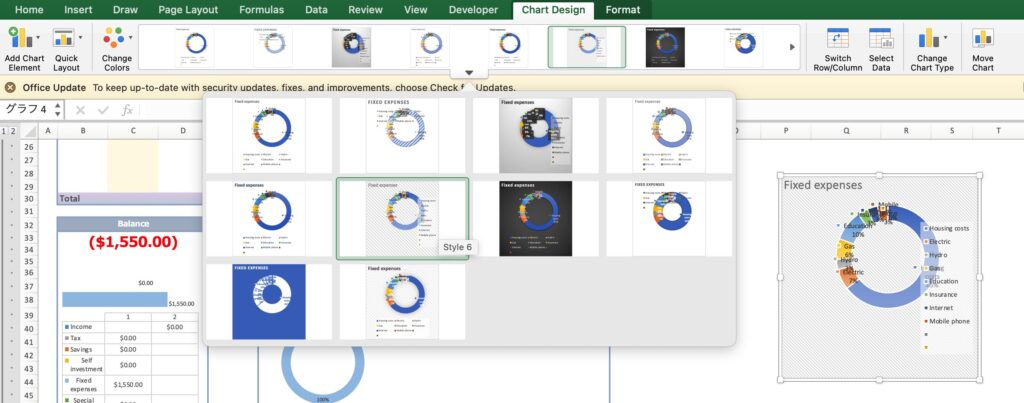
Spreadsheet
In the spreadsheet version, the pie chart can be changed to 3D and the size of the donut hole can be changed.
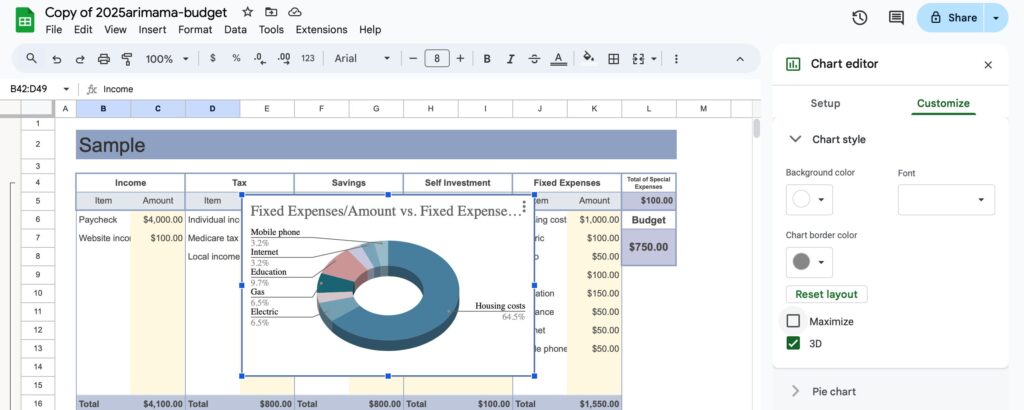
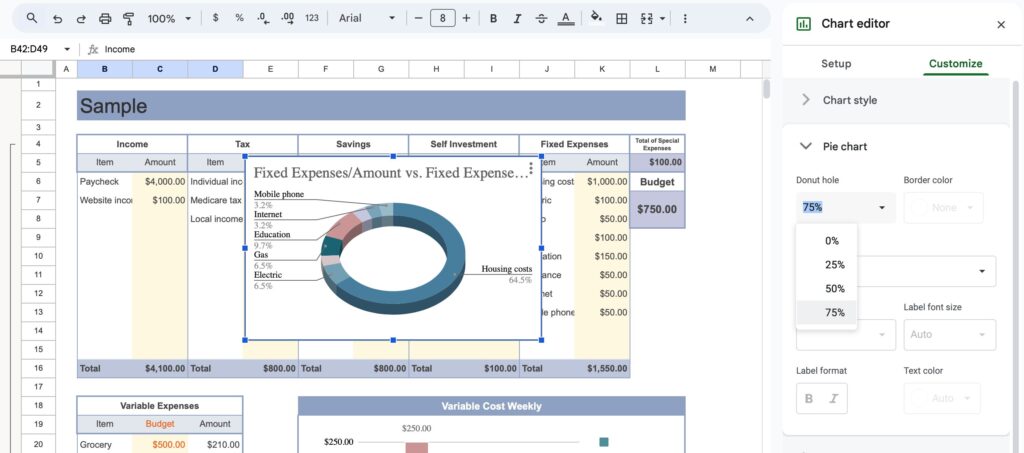
Color Customization
Excel
The colors of the graphs can be changed under “Chart Design.”
Chart designs must be selected one at a time.
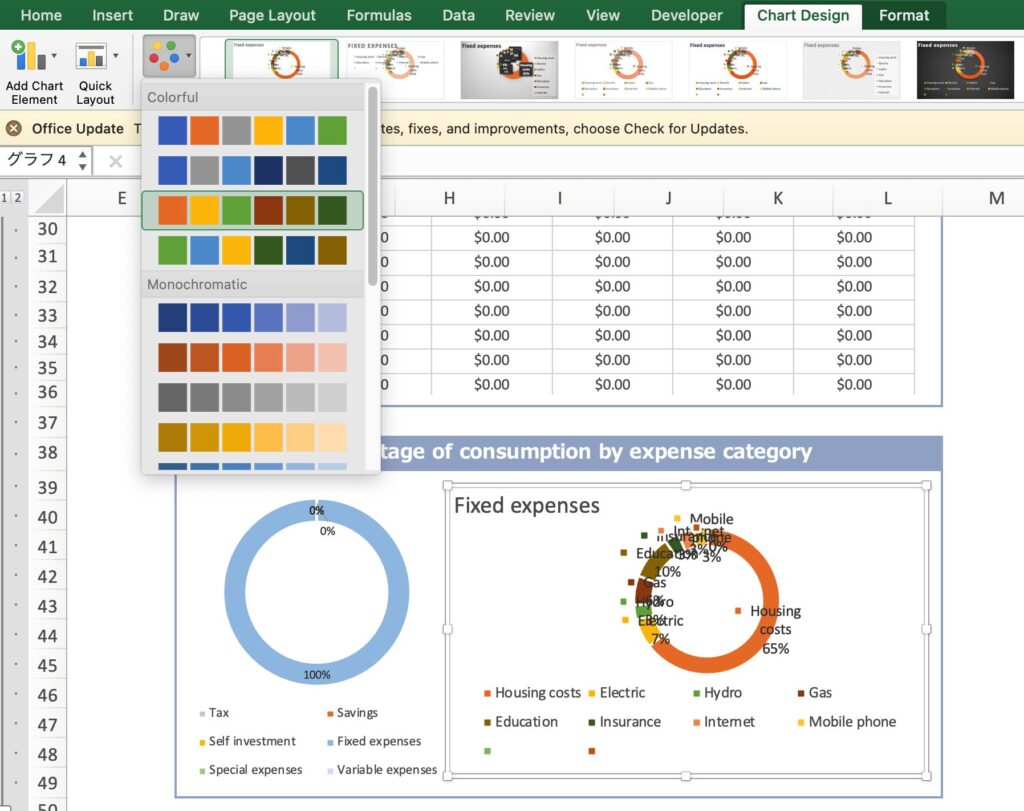
If you do not have a favorite color scheme, you will need to change the color for each item.
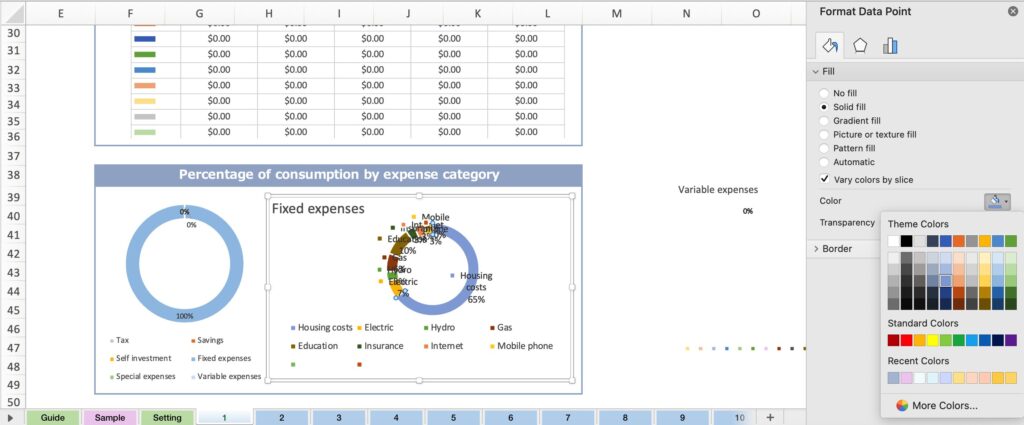
Spreadsheet
In the spreadsheet version, you can change the design of the graphs at once.
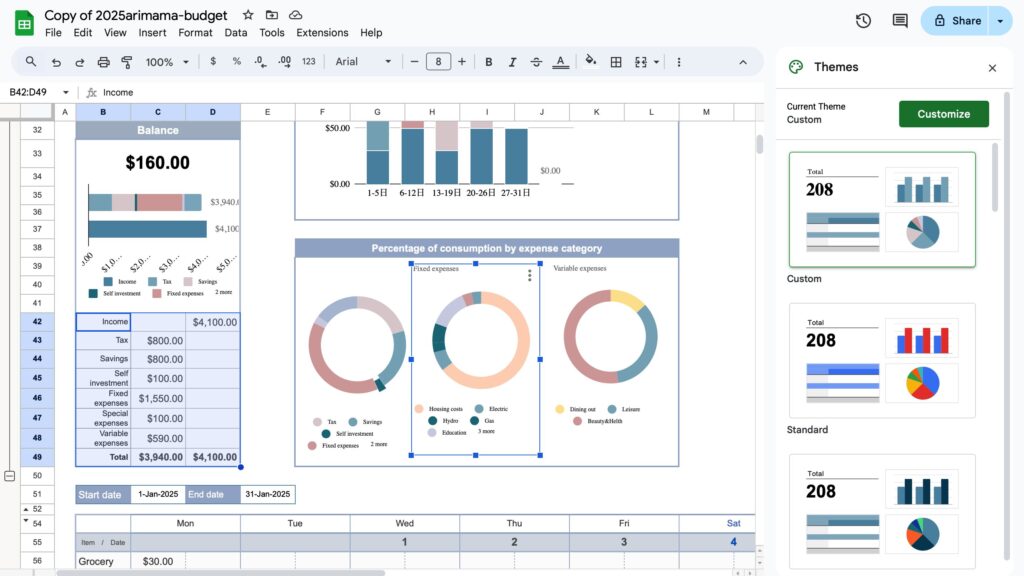
If you do not see a color scheme you like, you can specify a color from Customize.
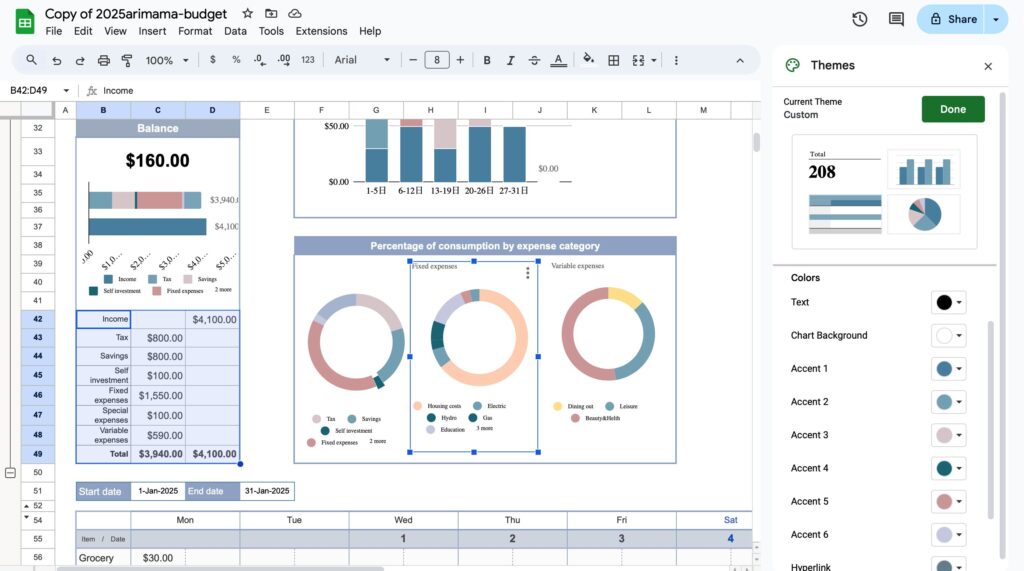
Recommended Type
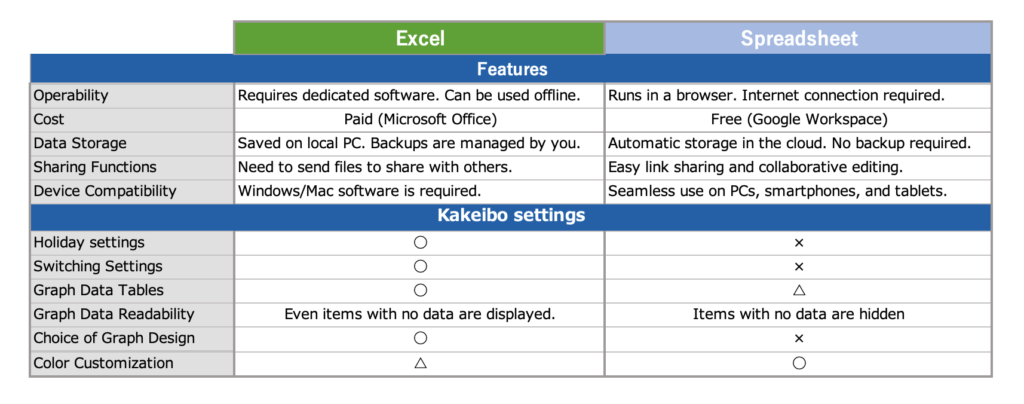
Excel Features
- Advanced features such as setting holidays and embedding data tables in graphs.
- Security is assured as no Internet connection is required.
- Easy for long-time users to become accustomed to and familiar with its operations.
Spreadsheet Features
- Available free of charge.
- Easy to customize design and set up for easy viewing of graph data.
- Accessible on a variety of devices, and can be easily shared by couples or couples by simply sharing a link.
- Convenient feature to change the graph design in batches.
People for whom Excel is recommended
- People who value functionality
Ideal for users who want to utilize detailed settings and advanced functions such as setting holidays and embedding data tables in graphs. - People who value security
Because it can be used in an offline environment, it is recommended for those who seek a sense of security in work that does not require an Internet connection. - People who are familiar with Excel
Suitable for people who have used Excel for many years and do not want to be confused by new operations.
Spreadsheets are recommended by
- People who want to keep costs down
Since it is free to use, it is ideal for those who want to avoid initial investment. - People who value inter-device collaboration
The system can be accessed on a variety of devices, and link sharing makes it easy for couples or married couples to share the system. - People who value ease of viewing graphs and design
The design is highly customizable and can be set up to show data at a glance. - People who seek simple and efficient operation
This is recommended for those who want to save time and effort, as the graph design can be changed in a batch.
Both tools are useful for creating household budgets, but the key is to choose the one that best suits your goals and priorities!